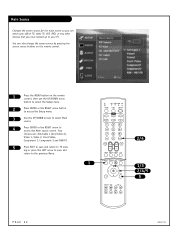Zenith D60WLCD Support Question
Find answers below for this question about Zenith D60WLCD - 60" LCD Projection HDTV-Ready TV.Need a Zenith D60WLCD manual? We have 1 online manual for this item!
Question posted by baboulous23 on July 1st, 2015
Can't Turn On My Tv With The Remote Control. I Already Change The Batteries.
The person who posted this question about this Zenith product did not include a detailed explanation. Please use the "Request More Information" button to the right if more details would help you to answer this question.
Current Answers
Answer #1: Posted by TommyKervz on July 2nd, 2015 3:48 AM
Can you turn it off using the remote control? If no then the power button on your remote control might be dirty and you may need to take the remote control apart to clean the board using methylated spirit.
Related Zenith D60WLCD Manual Pages
Similar Questions
Changing The Lamp
how do you change the lamp on the Zenith 60 projection tv model # d60wlcd ? How much does the lamp c...
how do you change the lamp on the Zenith 60 projection tv model # d60wlcd ? How much does the lamp c...
(Posted by Slbrown321 8 years ago)
Power Light Blinking Red. Cannot Turn Tv On.
Red power light blinking red all the time. Cannot turn tv on.
Red power light blinking red all the time. Cannot turn tv on.
(Posted by Anonymous-139426 9 years ago)
I Need To Access The Service Menu On My Zenith Z56dc1d Tv.
I need to locate the "service" manual not the operator manual. I need to access the service menu of ...
I need to locate the "service" manual not the operator manual. I need to access the service menu of ...
(Posted by Dotdetect 11 years ago)
How Do I Active A Universal Remote Control For My H20h52dt Tv?
(Posted by bli 12 years ago)
My Zenith D60wlcd Projection The Screen Is Thorning Green And The Imgane Not Goo
nobody touch the setting of the tv, tint is in balance in half of red and green. what can it be???
nobody touch the setting of the tv, tint is in balance in half of red and green. what can it be???
(Posted by jeremyflores1001 13 years ago)