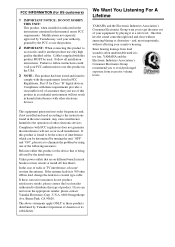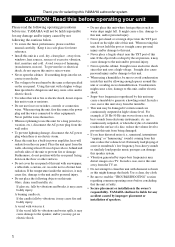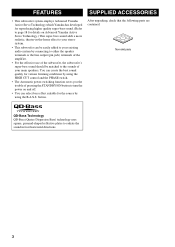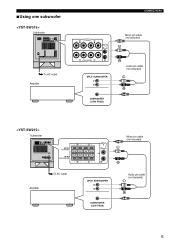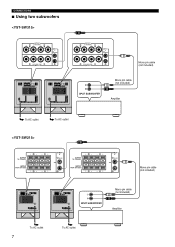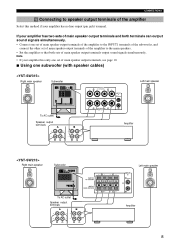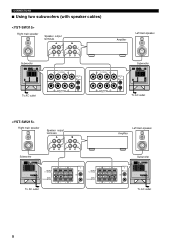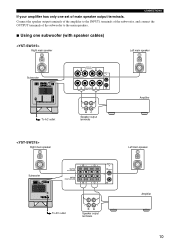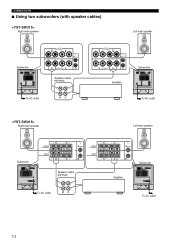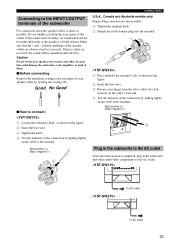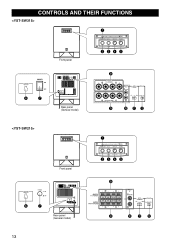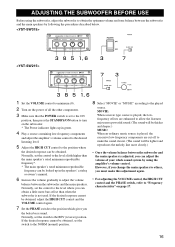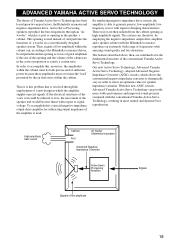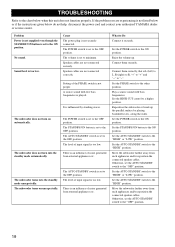Yamaha YST SW215 Support Question
Find answers below for this question about Yamaha YST SW215 - Subwoofer - 120 Watt.Need a Yamaha YST SW215 manual? We have 1 online manual for this item!
Question posted by jdaentl on May 13th, 2011
My Yst Sw215 Powers Up, But Does Not Make Any Sound. Any Ideas?
The person who posted this question about this Yamaha product did not include a detailed explanation. Please use the "Request More Information" button to the right if more details would help you to answer this question.
Current Answers
Related Yamaha YST SW215 Manual Pages
Similar Questions
Yamaha Ms20s Monitor Comes On But No Sound At All, There's No Click Or Anything
Fuse is good and I don't see anything burned on the board,there well taken care of monitor, and it i...
Fuse is good and I don't see anything burned on the board,there well taken care of monitor, and it i...
(Posted by Unclejack 2 years ago)
Power Handling Capacity For Yamaha Kms 3100 Speakers
Dear Sir:I want to know the power handling capacity for YAMAHA KMS 3100 karaoke speakers. I am fond ...
Dear Sir:I want to know the power handling capacity for YAMAHA KMS 3100 karaoke speakers. I am fond ...
(Posted by elandagr 8 years ago)
Yst Sw215 And Yst Sw315 Amplifiers. Are They Now The Same 250 Watt Pwm Units?
(Posted by kimcorson 9 years ago)
Power Out
Hello, My name is Terrence and i currently deployed in Kuwait. As you know that over here there out...
Hello, My name is Terrence and i currently deployed in Kuwait. As you know that over here there out...
(Posted by dvdsntj 12 years ago)