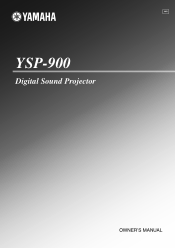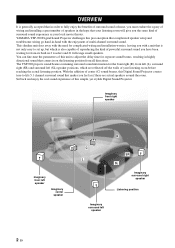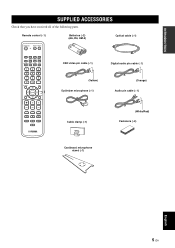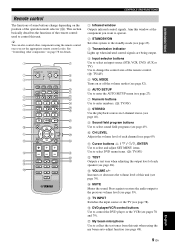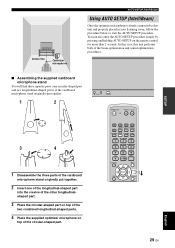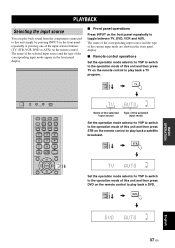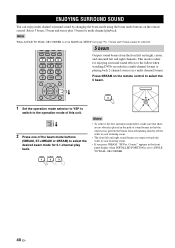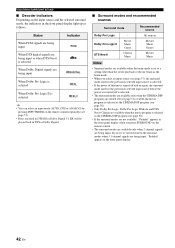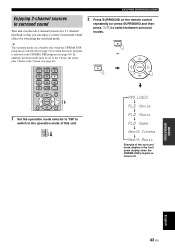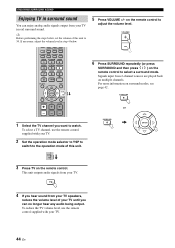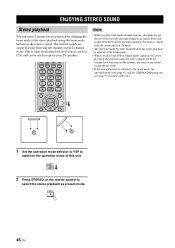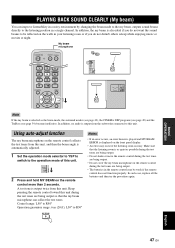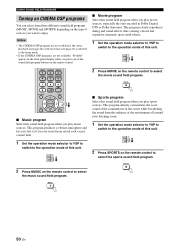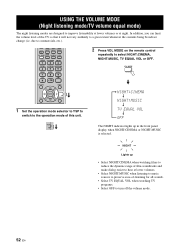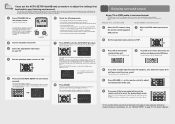Yamaha YSP 900 Support Question
Find answers below for this question about Yamaha YSP 900 - Digital Sound Projector Five CH Speaker.Need a Yamaha YSP 900 manual? We have 1 online manual for this item!
Question posted by Jamie8451 on May 12th, 2012
New Remote Control
I have the ysp900 and I am very happy with it and have been for years but in need a newremote control any ideas
Current Answers
Related Yamaha YSP 900 Manual Pages
Similar Questions
Yamaha Hs80m Speaker Won't Sound At All
Hello,My right side yamaha HS80m speaker is not working at all. I was using both of them as normal, ...
Hello,My right side yamaha HS80m speaker is not working at all. I was using both of them as normal, ...
(Posted by hacastro89 5 years ago)
Used Ms60s Problem Driving Me Crazy !
I really like this powerful little amp . However , the tone quality seems to be lacking when used wi...
I really like this powerful little amp . However , the tone quality seems to be lacking when used wi...
(Posted by danialtdunn 7 years ago)
Damaged Base Speaker Yamaha-ysp 900
HiI have a damaged base speaker on my Yamaha-ysp 900, could anybody point me in the right direction ...
HiI have a damaged base speaker on my Yamaha-ysp 900, could anybody point me in the right direction ...
(Posted by pabdy 8 years ago)
. What Is The Philosophy Behind Studio Monitor Volume Controls Rotation?
Q. What is the philosophy behind studio monitor volume controls rotation? Many volume controls ru...
Q. What is the philosophy behind studio monitor volume controls rotation? Many volume controls ru...
(Posted by Sumflow 11 years ago)