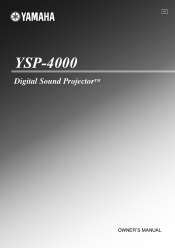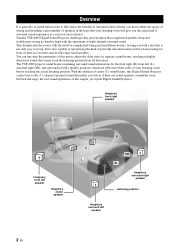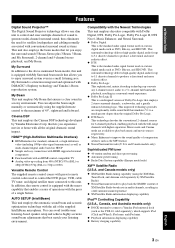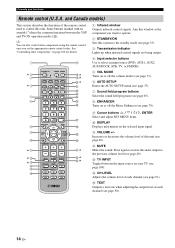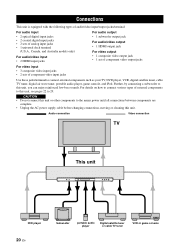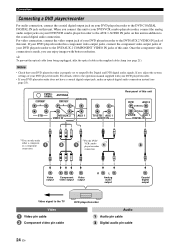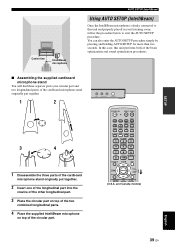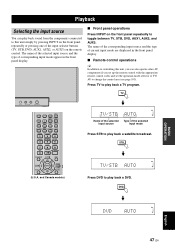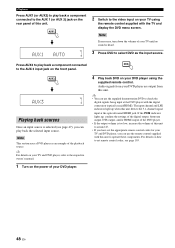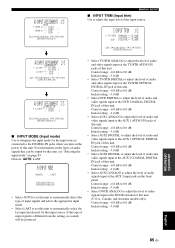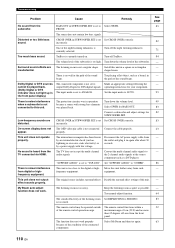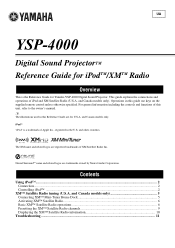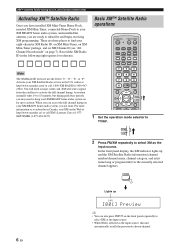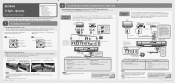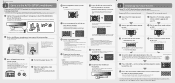Yamaha YSP 4000 Support Question
Find answers below for this question about Yamaha YSP 4000 - Digital Sound Projector Home Theater System.Need a Yamaha YSP 4000 manual? We have 1 online manual for this item!
Question posted by joanestin on June 23rd, 2012
Picture From Vcr On Aux2 And Sound On Aux1
**hooking up an older vcr to view with Yamaha projector and Yamaha sound bar, I can receive picture when RCA cables are to Aux 2, but sound only can be heard through RCA on Aux1: can't play simultanuously. I do have an HD cable receiver hooked to the sound bar through HDMI. Help!
Current Answers
Related Yamaha YSP 4000 Manual Pages
Similar Questions
Power Supply (oem Preferred) For Yamaha Av Receiver Rx-v995
Seeking a replacement power supply for my Yamaha AV Receiver RX-V995. Can you help?
Seeking a replacement power supply for my Yamaha AV Receiver RX-V995. Can you help?
(Posted by chipsimmons 3 years ago)
Yamaha C.d Receiver Crx 330
I need a replacement Remote Control for my C.D Receiver CRX 330, can you help
I need a replacement Remote Control for my C.D Receiver CRX 330, can you help
(Posted by aicardibardi 8 years ago)
Our Rx V661 Receiver Is Blinking An Hdmi Light & The Tv Is Black. Why?
The TV works for awhile but flickers and goes out.
The TV works for awhile but flickers and goes out.
(Posted by Jballiew 10 years ago)
? Aux 1
i have a ?aux1 when adjusting hdmi audio settungs what does this want and what is pcm
i have a ?aux1 when adjusting hdmi audio settungs what does this want and what is pcm
(Posted by elisamoon66 11 years ago)
Dvd Output
No signal from dvd output. No video or audio. Works with component cable. Using hdmi cable, have tri...
No signal from dvd output. No video or audio. Works with component cable. Using hdmi cable, have tri...
(Posted by jmmounts 12 years ago)