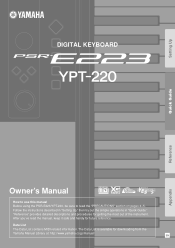Yamaha YPT-220 Support Question
Find answers below for this question about Yamaha YPT-220.Need a Yamaha YPT-220 manual? We have 2 online manuals for this item!
Question posted by Anonymous-60766 on May 29th, 2012
How To Turn On Touch Dual Features
The person who posted this question about this Yamaha product did not include a detailed explanation. Please use the "Request More Information" button to the right if more details would help you to answer this question.
Current Answers
Related Yamaha YPT-220 Manual Pages
Similar Questions
How To Switch On Dual Touch On A Yamaha Ypt 220 Keyboard
I have a Yamaha ypt 220 keyboard but I can't switch on dual touch mode on the keyboard,I always see ...
I have a Yamaha ypt 220 keyboard but I can't switch on dual touch mode on the keyboard,I always see ...
(Posted by kevinilungafosere 9 months ago)
How Do I Get Touch Responsive On My Keyboard
My keyboard is a Yamaha YPT 21
My keyboard is a Yamaha YPT 21
(Posted by Anonymous-170659 2 years ago)
How Do You Activate The Touch Senstive Mode On The Ypt 210 Keyboard
it says touch on the screen but not lit up so how can you activate it ? for the ypt210.
it says touch on the screen but not lit up so how can you activate it ? for the ypt210.
(Posted by joshcreese 11 years ago)