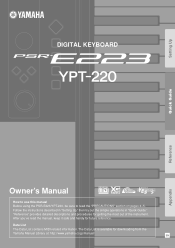Yamaha YPT-220 Support Question
Find answers below for this question about Yamaha YPT-220.Need a Yamaha YPT-220 manual? We have 2 online manuals for this item!
Question posted by Anonymous-122479 on October 12th, 2013
Single Finger Chord
The person who posted this question about this Yamaha product did not include a detailed explanation. Please use the "Request More Information" button to the right if more details would help you to answer this question.
Current Answers
Related Yamaha YPT-220 Manual Pages
Similar Questions
How To Switch On Dual Touch On A Yamaha Ypt 220 Keyboard
I have a Yamaha ypt 220 keyboard but I can't switch on dual touch mode on the keyboard,I always see ...
I have a Yamaha ypt 220 keyboard but I can't switch on dual touch mode on the keyboard,I always see ...
(Posted by kevinilungafosere 9 months ago)
Single Finger Chords
i am thinking of buying the yamaha psre333 and have read the manual but it dosn't seem to explain ho...
i am thinking of buying the yamaha psre333 and have read the manual but it dosn't seem to explain ho...
(Posted by cliffs 12 years ago)
How Do I Set Single Finger Chord Setting
how do i set single finger chord setting
how do i set single finger chord setting
(Posted by jasearch 12 years ago)