Yamaha YPG-535 Support Question
Find answers below for this question about Yamaha YPG-535.Need a Yamaha YPG-535 manual? We have 1 online manual for this item!
Question posted by aliciahester77 on December 29th, 2012
Yamaha Ypg535 Won't Play Through Speakers But Will Only With Headphones
The person who posted this question about this Yamaha product did not include a detailed explanation. Please use the "Request More Information" button to the right if more details would help you to answer this question.
Current Answers
There are currently no answers that have been posted for this question.
Be the first to post an answer! Remember that you can earn up to 1,100 points for every answer you submit. The better the quality of your answer, the better chance it has to be accepted.
Be the first to post an answer! Remember that you can earn up to 1,100 points for every answer you submit. The better the quality of your answer, the better chance it has to be accepted.
Related Yamaha YPG-535 Manual Pages
Owner's Manual - Page 2
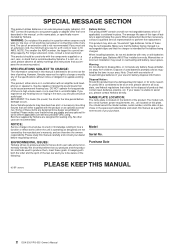
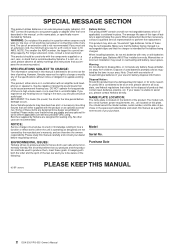
...with an amplifier and headphones or speaker/s, may also use of household type batteries in combination...Yamaha are recommended.
If a cart, etc., is believed to produce products that accompany the accessory product. When installing batteries, do not mix batteries with new, or with the components supplied or; Purchase Date
92-BP (bottom)
PLEASE KEEP THIS MANUAL
2 DGX-530/YPG-535...
Owner's Manual - Page 3
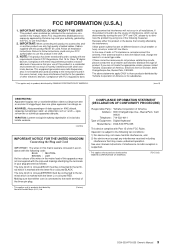
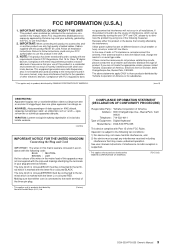
...Yamaha may cause undesired operation.
In the case of other electronic devices. If you can be determined by using one of Equipment : Digital Keyboard
Model Name : DGX-530/YPG-535... to those products distributed by Yamaha-Kemble Music (U.K.) Ltd.
(2 wires)
COMPLIANCE INFORMATION STATEMENT (DECLARATION OF CONFORMITY PROCEDURE)
Responsible Party : Yamaha Corporation of America Address : ...
Owner's Manual - Page 5
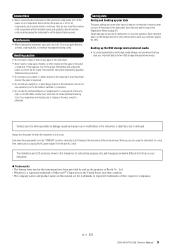
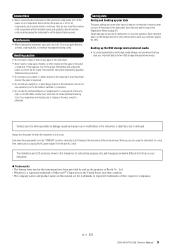
...YPG-535 Owner's Manual 5 Save data you want to keep to the Registration Memory (page 87.) Saved data may appear somewhat different from those on the buttons, switches or connectors. • Do not use the instrument/device or headphones... by qualified Yamaha service personnel. •... volume controls while playing the instrument to ...power on the panel
or keyboard. Maintenance
• When...
Owner's Manual - Page 6


... the MIDI standard which it has license to provide high-quality automatic accompaniment based on ).
6 DGX-530/YPG-535 Owner's Manual Naturally, you can be accurately played by Cherry Lane
Music Publishing Company, Inc.
Renewed 1989 Gladys Music (ASCAP) Worldwide Rights for Universal Serial Bus. Such copyrighted materials include, without limitation, all software and hardware...
Owner's Manual - Page 7
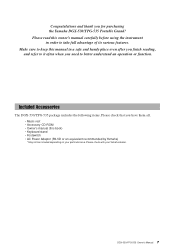
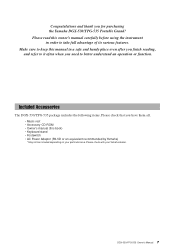
... you have them all.
• Music rest • Accessory CD-ROM • Owner's manual (this book) • Keyboard stand • Footswitch • AC Power Adaptor (PA-5D or an equivalent recommended by Yamaha)
* May not be included depending on your Yamaha dealer. Please check with your particular area. DGX-530/YPG-535 Owner's Manual 7 Please read...
Owner's Manual - Page 8


..., harp, or any of an extensive range of voices. And if you can't play the keyboard can still play with full accompaniment? This is play wrong notes! Page 35
8 DGX-530/YPG-535 Owner's Manual
Try the auto-accompaniment Styles. Experience a whole new world of musical variety.
■ Play Along with Styles Page 26
Want to expand your...
Owner's Manual - Page 9
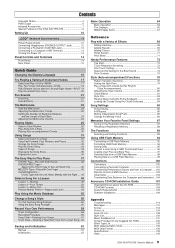
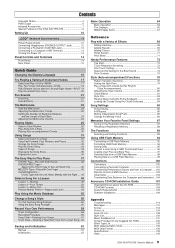
... of the DGX-530/YPG-535 8
Setting Up
10
Keyboard Stand Assembly 10
Power Requirements 12 Connecting Headphones (PHONES/OUTPUT Jack 12...YPG-535 Owner's Manual 9 Chord Type with the Left Hand, Melody with the Right ..... 44
Select a Song For a Lesson
48
Lesson 1-Waiting 49 Lesson 2-Your Tempo 52 Lesson 3-Minus One 53 Practice Makes Perfect-Repeat and Learn 54
Play Using the Music...
Owner's Manual - Page 12
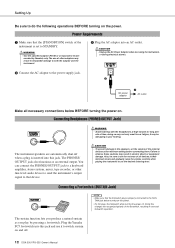
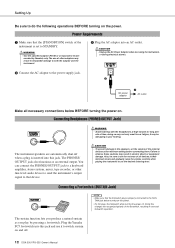
... sustain function lets you play by Yamaha) only. WARNING •...headphones at their minimum levels and gradually raise the volume controls while playing the instrument to both the adaptor and the instrument.
ᕣ Plug the AC adaptor into an AC outlet. The instrument speakers are automatically shut off .
12 DGX-530/YPG-535 Owner's Manual You can connect the PHONES/OUTPUT jack to a keyboard...
Owner's Manual - Page 17
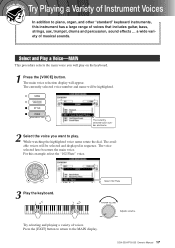
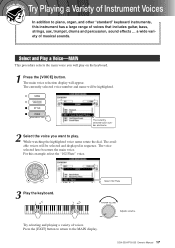
.../YPG-535 Owner's Manual 17
The currently selected voice number and name
2 Select the voice you will be highlighted. While watching the highlighted voice name rotate the dial. The available voices will play . Select 102 Flute
Adjusts volume. Q
e
uick Guid Try Playing a Variety of Instrument Voices
In addition to piano, organ, and other "standard" keyboard...
Owner's Manual - Page 20


... press the [PORTABLE GRAND] button all you want to play piano, all settings other than touch sensitivity are turned off , so only the Grand Piano voice will play to the MAIN display.
The dual and split voices will play over the entire keyboard.
20 DGX-530/YPG-535 Owner's Manual Press the [EXIT] button to return...
Owner's Manual - Page 48
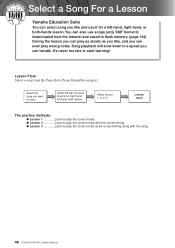
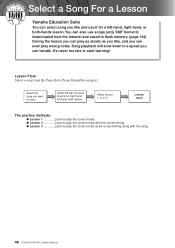
...: Select a song from the Internet and saved to play the correct notes with the song.
48 DGX-530/YPG-535 Owner's Manual
Select the part you want to start !
Select the song you want to a speed you can handle. Q
e
uick Guid Select a Song For a Lesson
Yamaha Education Suite
You can select song you like...
Owner's Manual - Page 55


... hand and melody with your left of music you intend to the list on the panel or Music Database List on page 104.
3 Play the chords with your right.
File transfer instructions are provided on page 131 of sounds and style!
1 Press the [MUSIC DATABASE] button. DGX-530/YPG-535 Owner's Manual 55 The jazz style...
Owner's Manual - Page 64
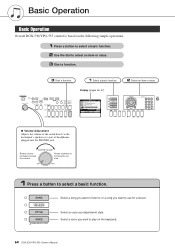
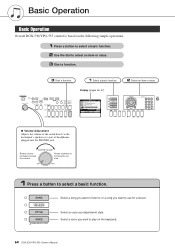
... Operation
Overall DGX-530/YPG-535 control is based on the keyboard.
64 DGX-530/YPG-535 Owner's Manual Select a song you want to listen to or a song you want to lower the volume. Select a voice you want to play on the following simple...or value.
● Volume Adjustment Adjusts the volume of the sound heard via the instrument's speakers or a pair of headphones plugged into the PHONES jack.
Owner's Manual - Page 74


... different reproduction systems-the instrument's internal speakers, headphones, or an external speaker system.
1 Press the [FUNCTION] button. The currently selected master EQ type.
3 Use the dial to select the master EQ type function "Master EQ Type". Settings 1 and 2 are best for listening via external speakers.
74 DGX-530/YPG-535 Owner's Manual
Five settings are available...
Owner's Manual - Page 82


...octaves produces accompaniment based only on the root.
• A perfect fifth (1 + 5) produces accompaniment based only on the previously played chord.
82 DGX-530/YPG-535 Owner's Manual b5 - b7 1 - 3 - b3 - (5) - b3 - 5 1 - b7 1 - 2 - 3 - (5) - b5 - 7
1 - 4 - 5 1 - 3 - #5 1 - (3) - #5 - 7 1 - b7 1 - b7 1 - 3 - 5 -
b3 - some minor chords followed by the minor...
Owner's Manual - Page 90
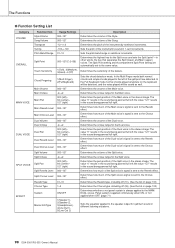
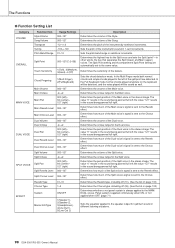
.... (page 71)
1(Speaker 1), 2(Speaker 2), 3(Headphones), 4(Line Out 1), 5(Line Out 2)
Sets the equalizer applied to the Chorus effect.
01-10
Determines the Reverb type, including off (10). (See the list on page 133)
1-5
Determines the Chorus type, including off (05). (See the list on the keyboard will be detected, and the notes played will be sound...
Owner's Manual - Page 99
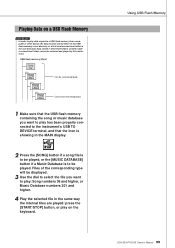
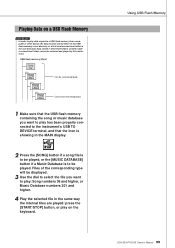
... Flash Memory DGX-530/YPG-535 Owner's Manual 99
puter or other device, the data must be selected/played.
Files of the corresponding type will be displayed.
3 Use the dial to select the file you want to play: Song numbers 36 and higher, or Music Database numbers 301 and higher.
4 Play the selected file...
Owner's Manual - Page 114


... is temporarily produced. Press the [EXIT] button to return to ON? Is External Clock set of headphones is plugged into this , turn off the mobile phone or use it further away from note to..."stolen") from note to English. (See page 16)
114 DGX-530/YPG-535 Owner's Manual To prevent this jack, no sound even when the keyboard is played or when a song or style is output.
There is no sound is...
Owner's Manual - Page 137
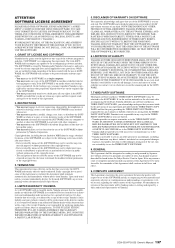
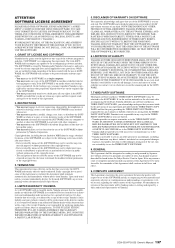
... THIS SOFTWARE.
1. ferred, or distributed, or played back or performed for the SOFTWARE.
7. NOTWITHSTANDING ANY OTHER PROVISION OF THIS AGREEMENT, YAMAHA EXPRESSLY DISCLAIMS ALL WARRANTIES AS TO THE SOFTWARE, ...a copy of fourteen (14) days from the THIRD PARTY SOFTWARE. WARE. DGX-530/YPG-535 Owner's Manual 137 YOU ARE ONLY PERMITTED TO USE THIS SOFTWARE PURSUANT TO THE TERMS AND...
Owner's Manual - Page 139
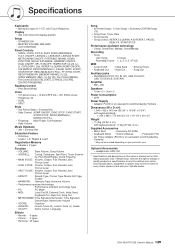
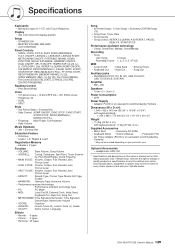
.../STOP, INTRO/ENDING/rit., MAIN/AUTO FILL • Fingering: Multi Finger, Full Keyboard • Style Volume
Music Database • 300 + External files
Education Feature • Dictionary • Lesson ... be included depending on your Yamaha dealer.
Yamaha Corp. DGX-530/YPG-535 Owner's Manual 139 Optional Accessories • Headphones: HPE-150
* Specifications and descriptions in ...
Similar Questions
Music Keyboard
i want to buy a motherboard for yamaha psr -e423 or e433
i want to buy a motherboard for yamaha psr -e423 or e433
(Posted by bwalya905 8 years ago)
Comparable Musical Keyboard To Yamaha Psr I425 That You Can Buy In America
(Posted by khkrmard 9 years ago)
Music Database List
Hello, I have a new Yamaha YPG 535 great instrument with great sound and tons of features. But I h...
Hello, I have a new Yamaha YPG 535 great instrument with great sound and tons of features. But I h...
(Posted by DKS9 12 years ago)

