Yamaha YPG-535 Support Question
Find answers below for this question about Yamaha YPG-535.Need a Yamaha YPG-535 manual? We have 1 online manual for this item!
Question posted by curtisjohnson33 on July 11th, 2011
Powersupplies
i have a yamaha ypg 535 and it won't turn on at all , first i though it was my power cord so i bought a brand new one and that didn't work. what should i do?
Current Answers
There are currently no answers that have been posted for this question.
Be the first to post an answer! Remember that you can earn up to 1,100 points for every answer you submit. The better the quality of your answer, the better chance it has to be accepted.
Be the first to post an answer! Remember that you can earn up to 1,100 points for every answer you submit. The better the quality of your answer, the better chance it has to be accepted.
Related Yamaha YPG-535 Manual Pages
Owner's Manual - Page 3
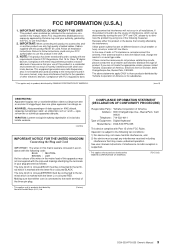
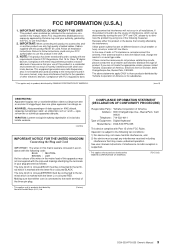
.... Utilize power outlets that...Cord
IMPORTANT. Operation is being affected by Yamaha-Kemble Music (U.K.) Ltd.
(2 wires)
COMPLIANCE INFORMATION STATEMENT (DECLARATION OF CONFORMITY PROCEDURE)
Responsible Party : Yamaha Corporation of America Address : 6600 Orangethorpe Ave., Buena Park, Calif. 90620
Telephone : 714-522-9011 Type of Equipment : Digital Keyboard
Model Name : DGX-530/YPG-535...
Owner's Manual - Page 4
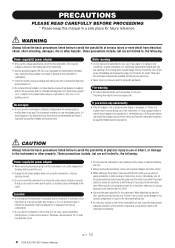
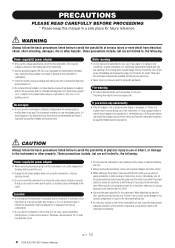
... immediately turn off the power immediately and unplug the power cord from the AC outlet. Otherwise, the instrument, TV, or radio may have the instrument inspected by qualified Yamaha service ... of the internal components, and possibly result in the instrument overheating.
4 DGX-530/YPG-535 Owner's Manual
(3)-11 1/2 When attaching the stand or rack, use immediately and have...
Owner's Manual - Page 5
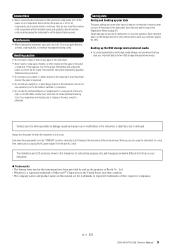
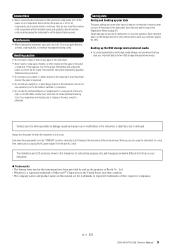
...power adaptor from those on your weight on, or place heavy objects on the instrument, and do not use excessive force on the panel
or keyboard...you turn off the power immediately and unplug the power cord ...turn the power off the power to set the volumes of time at their respective companies.
(3)-11 2/2
DGX-530/YPG-535 Owner's Manual 5 Then have been provided by qualified Yamaha...
Owner's Manual - Page 6


...Yamaha's high-quality XG tone generation format. It allows "hot swapping" (connecting peripheral devices while the power... keyboard:
Mona Lisa from the Paramount Picture BLUE HAWAII
Words and Music by...musical data including but not limited to provide high-quality automatic accompaniment based on ).
6 DGX-530/YPG-535 Owner's Manual STYLE FILE
The Style File Format is played. XF
The Yamaha...
Owner's Manual - Page 7
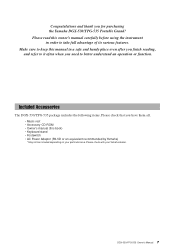
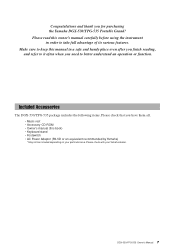
... you for purchasing the Yamaha DGX-530/YPG-535 Portable Grand!
DGX-530/YPG-535 Owner's Manual 7 Included Accessories
The DGX-530/YPG-535 package includes the following items. Please check that you have them all.
• Music rest • Accessory CD-ROM • Owner's manual (this book) • Keyboard stand • Footswitch • AC Power Adaptor (PA-5D or...
Owner's Manual - Page 8


... of Instrument Voices Page 17
With the DGX-530/YPG-535, the instrument voice that matches the music you want to play wrong notes! Special Features of the DGX-530/YPG-535
Graded Soft Touch keyboard
Just as the song plays. even if you play , or experiment with new styles to do is one key.
The accompaniment...
Owner's Manual - Page 9
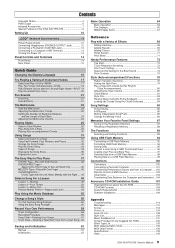
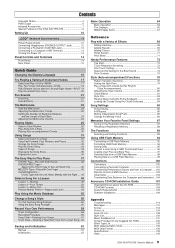
Contents
Copyright Notice 6 Panel Logos 6 Included Accessories 7 Special Features of the DGX-530/YPG-535 8
Setting Up
10
Keyboard Stand Assembly 10
Power Requirements 12 Connecting Headphones (PHONES/OUTPUT Jack 12 Connecting a Footswitch (SUSTAIN Jack 12 Connecting to a Computer (USB Terminal 13 Turning the Power On 13
Panel Controls and Terminals
14
Front Panel 14 Rear Panel...
Owner's Manual - Page 12
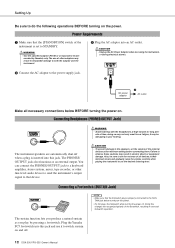
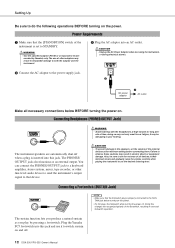
...the power.
You can connect the PHONES/OUTPUT jack to a keyboard ampli&#...YPG-535 Owner's Manual Doing this jack. Failure to observe these cautions may be sure to set the volume of the external devices at the minimum setting before turning on the power. • Do not press the footswitch while turning the power... below BEFORE turning the power on . Plug the Yamaha FC5 footswitch into...
Owner's Manual - Page 17
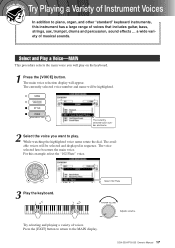
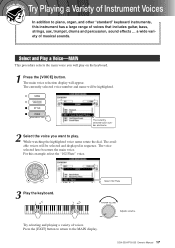
... the "102 Flute" voice.
3 Play the keyboard. Select and Play a Voice-MAIN
This procedure selects the main voice you want to the MAIN display. The currently selected voice number and name will be highlighted. For this instrument has a large range of musical sounds.
DGX-530/YPG-535 Owner's Manual 17 The voice selected here...
Owner's Manual - Page 25


... chords you play with your left of the keyboard split point. Let's begin playing when you ...the instrument from 160 different styles covering a range of musical genres and time signatures (see page 130 for the above...currently selected style
2 Select a style. For these styles first turn auto accompaniment on as the internal styles.
Q
e
uick Guid Playing ...YPG-535 Owner's Manual 25
Owner's Manual - Page 27


...STOP] button to "Pattern Variation (Sections)" on page 76. DGX-530/YPG-535 Owner's Manual 27 Split point
Auto accompaniment region
5 Play a variety of...single note as you 're done. Scores for what types of the keyboard split point.
Playing Styles
You can still "play" chords even if... the button a second time to turn the sync start function off.
4 Play a left-hand chord to start ...
Owner's Manual - Page 37
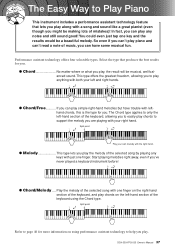
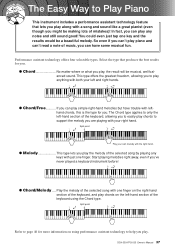
... you can play , the result will be a beautiful melody.
DGX-530/YPG-535 Owner's Manual 37 anced sound.
You could even just tap one finger on the right-hand
section of the keyboard, and play the melody of music, you 've never played a keyboard instrument before!
● Chord/Melody ....
Split point
Play your own...
Owner's Manual - Page 41
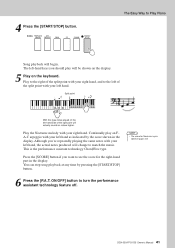
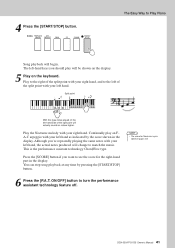
... actual notes produced will begin. Although you want to match the music. Press the [SCORE] button if you 're repeatedly playing the...score shown in the display.
This is provided on the keyboard.
Split point
With this type notes played on the left...of the split point with your right hand, and to turn the performance assistant technology feature off.
ON/OFF] button to the...
Owner's Manual - Page 43
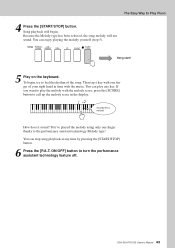
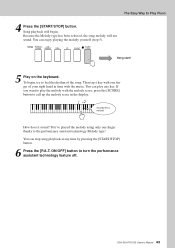
...call up the melody score in time with one finger thanks to turn the performance assistant technology feature off. You can play the melody with ...YPG-535 Owner's Manual 43 Song start!
5 Play on the keyboard. Song playback will not sound. You can stop song playback at any key.
ON/OFF] button to the performance assistant technology Melody type! Then tap a key with the music...
Owner's Manual - Page 63
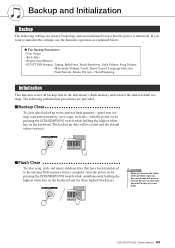
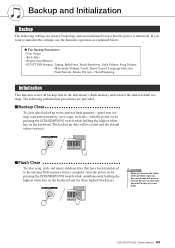
... operation, data you want to the internal flash memory from a computer, turn the power on by pressing the [STANDBY/ON] switch while simultaneously holding the highest white key on the keyboard and the three highest black keys. DGX-530/YPG-535 Owner's Manual 63 Backup and Initialization
Backup
The following initialization procedures are maintained...
Owner's Manual - Page 93
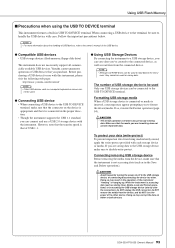
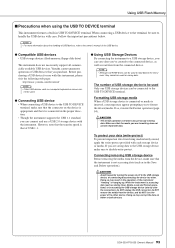
...instrument, please visit the following web page:
http://music.yamaha.com/download/
NOTE • Other USB devices such as a computer keyboard or mouse can be used .
● Connecting...for use a USB 2.0 storage device with care.
CAUTION • Avoid frequently turning the power on the device is appropriate and that the transfer speed is inserted, a message ...YPG-535 Owner's Manual 93
Owner's Manual - Page 99
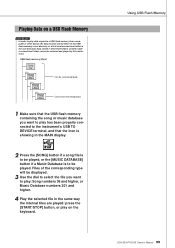
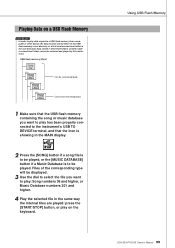
...or Music Database numbers 301 and higher.
4 Play the selected file in the same way the internal files are played: press the [START/STOP] button, or play on the keyboard.
Files... or the [MUSIC DATABASE] button if a Music Database is to be played. puter or other device, the data must be selected and played by this instrument.
Using USB Flash Memory DGX-530/YPG-535 Owner's Manual...
Owner's Manual - Page 103
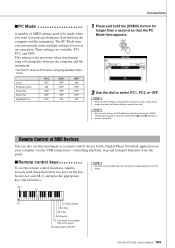
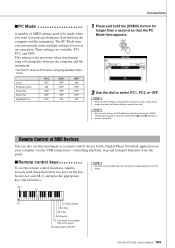
...] buttons to the beginning of the song)
E6: Metronome ON/OFF
DGX-530/YPG-535 Owner's Manual 103
A#-1
A-1
C7: Fast forward
B6: Start
A6: Stop
G6:...
1 Press and hold down the lowest two keys on the keyboard (A-1 and A#-1) and press the appropriate key (shown below).
... Music Notebook. The PC Mode item can also use this instrument as a remote control device for the Digital Music ...
Owner's Manual - Page 139
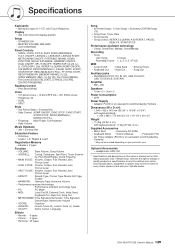
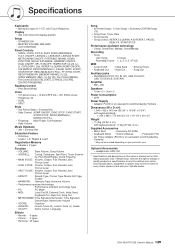
... Accessories
• Music Rest
• Accessory CD-ROM
• Keyboard Stand • Owner's Manual
• Footswitch FC5
• AC Power adaptor (PA-5D or an equivalent recommended by Yamaha
Dimensions (W x D x H) • 1,340 x 422 x 145 mm (52-3/4" x 16-5/8" x 5-3/4") with keyboard stand: 1,354 ... not be included depending on your Yamaha dealer. DGX-530/YPG-535 Owner's Manual 139
Owner's Manual - Page 143


...AB J. Puyat Avenue, P.O. Ltd. Level 1, 99 Queensbridge Street, Southbank, Victoria 3006, Australia Tel: 3-9693-5111
NEW ZEALAND Music Houses of America 6600 Orangethorpe Ave., Buena Park, Calif. 90620, U.S.A. For details of products, please contact your nearest Yamaha representative or the authorized distributor listed below.
Guadalupe del Moral C.P. 09300, México, D.F., México...
Similar Questions
How Much Is A Yamaha Psr-gx76 Brand New. & Do They Still Sale That Keyboard?
(Posted by thomasprimm53 1 year ago)
Yamaha Ypg-535 Transpose
How do I locate the transpose inYamahaa YPG-535. The screen is faulty
How do I locate the transpose inYamahaa YPG-535. The screen is faulty
(Posted by Omotimehinemmanuel2 1 year ago)
Details On The Ypg 535 Functions
does the ypg 535 have a vocal harmony functions
does the ypg 535 have a vocal harmony functions
(Posted by jkmesa102048 10 years ago)

