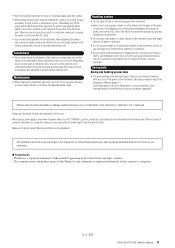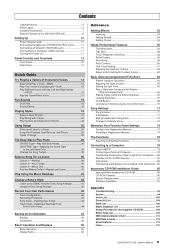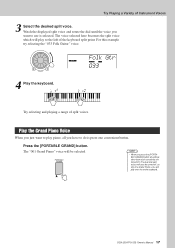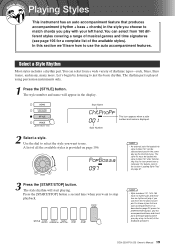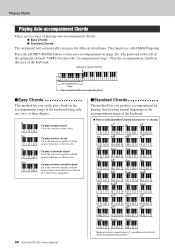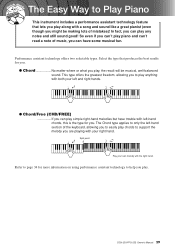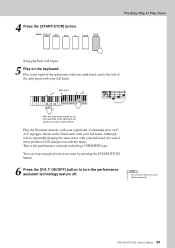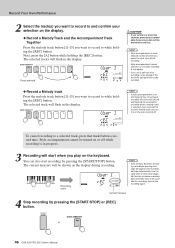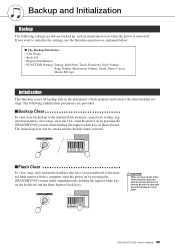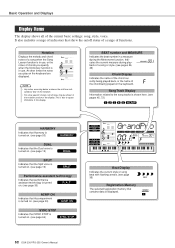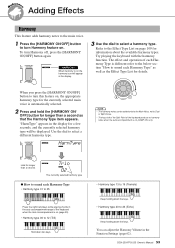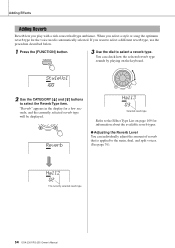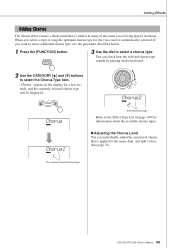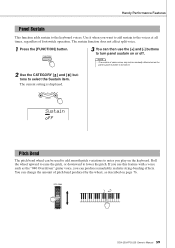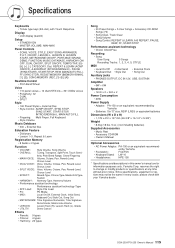Yamaha YPG-235 Support Question
Find answers below for this question about Yamaha YPG-235.Need a Yamaha YPG-235 manual? We have 1 online manual for this item!
Question posted by dolve on September 13th, 2013
How To Split A Yamaha Ypg 235 Keyboard
The person who posted this question about this Yamaha product did not include a detailed explanation. Please use the "Request More Information" button to the right if more details would help you to answer this question.
Current Answers
Related Yamaha YPG-235 Manual Pages
Similar Questions
How To Transpose Yamaha Ypg 235 76-key Portable Grand Piano Keyboard
(Posted by mrrojoel 10 years ago)
Yamaha Ypg-235 Keyboard Voice Change
Is there a way to quickly change voice settings between two voices in the middle of a song?
Is there a way to quickly change voice settings between two voices in the middle of a song?
(Posted by donnafols 11 years ago)
Can I Connect My Yamaha Ypg-235 To My Roland Jv 1010 Through Midi?
I have a Yamaha YPG-235 and want to use it to midi to my Roland JV 1010 sound module to play its sou...
I have a Yamaha YPG-235 and want to use it to midi to my Roland JV 1010 sound module to play its sou...
(Posted by patsheryl 12 years ago)