Yamaha YPG-235 Support Question
Find answers below for this question about Yamaha YPG-235.Need a Yamaha YPG-235 manual? We have 1 online manual for this item!
Question posted by mandkschmelzer1 on June 21st, 2011
Playing Midi Or Mp3 Files
Will the YPG 235 play back midi and/or mp3 files from a thumbdrive or a laptop. Same question with the NP-V60.
I'm trying to decide what to buy.
Current Answers
There are currently no answers that have been posted for this question.
Be the first to post an answer! Remember that you can earn up to 1,100 points for every answer you submit. The better the quality of your answer, the better chance it has to be accepted.
Be the first to post an answer! Remember that you can earn up to 1,100 points for every answer you submit. The better the quality of your answer, the better chance it has to be accepted.
Related Yamaha YPG-235 Manual Pages
Owner's Manual - Page 6


... electronic keyboard:
Mona Lisa from the Paramount Picture BLUE HAWAII
Words and Music by ...music data can play back differently compared to the original data, due to all computer software, style files, MIDI files, WAVE data, musical...-230/YPG-235 Owner's Manual
STYLE FILE
The Style File Format is a serial interface for Gladys Music Administered by Famous Music Corporation ...
Owner's Manual - Page 8


... light, with . PopBossa 097
Excellen
8 DGX-230/YPG-235 Owner's Manual Special Features of the DGX-230/YPG-235
Graded Soft Touch keyboard
Just as you are able to expand your musical horizons.
■ Performance assistant technology Page 29
Play along with soft touch of digital keyboard for beginners.
■ Play a Variety of Instrument Voices Page 14
The instrument...
Owner's Manual - Page 9
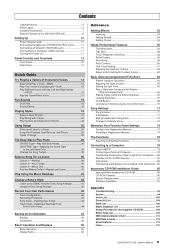
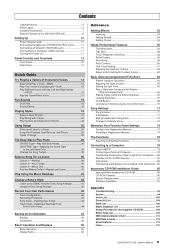
... Features of the DGX-230/YPG-235 8
Setting Up
10
Power Requirements 10 Connecting Headphones (PHONES/OUTPUT Jack 11 Connecting a Footswitch (SUSTAIN Jack 11 Connecting to a Computer (USB Terminal 11 Turning the Power On 11
Panel Controls and Terminals
12
Front Panel 12 Rear Panel 13
Quick Guide
Try Playing a Variety of Instrument Voices...
Owner's Manual - Page 11


... you play by turning the [MASTER VOLUME] control to the left and press the [STANDBY/ON] switch to set the volume of the USB-MIDI driver is turned on . NOTE • Make sure that device. doing so may not only result in ear fatigue, it to a Computer (USB Terminal)
The DGX-230/YPG-235...
Owner's Manual - Page 14
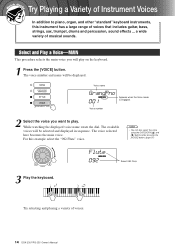
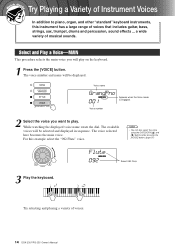
... and percussion, sound effects ... a wide variety of voices.
14 DGX-230/YPG-235 Owner's Manual
NOTE
• You can also select the voice using the CATEGORY [ ] and [ ] buttons after pressing the [VOICE] button. (page 51)
Flute
092
Select 092 Flute
3 Play the keyboard.
While watching the displayed voice name rotate the dial. The available...
Owner's Manual - Page 19
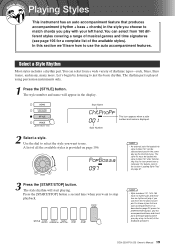
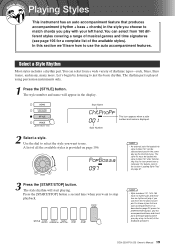
... instrument from a computer. Press the [START/STOP] button a second time when you play with your left of the available styles). Select a Style Rhythm
Most styles includes a rhythm part. For details, refer to just the basic rhythm. DGX-230/YPG-235 Owner's Manual 19
Style Number
2 Select a style. In this section we'll learn...
Owner's Manual - Page 29
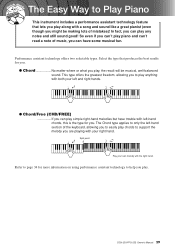
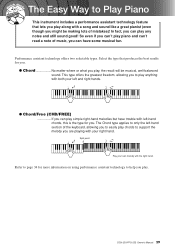
....
Performance assistant technology offers two selectable types.
DGX-230/YPG-235 Owner's Manual 29 Split point
Play your left and right hands.
● Chord/Free (CHD/FREE)
If you can play simple right-hand melodies but have some musical fun. Q
e
uick Guid The Easy Way to Play Piano
This instrument includes a performance assistant technology feature that...
Owner's Manual - Page 33
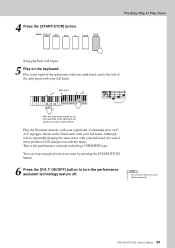
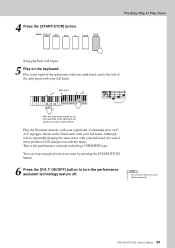
... split point with your right hand, and to match the music. This is provided on the left-hand side of the split point will change to the left hand.
ON/OFF] button to Play Piano
Song playback will begin.
5 Play on the keyboard.
Play to the right of the split point with your left hand...
Owner's Manual - Page 34


...try the three playing methods illustrated below. Next try playing chords with your right hand.
To use these hints on the lefthand section of playing produce different results.
● Play ...play thanks to rhythm of the chord indicator in the illustration, simply play a song that includes chord data, or a style with your left -hand section of the display (page 52).
34 DGX-230/YPG-235...
Owner's Manual - Page 42
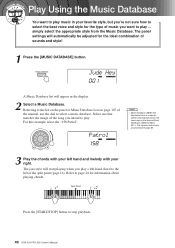
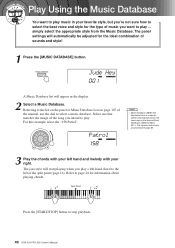
... to the list on the panel or Music Database List on page 82.
3 Play the chords with your left of sounds and style!
1 Press the [MUSIC DATABASE] button.
Patrol
158
NOTE
• Music Database (MDB) files transferred from the Music Database. Refer to stop playback.
42 DGX-230/YPG-235 Owner's Manual simply select the appropriate...
Owner's Manual - Page 77
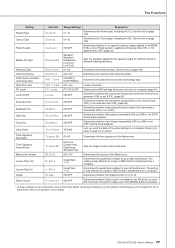
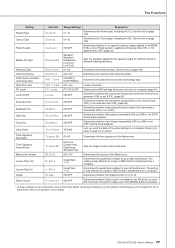
...keyboard performance data of the Metronome.
The setting is only effective for songs in SMF format 0 transferred from a computer. When this is Initial Send, which is an operation, not a setting.)
DGX-230/YPG-235 Owner's Manual 77
PC1/PC2/OFF Optimizes the MIDI... File Load PC mode Local On/Off External Clock Keyboard Out... to ON, the Demo Song will not play, even if the [DEMO] button is...
Owner's Manual - Page 78


...System messages.
78 DGX-230/YPG-235 Owner's Manual MIDI is a worldwide standard that puts out a resonated note, the electronic instrument puts out information from the keyboard such as "with what ...other, via digital data. The potential MIDI holds for your live performances and music creation/production is played based on information received from the keyboard, a sampling note stored in the ...
Owner's Manual - Page 79
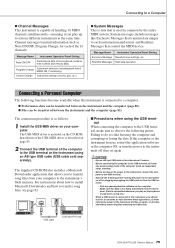
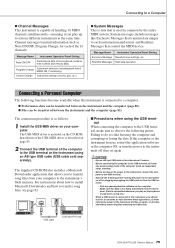
... the instrument and the computer (page 80). ● Files can play back a song, etc.)
• While a USB ...YPG-235
DGX-230/YPG-235 Owner's Manual 79 Message Name
Instrument Operation/Panel Setting
Note ON/OFF
Performance data of handling 16 MIDI...MIDI driver is as follows:
1 Install the USB-MIDI driver on the CD-ROM.
ment. (Data is transmitted whenever you play on the keyboard or play...
Owner's Manual - Page 80
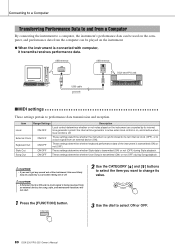
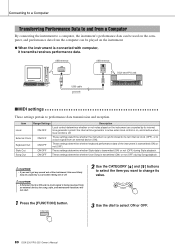
... determines whether or not notes played on , and inactive when local control is synchronized to change its value.
Style Out
ON/OFF
These settings determine whether Style data is transmitted (ON) or not (OFF) during Style playback. USB terminal
USB terminal
DGX-230/YPG-235
USB cable
■MIDI settings
These settings pertain to...
Owner's Manual - Page 81


... operation. NOTE • You can conveniently make multiple settings for the Digital Music Notebook application on the keyboard (E0 and F#0) and press the appropriate key (shown below).
DGX-230/YPG-235 Owner's Manual 81 Connecting to a Computer
■PC Mode
A number of MIDI settings need to be used. Local External Clock Song Out Style Out...
Owner's Manual - Page 82
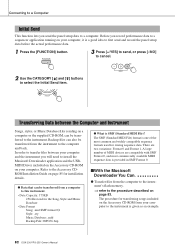
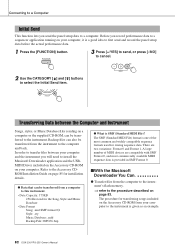
...Initial Send item. Transferring Data between your computer. The SMF (Standard MIDI File) format is given as an example.
82 DGX-230/YPG-235 Owner's Manual The procedure for transferring songs included on page 85 ...formats used for the Song, Style and Music Database
• Data Format Song: .mid SMF format 0/1 Style: .sty Music Database: .mfd Backup File: 08PG76.bup
● What is provided...
Owner's Manual - Page 83


...64257;le.
q Click the "Electronic Musical Instruments", and then "Flash Memory"
DGX-230/YPG-235 Owner's Manual 83 This will launch ...that is being played, stop playback before proceeding.
1 Install the Musicsoft Downloader and USB-MIDI driver to the ...". Click the "Electronic Musical Instruments", and then "Flash memory".
4 Click the "Add File" button and the Add File window will appear.
5...
Owner's Manual - Page 84


...For Lessons... If you click "Electronic Musical Instruments" in the Musicsoft Downloader display...it will appear. f r
84 DGX-230/YPG-235 Owner's Manual Use the dial to select the... (for which channels are to be lost due to
play , then press the [START/STOP] button to ...the channel you use the Musicsoft Downloader to transfer "Backup Files" (page 49) including the five User Songs stored...
Owner's Manual - Page 86
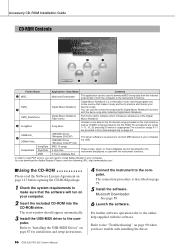
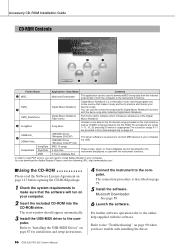
... and played or used to download MIDI song data from the Internet and transfer it easy and fun to practice and master your computer.
SampleData
SongData StyleData MDB
MIDI 70 songs 5 style files 5 music database files
These songs, styles, or music database can be used with installing the driver.
86 DGX-230/YPG-235 Owner...
Owner's Manual - Page 115
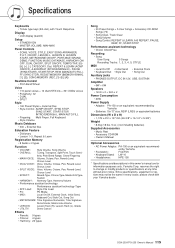
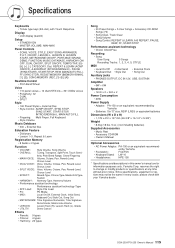
...; Fingering: Multi Finger, Full Keyboard • Style Volume
Music Database
• 300 + External files
Education Feature
• Dictionary • Lesson 1-3, Repeat & Learn
Registration Memory
• 8 banks x 2 types
Function
• VOLUME: • OVERALL:
Style Volume, Song Volume Tuning, Transpose, Split Point, Touch Sensi- DGX-230/YPG-235 Owner's Manual 115
reserves the...
Similar Questions
Comparable Musical Keyboard To Yamaha Psr I425 That You Can Buy In America
(Posted by khkrmard 9 years ago)
Can I Connect My Yamaha Ypg-235 To My Roland Jv 1010 Through Midi?
I have a Yamaha YPG-235 and want to use it to midi to my Roland JV 1010 sound module to play its sou...
I have a Yamaha YPG-235 and want to use it to midi to my Roland JV 1010 sound module to play its sou...
(Posted by patsheryl 12 years ago)

