Yamaha Tyros2 Support Question
Find answers below for this question about Yamaha Tyros2.Need a Yamaha Tyros2 manual? We have 3 online manuals for this item!
Question posted by rickmc8888 on December 20th, 2012
I Would Like To Connect And Download New Styles
I have never been successful in connecting my tryos 2 to the internet and don't even know where to go to download updates and new styles. I understand possibly that yamaha has created a site that tryos can connect directly to? Any help much appreciated
Current Answers
There are currently no answers that have been posted for this question.
Be the first to post an answer! Remember that you can earn up to 1,100 points for every answer you submit. The better the quality of your answer, the better chance it has to be accepted.
Be the first to post an answer! Remember that you can earn up to 1,100 points for every answer you submit. The better the quality of your answer, the better chance it has to be accepted.
Related Yamaha Tyros2 Manual Pages
Data List - Page 44
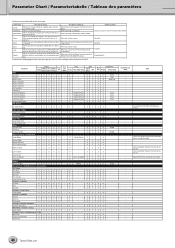
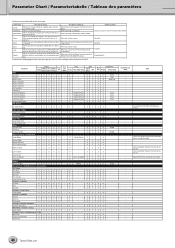
... Menu > Function > SongSetting
Guide Mode
Repeat Mode Repeat Directory Phrase Mark Repeat
Right Channel
System
Voice
SetUp
MIDI Setup
User Effect
Music Finder
Set
Voice Set Group
Song
Song Song Setup Group
Style
Style Data
OTS
X
X
X
X
X
- The data is saved...
X
X
X
X
X
X
X
-
OTS buttons.
Saved Location System area of REGISTRATION MEMORY buttons...
Owner's Manual - Page 5
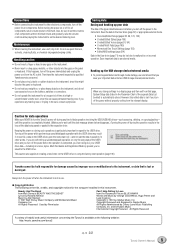
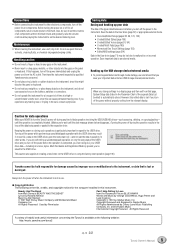
... power on the panel
or keyboard.
Then have the instrument inspected by Gladys Music, Inc. Save the data to the User drive (page 67) or appropriate external media.
• Recorded/Edited Songs (pages 55, 59, 121, 135) • Created/Edited Styles (page 159) • Created/Edited Voices (pages 91, 94) • Created Multi Pads (page 169...
Owner's Manual - Page 8
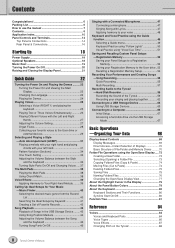
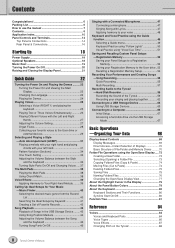
...
Basic Operations
-Organizing Your Data
68
Display-based Controls 68 Display Messages 69 Direct Access-Instant Selection of Displays 70 Basic Structure of File/Folder and Memory Drives ......... 70
Folder/File Operations using the Open/Save Display ..... 72 Creating a New Folder 73 Selecting (Opening) a Folder/File 73 Copying Folders/Files (Copy & Paste 74...
Owner's Manual - Page 9


... 188 Screen Out Settings 188 Controller 189 Harmony/Echo 191 Other Settings (Utility 193 Connecting the Tyros2 Directly to the Internet 197
Connecting the Instrument to the Internet 197 Accessing the Special Tyros2 Website 198 Operations in the Special Tyros2 Website 198 Purchasing and Downloading Data 201 Saving Bookmarks of Your Favorite Pages 202 Changing the Home Page 204...
Owner's Manual - Page 10
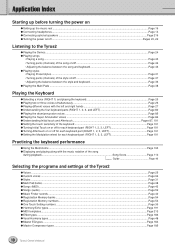
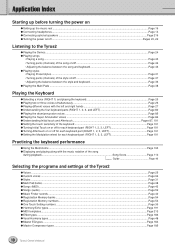
... 191
Practicing the keyboard performance
● Using the Metronome ...Page 193 ● Displaying and playing along with the music notation of the song
during playback Song Score Page 112 Guide Page 49
Selecting the programs and settings of the Tyros2
● Voices ...Page 25 ● Custom voices ...Page 94 ● Styles ...Page 31 ●...
Owner's Manual - Page 11
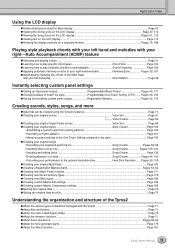
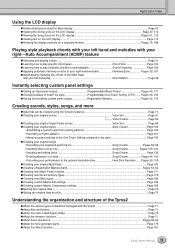
...9679; Creating new Music Finder records ...Page 171 ● Creating new Vocal Harmony types ...Page 175 ● Creating new Effect types ...Page 183 ● Creating custom Master EQ settings ...Page 184 ● Creating custom Master Compressor settings Page 185 ● Naming the created data ...Page 76 ● Saving the created data as a file ...Page 75
Understanding the organization...
Owner's Manual - Page 14


...
Keyboard
The keyboard of the Tyros2 is supplied with
a music rest that lets you dynamically and
expressively control the level of the voices with a touch response fea- ture (initial touch and after touch) that can be
attached to the instrument
as on an acoustic instrument.
Panel Controls and Terminals
■ Top Panel & Connections
Music Rest
The Tyros2...
Owner's Manual - Page 29
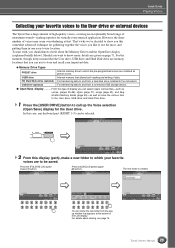
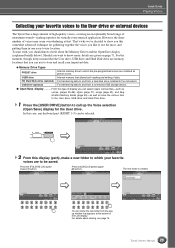
...) display for gathering together the voices you should know more, details are to the User drive or external devices
The Tyros2 has a huge amount of high-quality voices, ...a connected USB storage device.
● Open/Save display........... The new folder is created. Should you this case, any keyboard part (RIGHT 1-3) can select (open) various files-such as voices, (pages 25-28), styles (...
Owner's Manual - Page 32
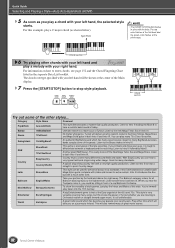
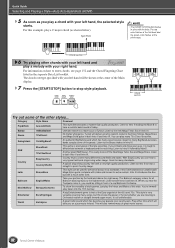
... off the New Mega Tenor Sax and Mega Brass.
The Ballroom category caters for almost all bossa nova standards.
This style is a main focus of Tyros2. It's all Ballroom dancing music to Intro...Intros and Mains of the late seventies. For information on a journey to differentiate between a keyboard and the real thing. Chord section
Try out some of the other beats.
Listen to ...
Owner's Manual - Page 49


...
● Follow Lights...........When this parameter to learn new music. Since the commercially available song data may be played. When you to play a key on the keyboard indicating the notes to sing the notes correctly. Here, you to be already programmed with a connected microphone, the Tyros2 makes singalongs more fun and interesting as well. Select...
Owner's Manual - Page 60


... [REC] button again.
8 Now you create a new audio file.
5 Enter a name for recording. Play the keyboard and record your performance.
9 When finished recording, press the [STOP] button.
60 Tyros2 Owner's Manual Press the [PLAY/PAUSE] button to enable recording.
This creates an audio file for the new file. For instructions on naming...
Owner's Manual - Page 62


... is not selected, use the Hard Disk Recorder in a simple recording situation, we'll try something a little more complex this section, you'll play the keyboard with an accompaniment Style, and record your singing and playing together
Now that you create a new audio file.
5 Enter a name for the RIGHT 1 part.
Owner's Manual - Page 66


... download on the Tyros2 website. ● Create Custom Voices using the Voice Editor software on the Tyros2. Failing to do with the computer, then play it back using the Tyros2 style ...connecting/disconnecting the USB cable.
66 Tyros2 Owner's Manual In the following instructions, we'll use the computer to /from the instrument. (Data is transmitted only by playing notes on the keyboard...
Owner's Manual - Page 82
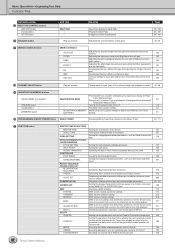
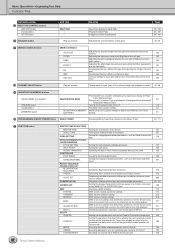
... Tyros2 Owner's Manual Executing the media related operations such as format Executing operations such as registering your left hand
Assigning the foot pedal function Setting the keyboard related parameters, such as the chord type for the style playback Setting the parameters related to Registration Memory/One Touch
CONTENTS
Setting
52
@0 PROGRAMMABLE MUSIC FINDER button MUSIC...
Owner's Manual - Page 94


... to the Tyros2. (In the...Tyros2 give you the tools to create your own sounds to the computer and edit them to .aif. DRUM
10 areas
For style... playback voices.
1 Prepare the audio data you can also edit Preset voices or Custom voices on a USB storage device, connect... new voices with completely new ...
Owner's Manual - Page 159


...create an original style by adding, deleting, or replacing data from the copied Preset style data, and be unavailable for creating a style. INTRO III and ENDING A- Example style-created by importing pattern data from other styles. With the Style Creator feature, you can create a style...from other styles. C are created by recording the new data to record parts from the keyboard (using Realtime...
Owner's Manual - Page 160


... example, if you overdub new material to existing Rhythm parts of Yamaha's auto accompaniment (style playback) know-how into a single unified format. The Style Creator lets you record will...without deleting the original data. In style recording, the recorded data is sounded) RTR (Retrigger Rule that you make during your keyboard performance as possible by the Chord Root change )
...
Owner's Manual - Page 166


... not changed . Other notes are not changed .
The part (channel) of the NTT setting.
166 Tyros2 Owner's Manual When the chord changes from a major to F. When the played chord changes from a ...respond only to major/ minor chords, such as possible to a minor chord, this parameter is maintained. Use this is deleted prior to recording a new style, regardless of C become C3, F3 and ...
Owner's Manual - Page 201


.... NOTE
• When downloading data to the USB storage device, only use devices whose compatibility has been confirmed by using wireless LAN connection) Four icons are shown in the drive.
Reception strength indicator (when using data encryption and other types of fline (disconnected).
Reference
Connecting the Tyros2 Directly to the Internet
■ Refreshing...
Owner's Manual - Page 239


... 17 P.O. Tong-Yang Securities Bldg. 16F 23-8 Yoido-dong, Youngdungpo-ku, Seoul, Korea Tel: 02-3770-0660
MALAYSIA Yamaha Music Malaysia, Sdn., Bhd. Level 1, 99 Queensbridge Street, Southbank, Victoria 3006, Australia Tel: 3-9693-5111
NEW ZEALAND Music Houses of America 6600 Orangethorpe Ave., Buena Park, Calif. 90620, U.S.A. Ltd. 146/148 Captain Springs Road, Te...
Similar Questions
Music Keyboard
i want to buy a motherboard for yamaha psr -e423 or e433
i want to buy a motherboard for yamaha psr -e423 or e433
(Posted by bwalya905 8 years ago)
Comparable Musical Keyboard To Yamaha Psr I425 That You Can Buy In America
(Posted by khkrmard 9 years ago)
Is It Possible To Download Styles & Use It In My Psr I425? Please Help....
(Posted by arundp12 10 years ago)

