Yamaha TYROS Support Question
Find answers below for this question about Yamaha TYROS.Need a Yamaha TYROS manual? We have 1 online manual for this item!
Current Answers
Related Yamaha TYROS Manual Pages
Owners Manual - Page 7


... Gakkigaku Shiryokan (Collection for Organolgy), Kunitachi College of Music.
• The following instruments, shown in the displays of the TYROS, are in a safe place for the TYROS, and a File Utility, which contains the software data) on display at the Hamamatsu Museum of an extraordinary electronic keyboard. Included is manufactured under license of -the-art...
Owners Manual - Page 10
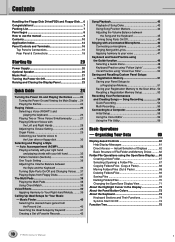
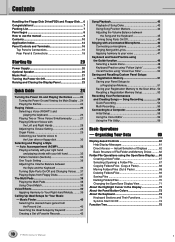
...and the Keyboard 36 Turning... and the Keyboard 45 Turning Song...Music Finder 40 Selecting the desired music...Up Ideal Setups for Your Music - Contents
Handling the Floppy...Speaker 20 Music Rest 21...and playing the keyboard 26 Playing Two...Keyboard and Vocal Practice using the Guide function 48 Selecting a Guide menu 48 Keyboard...Keyboard 74
Keyboard Sections and Their Functions 74 Synchro Start On/Off 74...
Owners Manual - Page 11
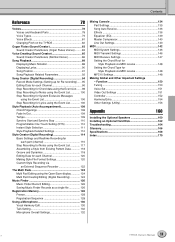
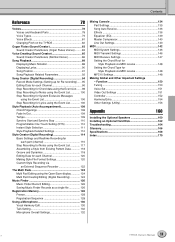
...
78
Voices 78 Voices and Keyboard Parts 78 Voice Types 79 Voice Effects 81 Changing Pitch on the TYROS 82
Organ Flutes (Sound Creator 83 Sound Creator Parameters (Organ Flutes Voices)......... 83
Voice Creating (Sound Creator 85 Sound Creator Parameters (Normal Voices 86
Song Playback 88 Displaying Music Notation 88 Displaying Lyrics 90...
Owners Manual - Page 12


... G Setting the Modulation wheel for each keyboard part (RIGHT 1, 2, 3, LEFT Page 154
Practicing the keyboard performance
G Using the Metronome ...Page 156 G Displaying and playing along with the music notation of the song
during playback Song Score Page 88 Guide Page 49
Selecting the programs and settings of the TYROS
G Voices ...Page 26 G Styles ...Page...
Owners Manual - Page 13


...110 G Creating your original songs • Recording your keyboard performance Pages 54 - 57 • Inputting notes one ...Creating a Registration Memory bank ...Pages 52 - 53 G Creating new Music Finder records ...Page 126 G Creating new Vocal Harmony types ...Page 130...parts...Page 134 G About the effect structure...Page 136
13 TYROS Owner's Manual
11 Auto Accompaniment (ACMP) feature
G Selecting ...
Owners Manual - Page 16


...BEND
MODULATION
UP
MAX
DOWN
MIN
#2 #3
PHONES
Headphones
PHONES
Keyboard
The keyboard of the voices with a touch response fea-
just as ... Panel Controls and Terminals
I Top Panel & Connections
Music Rest
The TYROS is supplied with
a music rest that lets you dynamically and
expressively control the level of the TYROS is equipped with your playing
strength - Page 21
LCD...
Owners Manual - Page 19
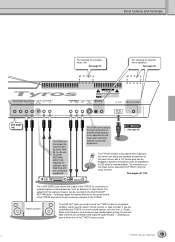
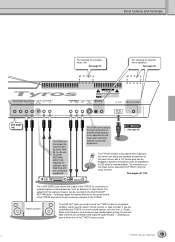
... and Terminals
For installing the included music rest. See page 21.
The TRIM control allows the input sensitivity of the AUX IN L/L+R and R (LOOP RETURN) jacks to a keyboard amplifier, stereo sound system...a mono sound system, use only the L/L+R jack. If you have a mono mix of the TYROS for connection to the AUX IN/LOOP RETURN jacks -
The output from the signal processor can be...
Owners Manual - Page 26


Selecting a Voice (RIGHT1) and playing the keyboard
1 Turn the RIGHT1 part on by inputting the voice number (file number in the separate Data...referring to call up the Voice selection dis- Quick Guide
Playing Voices
Reference on page 78
The TYROS has a huge selection of various musical instrument voices which you select the voice by pressing the [PART ON/OFF] button. Try out ...
Owners Manual - Page 30


... drive to be selected.
From this case, any keyboard part (RIGHT 1 - 3) can also use the...saved. The new folder is installed to the TYROS.
1 Press the [USER] button to know a little about naming, see page 70).
...Open/Save)
display for virtually every musical application. For the moment, though, keep in one is created.
1
2
3
4
5
6
7
8
30 TYROS Owner's Manual
1
2
3
4
...
Owners Manual - Page 32


... is selected.
3 Turn Auto Accompaniment on page 108
Playing a melody with your music will automatically play along, instantly following the chords you perform and the selected accompaniment ... lets you have to turn Sync Start off . The TYROS features a variety of accompaniment styles (rhythm patterns) in a variety of the keyboard becomes the Chord section, and chords played in the folder...
Owners Manual - Page 33


... don't even have to leave the comfort of modern country music, this sound is fresh from the powerful TYROS tone generator. listen to how accurately this style demonstrates yet ...Intro III features the mix of strings and french horns so typical of the keyboard with your TYROS!
Latin
BrazilianSamba
Super-realistic percussion samples bring this Latin American style to this style...
Owners Manual - Page 40


... signature registered to each of music but don't know which has pre-assigned panel settings to... move the cursor on this page.
2 Select the desired Record in that make up the Music Finder and the TYROS automatically makes all appropriate panel settings to call up is highlighted, press the [ENTER] button to let you easily find the desired music...
Owners Manual - Page 48
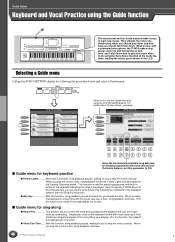
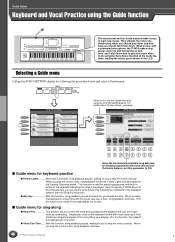
...a connected microphone, the TYROS makes singalongs more fun and interesting as well.
For details about the four menus, see below and select a Guide menu. A
A
B
B
C
C
D
D
E
E
1
2
3
4
5
6
7
8
Since the commercially available song data may be played.
Simply play the keyboard in correct time with just one of the Guide features, reading the music score shown in...
Owners Manual - Page 54


...8226; Check the voice of the REGISTRATION MEMORY buttons if desired page 53
54 TYROS Owner's Manual
52
To use this memory area by selecting a style (even ...
G Quick Recording With this method, you record your keyboard perfor-
Quick Guide
Recording Your Performances and Creating Songs - I Memory operations in any music style or arrangement -
quickly, easily and all by ...
Owners Manual - Page 77
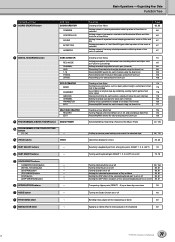
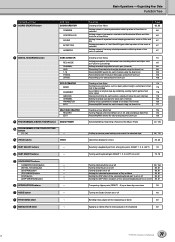
...for each pad using the Event List
125
Selecting/Editing /Searching a Record of the Music Finder
40, 126
Calling up various panel settings that match the selected style Open/Save display for...on or off
48
Bending notes played on the keyboard up or down
82
Applying a vibrato effect to notes played on the keyboard
82
77 TYROS Owner's Manual
75
Organizing Your Data
Function Tree
...
Owners Manual - Page 78


...TYROS has a wide variety of musical instrument sounds, referred to as shown on page 74, the TYROS allows you to independently select and play and release a chord in a number of the [PART SELECT] buttons lights. To select the desired keyboard...
J
Lower section of the keyboard
Upper section of the keyboard
Split Point
PART SELECT
LOWER LEFT... of the keyboard
Each key has a note ...
Owners Manual - Page 81


... or off from the Mixing Console (page 134). such as on the TYROS keyboard (described below): Initial Touch and Aftertouch. The keyboard of the TYROS is played monophonically (only one note at a time) or polyphonically. ...instrument. just as adding reverb that lets you are two types of the voices with your music in a concert hall.
• The [DSP] button turns the DSP (Digital Signal ...
Owners Manual - Page 88


... Guide." In addition, the TYROS can read the music while the song plays back. or XG-compatible), and performances you can let the TYROS "teach" you play the song properly
- Displaying Music Notation
To view the music notation of the view type ...Quick Guide on page 43
The song playback features of the TYROS let you how to be used to practice the keyboard and your singing as well.
Owners Manual - Page 94


...MIDI Event List is covered in the following page.
94 TYROS Owner's Manual
92
These pages let you re-record only ...clocks), and allows you to make sure to writing music notation onto paper. letting you edit the already-recorded ...method lets you can record your performance by playing the keyboard.
G Realtime Recording G Step Recording
This method records ...
Owners Manual - Page 110


...] button of Registration Memory and press any one of the keyboard.
letting you instantly reconfigure the instrument to suit the music you select a different Main section (A -
Though each of... a left hand from the other words, you can change the settings as desired. The TYROS actually has three different features that allows you change when you play a chord in that each...
Similar Questions
Music Keyboard
i want to buy a motherboard for yamaha psr -e423 or e433
i want to buy a motherboard for yamaha psr -e423 or e433
(Posted by bwalya905 8 years ago)


