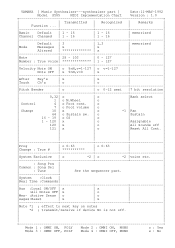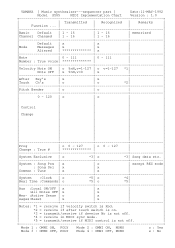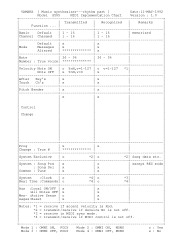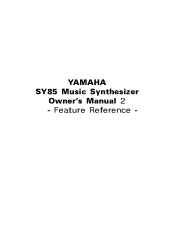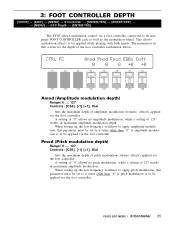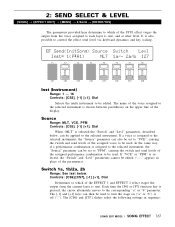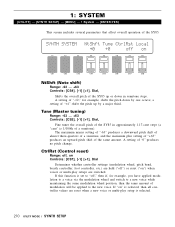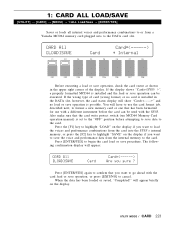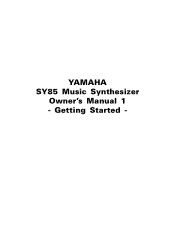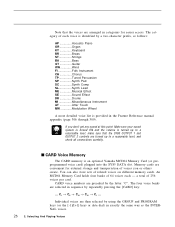Yamaha SY85 Support Question
Find answers below for this question about Yamaha SY85.Need a Yamaha SY85 manual? We have 4 online manuals for this item!
Question posted by peaceforchildrenafrica on December 29th, 2014
How Can I Reset Yamaha Sy 85
Current Answers
Answer #1: Posted by waelsaidani1 on December 29th, 2014 8:47 AM
1) Turn on the power.
NOTE: All buttons must be pressed and held simultaneously in sequence to engage the test routine.
2) Press and hold down the [SHIFT] button, together with the [STORE] button and then the [EXIT] button.
3) The SY85 will run the initial test routine and display the test menu.
4) Press the [MENU] button. The SY85 will execute test 44 ''Factory Set'' and return to play mode.
5) Press the [+1] button.
6) Reload the internal memory (Synthesizer Data) from the 3.5'' Factory Floppy Disk. This step is required because all Synthesizer data is deleted.
a) Press the [UTILITY] button.
b) Press the SUB MODE 'DISK' button.
c) Press the [F1] button.
d) Press the [ENTER/YES] button twice.
Related Yamaha SY85 Manual Pages
Similar Questions
We bought a Yamaha SY85 secondhand. Then we got this problem that there is only one sound in the key...
Hey!I live in the Netherlands and I'm searching a while now to get some more information about this ...
Hello, I am French and got some problem with a SY85 i bought one month ago . it was without factory ...
HELLO FROM MALTA I JUST PURCHASED A 1976 YAMAHA YHR 662 HORN FROM A RETIRED PLAYER AND HE SAID THAT...
No more details. Thank you!!!