Yamaha RX-V795 Support Question
Find answers below for this question about Yamaha RX-V795.Need a Yamaha RX-V795 manual? We have 1 online manual for this item!
Question posted by maoguz02 on May 25th, 2014
Se Apaga Subitamente
Quiro saber porqué mi amplificador Yamaha RX - V 795 se apaga subitamente.
Current Answers
There are currently no answers that have been posted for this question.
Be the first to post an answer! Remember that you can earn up to 1,100 points for every answer you submit. The better the quality of your answer, the better chance it has to be accepted.
Be the first to post an answer! Remember that you can earn up to 1,100 points for every answer you submit. The better the quality of your answer, the better chance it has to be accepted.
Related Yamaha RX-V795 Manual Pages
Owner's Manual - Page 4
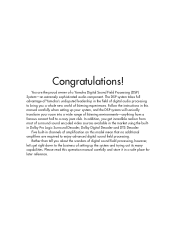
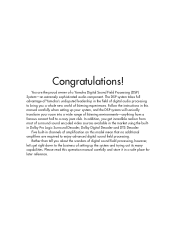
... from most of surround-sound encoded video sources available in the field of digital audio processing to bring you about the wonders of digital sound field processing, however, let... a cozy jazz club. Five built-in channels of a Yamaha Digital Sound Field Processing (DSP) System-an extremely sophisticated audio component.
Please read this model mean that no additional amplifiers are ...
Owner's Manual - Page 5


... in the remote controller 8 Notes about the remote controller 8 Controls and their functions 9 Front panel 9 Display panel 11
PREPARATION 12 Speaker setup 12 Connections 14
Audio/video source equipment 14 Speakers 20 Antennas 23 Plugging in this unit 25 On screen display 26 Selecting the output modes ("SET MENU" mode 27...
Owner's Manual - Page 6
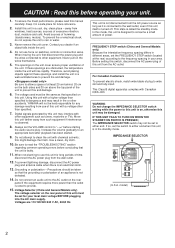
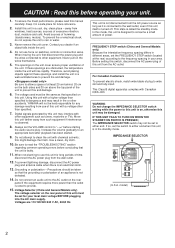
...prevent fire or electrical shock, do not expose the unit to prevent fire and damage. YAMAHA will rise rapidly. Always set to read this manual
carefully. Increase the volume gradually to...the finest performance, please read the "TROUBLESHOOTING" section
regarding common operating errors before starting
the audio source play. The openings on the wires themselves.
5. Be sure to the wall outlet...
Owner's Manual - Page 7
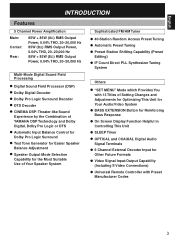
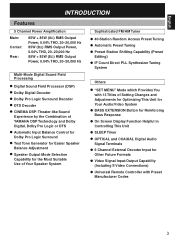
...Logic Surround Decoder q DTS Decoder q CINEMA DSP: Theater-like Sound
Experience by the Combination of YAMAHA DSP Technology and Dolby Digital, Dolby Pro Logic or DTS q Automatic Input Balance Control for Dolby...You with 13 Titles of Setting Changes and Adjustments for Optimizing This Unit for Your Audio/Video System
q BASS EXTENSION Button for Reinforcing Bass Response
q On Screen Display Function ...
Owner's Manual - Page 9


...of LFE (low frequency effect), or low bass effects that provides completely independent multi-channel audio to DBS, CATV and HDTV. technically 5.1 channels, which means 5 full-range (left ... built into this unit, you can represent its high quality multi-channel audio. (In addition to home audio surroundsound entertainment. It is compatible with six discrete channels of Dolby Laboratories ...
Owner's Manual - Page 10
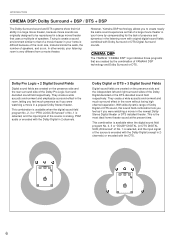
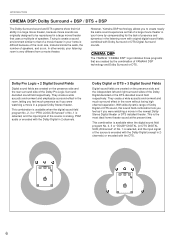
...with the Dolby Digital (except in 2channels) or encoded with the DTS.
6
However, Yamaha DSP technology allows you were watching a movie in a popular Dolby Stereo theater.
With wide... movie in the newest Dolby Stereo Digital theater or DTS installed theater. This is analog, PCM audio or encoded with Dolby Surround or DTS Digital Surround sounds. Trying to create a sound environment similar...
Owner's Manual - Page 11
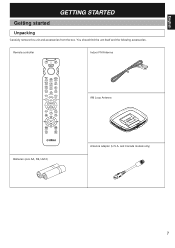
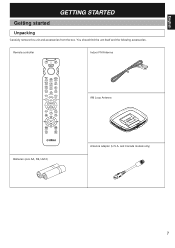
... MUTE VOLUME
SLEEP
VCR REC /
POWER TV
INDEX DISP ON SCREEN TV INPUT A/B
DIR A
SET UP
SELECT
DIR B
RETURN
SUBTITLE ON/OFF TITLE LEVEL
ANGLE AUDIO MENU SET MENU
AM Loop Antenna
Antenna adapter (U.S.A.
English
GETTING STARTED
Getting started
Unpacking
Carefully remove this unit and accessories from the box. Remote controller...
Owner's Manual - Page 13
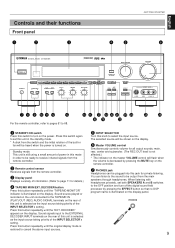
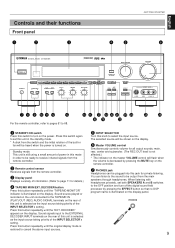
...INPUT MODE
VOLUME
l6
20
l2
28
8
40
4
60
2
0 -dB
EFFECT PROGRAM
VIDEO AUX
S VIDEO
VIDEO
L AUDIO R
7 8 9 0A B C
For the remote controller, refer to pages 61 to cancel the above input sources.
... played or recorded on the unit connected to the TAPE/MD IN (PLAY)/OUT (REC) AUDIO SIGNAL terminals on the rear of this button repeatedly until the original display mode is illuminated on...
Owner's Manual - Page 14


... The name appears on and off .
K SET MENU button
Press this button to enter a station to memory.
O VIDEO AUX terminals
Connect an auxiliary video or audio input source unit such as a camcorder to the main channels and output from the main speakers, even if the output from the center and rear...
Owner's Manual - Page 16
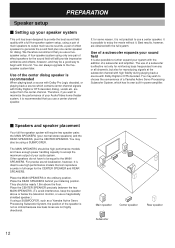
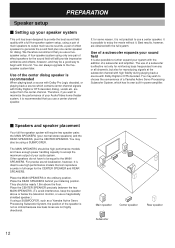
... SPEAKERS should be equal to the MAIN SPEAKERS.
Place the REAR SPEAKERS behind your audio system. We therefore recommend that can always upgrade to the fivespeaker system later. Best...do not have enough power handling capacity to output main source sounds, a pair of a Yamaha Active Servo Processing Subwoofer System, which contains center-channel signals with a full five-speaker system...
Owner's Manual - Page 17
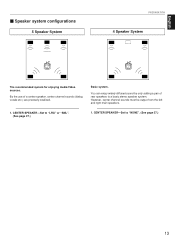
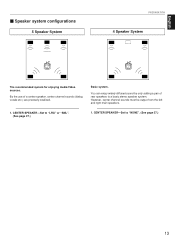
English
Ⅵ Speaker system configurations
5 Speaker System
PREPARATION
4 Speaker System
The recommended system for enjoying Audio/Video sources.
By the use of rear speakers to a basic stereo speaker system.
CENTER SPEAKER-Set to "LRG" or "SML". (See page 27.)
1. However, center ...
Owner's Manual - Page 18
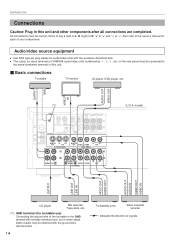
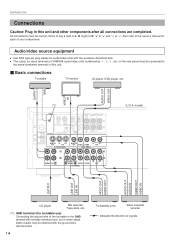
... with the ground wire disconnected.
14
TV/Satellite tuner
Video cassette recorder
: Indicates the direction of YAMAHA audio/video units numbered as 1, 3, 4, etc. Also refer to
the same-numbered terminals of your components. OUTPUT GND
VIDEO IN
AUDIO OUT VIDEO OUT
(*1)
75Ω UNBAL. FM ANT
GND AM ANT
GND
EXTERNAL DECODER INPUT MAIN...
Owner's Manual - Page 19
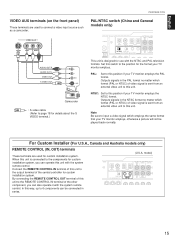
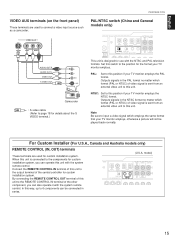
... are used for the format your TV monitor employs the PAL format. VIDEO AUX
S VIDEO
VIDEO
L AUDIO R
AUDIO OUT R AUDIO OUT L
VIDEO OUT S VIDEO OUT
R L VIDEO S VIDEO
Camcorder
: S-video cable (Refer to... only)
GND Ω UNBAL. Note Be sure to the output terminal of the other component, you can be played back normally. model)
GND
EXTERNAL DECODER INPUT MAIN CENTER SURROUND
CD...
Owner's Manual - Page 20
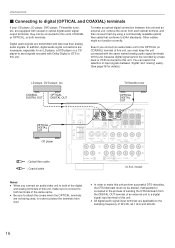
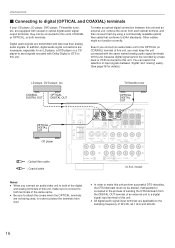
...a DVD player or a CD player to send signals encoded with coaxial or optical digital audio signal output terminals, they can switch the selection of input signals between this unit.
q ..., manipulated or corrupted in order to the sampling frequency of the same name. Digital audio signals are applicable to protect the terminals from each optical terminal, and then connect them...
Owner's Manual - Page 21
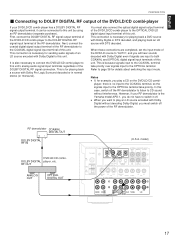
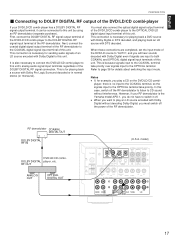
...to DOLBY DIGITAL RF output of the DVD/LD/CD combi-player
If your RF demodulator is the Yamaha model APD-1, you do not have to switch it can be connected to this unit by using ... to both COAXIAL and OPTICAL digital signal input terminals of this unit.
In this unit's analog audio signal input terminals regardless of this unit. Next, connect the coaxial digital signal output terminal of...
Owner's Manual - Page 65
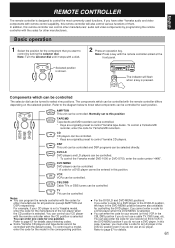
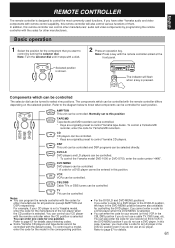
... manufactures for a DVD player cannot be entered in the DVD MENU position if you have other Yamaha audio and video components with the remote controller when the CD position is selected. Components which can be controlled for the component that you do not use an LD player.
You can be controlled.
Normally set to control...
Owner's Manual - Page 68
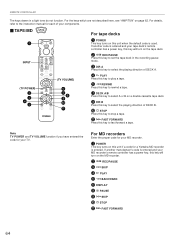
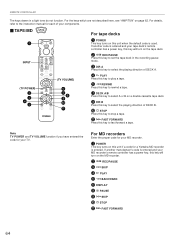
...62. For MD recorders
Enter the proper code for a Yamaha MD recorder is entered and your tape deck's remote ... UP
SELECT
DIR B
RETURN
SUBTITLE ON/OFF TITLE LEVEL
ANGLE AUDIO MENU SET MENU
(TV VOLUME)
6 78 9 0 A...FAST FORWARD
64 A FAST FORWARD
Press this key to the instruction manual for your components.
Ⅵ TAPE/MD TAPE/MD
1
POWER
STANDBY
TAPE/MD
INPUT
(TV POWER)
2 3 4...
Owner's Manual - Page 69
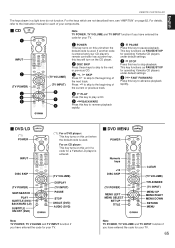
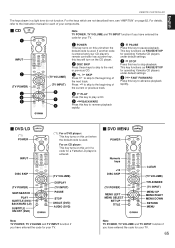
...TV POWER, TV VOLUME and TV INPUT function if you have entered the code for operating Yamaha CD players under default settings.
7 STOP
Press this key will turn on page 62. ...DIR B
RETURN
SUBTITLE ON/OFF TITLE LEVEL
ANGLE AUDIO MENU SET MENU
(*1): For a DVD player: This key turns on this unit when the default code is entered and your components.
Ⅵ CD CD
1
POWER
STANDBY
CD
...
Owner's Manual - Page 70
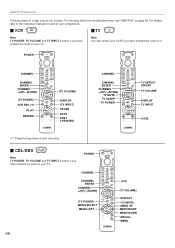
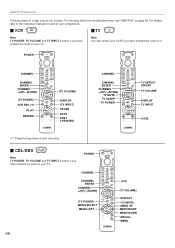
...SCREEN TV INPUT A/B
PLAY REWIND
DIR A
SET UP
SELECT
DIR B
RETURN
SUBTITLE ON/OFF TITLE LEVEL
ANGLE AUDIO MENU SET MENU
(TV VOLUME)
DISPLAY (TV INPUT) PAUSE STOP FAST FORWARD
CHANNEL
CHANNEL ENTER CHANNEL +(UP...DBS
Note TV POWER, TV VOLUME and TV INPUT function if you have entered the code for your components.
Ⅵ VCR VCR
Ⅵ TV
TV
Note TV POWER, TV VOLUME and TV INPUT function ...
Owner's Manual - Page 73
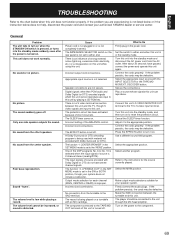
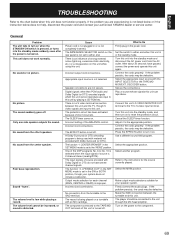
.... CENTER SPEAKER" in the SET MENU mode is distorted. The component connected to the TAPE/MD OUT terminals of source is turned off...the MAIN position. Make output mode selections suitable for your authorized YAMAHA dealer or service center. The player should be defective. No...reset the protection circuit. Digital signals other than PCM audio and Dolby Digital (or DTS) encoded signals which ...
Similar Questions
Problema Dvrs150
Hola el DVR s150 se apaga solo tras encenderlo.Cmo puedo solucionarlo?Reseteo?
Hola el DVR s150 se apaga solo tras encenderlo.Cmo puedo solucionarlo?Reseteo?
(Posted by pruizrivas 2 years ago)
Hello Akanetuk,thank You, For Answering My Question, But I Notice That My Rx-v79
My receiver does not have a straight button, what other button should I use to reset to factory sett...
My receiver does not have a straight button, what other button should I use to reset to factory sett...
(Posted by lc931 7 years ago)
I'm Looking For Aremote Control For My Rx-v795a. Where Can I Buy One.
(Posted by diosdadoq 10 years ago)
Have No Sound Coming Out My Sw Port Have No Base?
Yamaha Rx-v795 Receiver
(Posted by calvincahoon 12 years ago)

