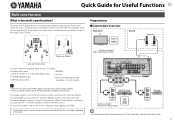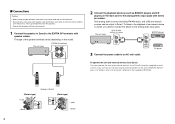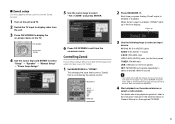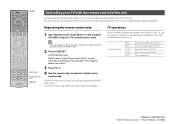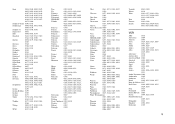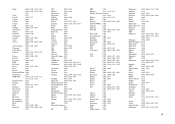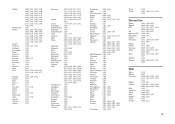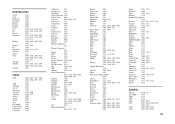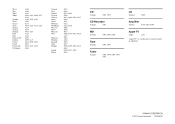Yamaha RX-V673 Support Question
Find answers below for this question about Yamaha RX-V673.Need a Yamaha RX-V673 manual? We have 2 online manuals for this item!
Question posted by kensusnjara on December 3rd, 2012
Remote Code For Yamaha Rx-v673
I want to turn on my V673 using a Cox M7820 Remote but can't find the correct code to program it. I have other universal remotes that work but I need to make the opertion easy enough for my wife who is not very technical. Does anyone know the proper code?
Current Answers
Related Yamaha RX-V673 Manual Pages
Similar Questions
Yamaha Rx- V470 Receiver Turn Off When Turns On
The yamaha receiver system will tun itself off within a few seconds of being turn on. I have changed...
The yamaha receiver system will tun itself off within a few seconds of being turn on. I have changed...
(Posted by teresakinsey 9 years ago)
When Trying To Turn My Yamaha Rx On It Turns Off Wheather Manually Or Using The
What is causing my Yamaha reciever not stay in the on status, when I turn it on it stays on for a fe...
What is causing my Yamaha reciever not stay in the on status, when I turn it on it stays on for a fe...
(Posted by laroned 9 years ago)
Rx V673 Ypao Set Up Result W3 Error Explain?
Ypao set up result w3 explain?
Ypao set up result w3 explain?
(Posted by Anonymous-84763 11 years ago)