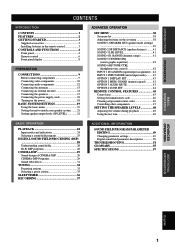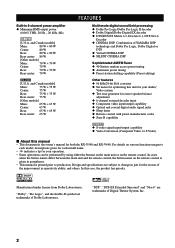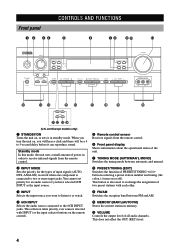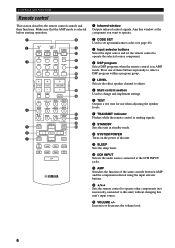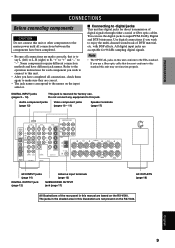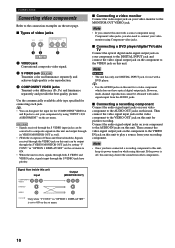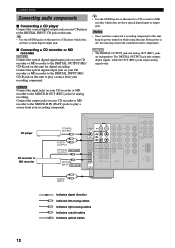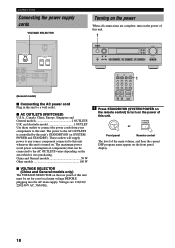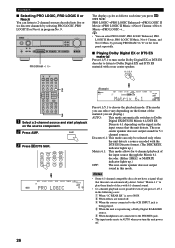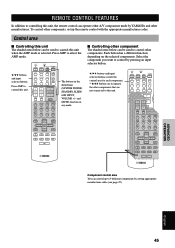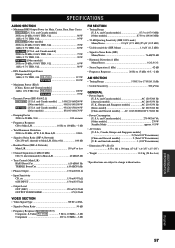Yamaha RX-V540 Support Question
Find answers below for this question about Yamaha RX-V540.Need a Yamaha RX-V540 manual? We have 1 online manual for this item!
Question posted by sbrooks52505 on October 21st, 2015
Can I Run Bluetooth Speakers From This Unit Somehow?
The person who posted this question about this Yamaha product did not include a detailed explanation. Please use the "Request More Information" button to the right if more details would help you to answer this question.
Current Answers
Related Yamaha RX-V540 Manual Pages
Similar Questions
Bluetooth Connecting But Sound Not Coming Out Of Speakers, Checked All Connectio
sound not coming out from the speakers. Showing Bluetooth connected and the song also. Speakers conn...
sound not coming out from the speakers. Showing Bluetooth connected and the song also. Speakers conn...
(Posted by Ambersikkim 10 months ago)
Please Help Me With Putting My Rx-a770 In Bluetooth Pairing Mode. The Most Compl
This yamaha receiver rx-a770 while sounds great with my gym set up it is ridiculous how complicated ...
This yamaha receiver rx-a770 while sounds great with my gym set up it is ridiculous how complicated ...
(Posted by bertswhodat 11 months ago)
How To Reset The Yamaha Rx-v540
How to reset the yamaha rx-v540
How to reset the yamaha rx-v540
(Posted by Rahulchaurasiabr7601 5 years ago)
New Receiver
I purchased a new Yamaha receiver rx-v575. I have an old set of Bose cube speaker and bass acoustima...
I purchased a new Yamaha receiver rx-v575. I have an old set of Bose cube speaker and bass acoustima...
(Posted by richarddneill 10 years ago)
Rx-v665 No Speakers
I have a RX-V665 and i do not want to hook up speakers because i have a bose system. But i put my tv...
I have a RX-V665 and i do not want to hook up speakers because i have a bose system. But i put my tv...
(Posted by tschulz 12 years ago)