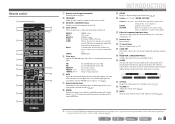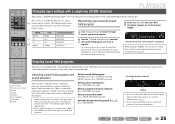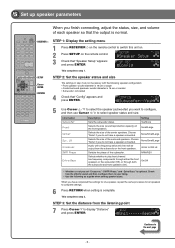Yamaha RX-V371 Support Question
Find answers below for this question about Yamaha RX-V371.Need a Yamaha RX-V371 manual? We have 2 online manuals for this item!
Question posted by Hujru1 on May 15th, 2014
How To Turn On Extra Bass On Rxv371
The person who posted this question about this Yamaha product did not include a detailed explanation. Please use the "Request More Information" button to the right if more details would help you to answer this question.
Current Answers
Related Yamaha RX-V371 Manual Pages
Similar Questions
Yamaha Rx-v795a . How Do I Turn The Monitor On Screen Display On?when I Pess Dis
Yamaha RX-V795a. How do I turn on the on screen monitor display? When I press DISP on the remote it ...
Yamaha RX-V795a. How do I turn on the on screen monitor display? When I press DISP on the remote it ...
(Posted by jamesmeyers18 1 month ago)
Jbl Cinema 300 Subwoofer Does Not Work With Rx-v371 Receiver
(Posted by amkiki 10 years ago)
My Subwoofer Is Silent
I have read the manual. Subwoofer is set to use. When I tried to add extra base the option did not c...
I have read the manual. Subwoofer is set to use. When I tried to add extra base the option did not c...
(Posted by riverdalerob 11 years ago)