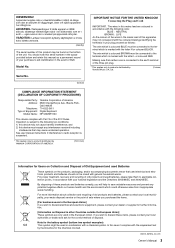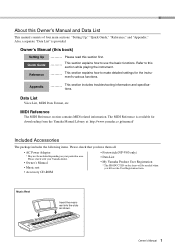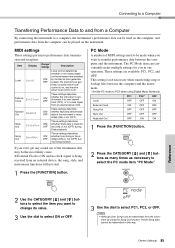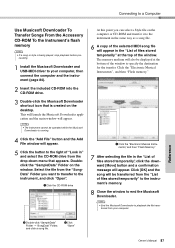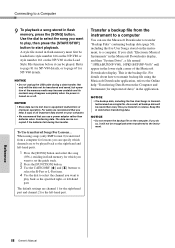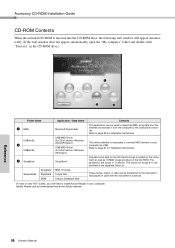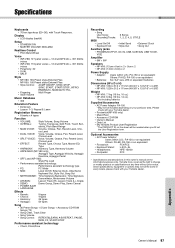Yamaha Piaggero Support Question
Find answers below for this question about Yamaha Piaggero.Need a Yamaha Piaggero manual? We have 1 online manual for this item!
Question posted by fandt on September 23rd, 2012
Can I Transfer Music I Have Created On Yamaha Piaggero Npv60 To My Pc
Current Answers
Answer #1: Posted by rsalinass on October 22nd, 2012 6:33 PM
You can transfer the music you have created and recorded as a user file in two ways:
1) If you need the "sound" you can connect the phones output of the piagggero to the PC using an audio interface and a recording program such as AUDACITY or any program you use for audio editing.
2) If you are interested in the midi info contained in the user songs, you have to use the MusicSoftDownloader provided with your keyboard and a midi editor softaware, that recognize the piaggero as a valid midi device. Set up your programafor midi recording, selecting as the input channel or port the piaggero (coud be named diferently) and play your song.
The data for the midi interpretation wil be transfered to your midi editing software where you will be able to listen, edit an save as any other midi file. You can do this in omni mode, recording the info of all channels in one track in the software, or save every channel of the piaggero in a diferent "track" of the midi software either simultaneously or consecutively.
I hope this answer your question.
Related Yamaha Piaggero Manual Pages
Similar Questions
my psr 2000 model KEYBORD no sound by its speaker or headphone, what can I do how can I access to tu...
I have purchased a midi interface cable (midi to usb) and have tryed to control another keyboard fro...
I am about to purchase a midi/usb cable for my keyboard - my question is this: I have midi files sa...