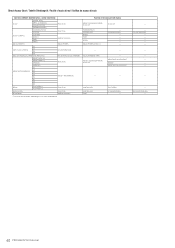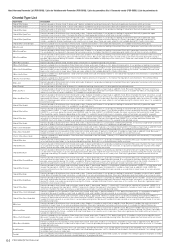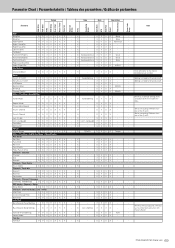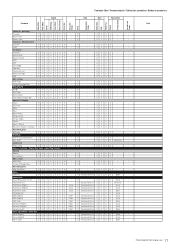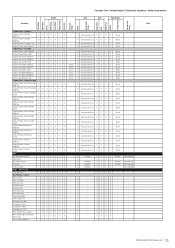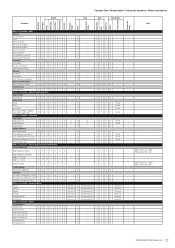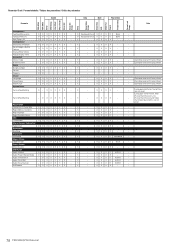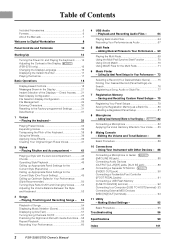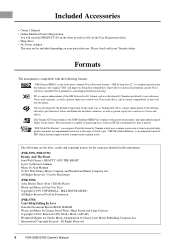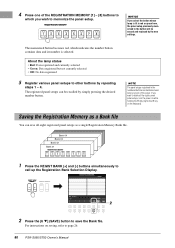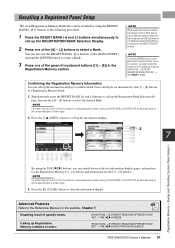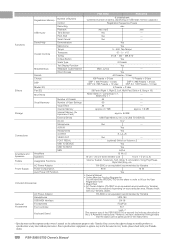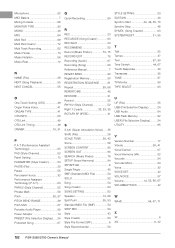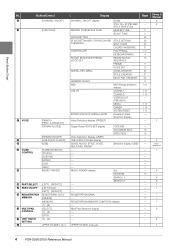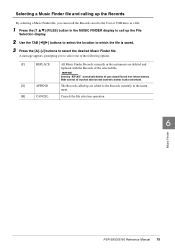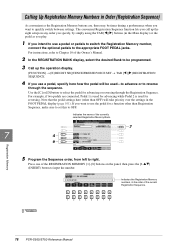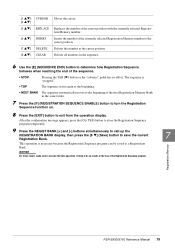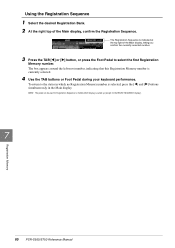Yamaha PSR-S950 Support Question
Find answers below for this question about Yamaha PSR-S950.Need a Yamaha PSR-S950 manual? We have 3 online manuals for this item!
Question posted by harmonyhouse on November 19th, 2012
How To Re-name In Registration Bank.
The person who posted this question about this Yamaha product did not include a detailed explanation. Please use the "Request More Information" button to the right if more details would help you to answer this question.
Current Answers
Related Yamaha PSR-S950 Manual Pages
Similar Questions
Yamaha Keyboard Psr 520 Display Not Working
Yamaha keyboard PSR 520 display is not working. Please suggest remedy. I am in Chen
Yamaha keyboard PSR 520 display is not working. Please suggest remedy. I am in Chen
(Posted by benyas14 3 years ago)
Recording Music From Psr-s550 To Laptop
What Software Do We Use To Record Music From Psr-s550 To A Laptop
What Software Do We Use To Record Music From Psr-s550 To A Laptop
(Posted by kinivuira 6 years ago)
Styles Or Musical Finder Files For Psr-s950 Keyboard
Free Styles, Reg And Mmd For Psr-s950
Free Styles, Reg And Mmd For Psr-s950
(Posted by HerbS 8 years ago)
Installation Of Psr S650 & Psr S750 Expansion Packs In Psr S950
Can I instal Indian expansion pack 2 of PSRS650 and PSRS750 keyboards into my PSRS950 keyboard? The ...
Can I instal Indian expansion pack 2 of PSRS650 and PSRS750 keyboards into my PSRS950 keyboard? The ...
(Posted by balarajan93 10 years ago)
Yamaha Psr-s950 Manuals Online
how do you connect on/off pedal, and volume pedal on the psr950
how do you connect on/off pedal, and volume pedal on the psr950
(Posted by normbrun 10 years ago)