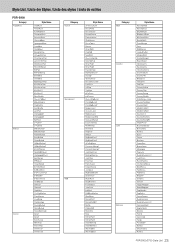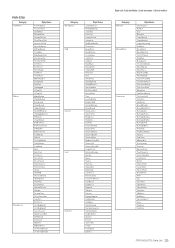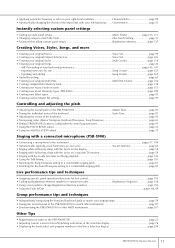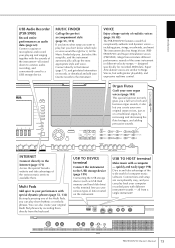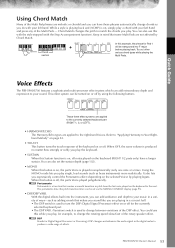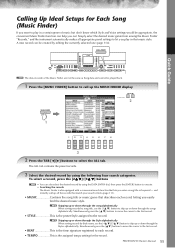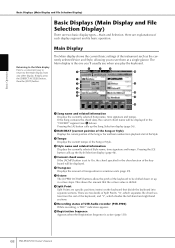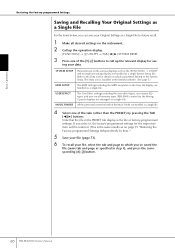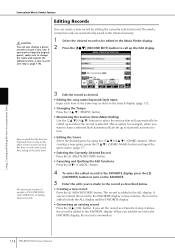Yamaha PSR-S900 Support Question
Find answers below for this question about Yamaha PSR-S900.Need a Yamaha PSR-S900 manual? We have 2 online manuals for this item!
Question posted by icepearls on August 11th, 2013
How Do I Access My User Style In The Yamaha Psr-s900?
I created a user style in the style creator for the first time. The style sounds great. When I come out of the Style Creator I have a problem. I want to create a song using my new style. I see my style by name in the user style menu. However, when I choose the style I don't hear my created style. Instead I get the style that I used as the template. When I go back into the style creator though, my style is still there. It is saved under the same name and is playable. What do I need to do to get my style to cross over into the main keyboard so it is available for use? Do I need to copy and paste my style in order to be able to access it from the main menu of the keyboard?
Current Answers
Related Yamaha PSR-S900 Manual Pages
Similar Questions
How To Update Psr S900
Version is 1.23 .i want to update because some of the rhythms are not working
Version is 1.23 .i want to update because some of the rhythms are not working
(Posted by bimaltirkey7710 1 year ago)
Yamaha Psr S900 Keyboard Display Problem,
I am from India. I own a Yamaha PSR S900. Recently, its display was dimming and now nothing readable...
I am from India. I own a Yamaha PSR S900. Recently, its display was dimming and now nothing readable...
(Posted by josedpius 1 year ago)
Comparable Musical Keyboard To Yamaha Psr I425 That You Can Buy In America
(Posted by khkrmard 9 years ago)
Device Driver Software Portatone Yamaha Psr S900 Free
(Posted by aqilaputri00 10 years ago)