Yamaha PSR-S900 Support Question
Find answers below for this question about Yamaha PSR-S900.Need a Yamaha PSR-S900 manual? We have 2 online manuals for this item!
Question posted by derekhurst on June 24th, 2012
Fault
My keyboard has developed a distorted noise from one of the speakers what can i do to rectify this fault.I have also an amplifier which i would like to connect what outputs do I conect to?
Current Answers
There are currently no answers that have been posted for this question.
Be the first to post an answer! Remember that you can earn up to 1,100 points for every answer you submit. The better the quality of your answer, the better chance it has to be accepted.
Be the first to post an answer! Remember that you can earn up to 1,100 points for every answer you submit. The better the quality of your answer, the better chance it has to be accepted.
Related Yamaha PSR-S900 Manual Pages
Data List - Page 28
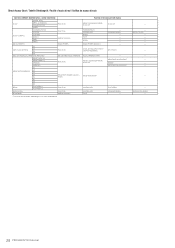
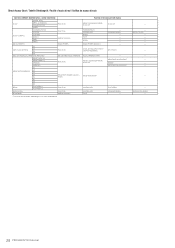
...EFFECT TUNE
EFFECT
-
-
*
-
-
*
-
-
*
-
-
[MUSIC FINDER]
MUSIC FINDER
MUSIC FINDER SEARCH 1
-
-
[1]
[2] ONE TOUCH SETTING
[3]
FUNCTION
STYLE SETTING/SPLIT POINT/ CHORD FINGERRING
SPLIT POINT
-
[4]
[MIC SETTING/VOCAL HARMONY] (PSR-S900)
MIC SETTING/VOCAL HARMONY VOCAL HARMONY TYPE
-
-
FOOT PEDAL 2
MODULATION
FUNCTION
CONTROLLER
KEYBOARD/PANEL
MODULATION WHEEL...
Data List - Page 32
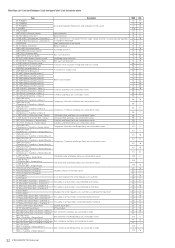
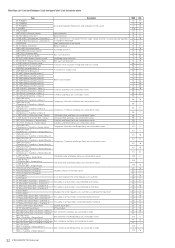
...Touch Wah + Distortion 1) *1 TC WAH+DST2 (Touch Wah + Distortion 2)
The output of an Touch Wah can be distorted by Distortion.
82
16...connected in series.
*1 WH+OD+DLY2 (Wah + Overdrive + Delay 2)
97
17
97
1
*1
WH+OD+TDLY1 (Wah + Overdrive + Tempo Delay 1)
*1
WH+OD+TDLY2 (Wah + Overdrive + Tempo Delay 2)
Wah, Overdrive and Tempo Delay are connected in series.
102
1
102 16
32 PSR-S900...
Data List - Page 33
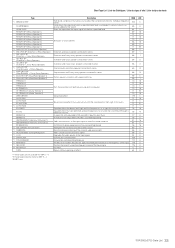
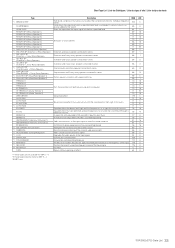
...Speaker)
86
0
*1 DST+ROT SP (Distortion + Rotary Speaker) Distortion and rotary speaker connected in series.
69
1
*1
DST+2ROT SP (Distortion + 2-way Rotary Speaker)
Distortion and 2-way rotary speaker connected in series.
86
1
*1
OD+ROT SP (Overdrive + Rotary Speaker)
Overdrive and rotary speaker connected... is exceeded. Ideal for DSP 2 - 4. *3 DSP1 only
PSR-S900/S700 Data List 33
Data List - Page 47
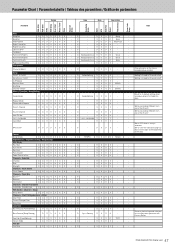
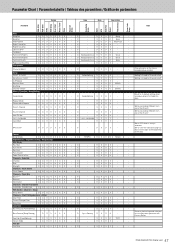
... / Tableau des paramètres / Gráfico de parámetros
PSR-S700 PSR-S900 Setup MIDI Setup User Effect Music Finder Voice Voice Set Group Song Setup Group Style OTS Multi Pad Regist Freeze Group ... X
- X
-
X X XX
- X X XX
- OOX X X X X
- O Keyboard Voice X O X O
Voice
OOX X X X X
- O Keyboard Voice X O X O
Style
OOX X X X X
-
Song
Track1, 2 On/Off
OOX X ...
Data List - Page 54
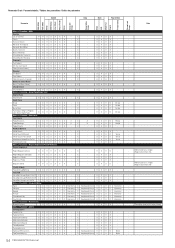
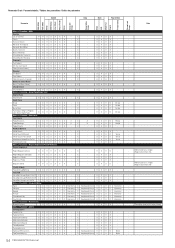
... X XX
-
X
-
SysEx Receive
OOXOX X X
- Ch (for each channel)
OOXOX X X
-
X X XX
-
O Keyboard Voice X O X O
Style
54 PSR-S900/S700 Data List
- - -
- - -
-
-
-
- - - -
- - -
- - - - -
- ...;metros
Parameter
System
Song
Style
Registration
Note
PSR-S700 PSR-S900 Setup MIDI Setup User Effect Music Finder Voice Voice Set Group Song Setup ...
Owner's Manual - Page 5
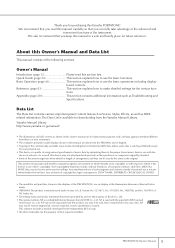
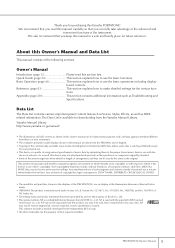
...device in which Yamaha owns copyrights or with respect to the proper format music data for the various func- PSR-S900/S700 Owner's Manual 5
Yamaha Manual Library http://www.yamaha.co.jp/...incorporates and bundles computer programs and contents in advance. This software includes a module developed by optimizing them back precisely as their producers or composers originally intended. •...
Owner's Manual - Page 7


...(Music Finder 55
Calling up the panel settings to match the Style (Repertoire 56
Singing Along with Song Playback (Karaoke) or Your Own Performance 57
Connecting a Microphone (PSR-S900 ...
Using, Creating and Editing Voices ..83
Voice Characteristics 83
Playing Different Voices Simultaneously ........ 84 Keyboard Parts (Right 1, Right 2, Left 84 Playing Two Voices Simultaneously (Right 1 and 2 ...
Owner's Manual - Page 10
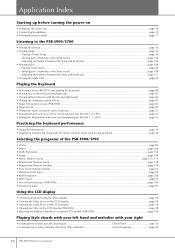
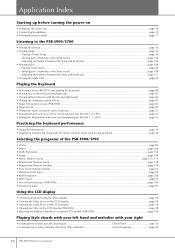
...
• Setting up the music rest...page 18 • Connecting headphones...page 18 • Turning the power on a separate TV monitor (PSR-S900 page 194
Playing Style chords with...PSR-S900/S700 Owner's Manual Adjusting the balance between the Style and keyboard page 111 • Playing the Multi Pads ...page 52
Playing the Keyboard
• Selecting a Voice (RIGHT1) and playing the keyboard...
Owner's Manual - Page 11
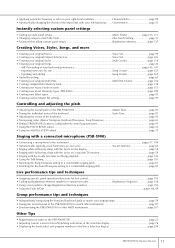
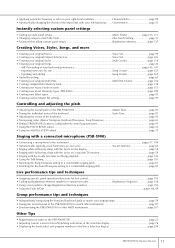
...; Creating new Music Finder records ...page 113 • Creating new Vocal Harmony types (PSR-S900)...page 184 &#...Keyboard Transpose, Song Transpose page 61 • Setting [TRANSPOSE] button to independently control separate parts page 93 • Using the PITCH BEND wheel ...page 33 • Using the MODULATION wheel...page 33
Singing with a connected microphone (PSR-S900)
• Connecting...
Owner's Manual - Page 12
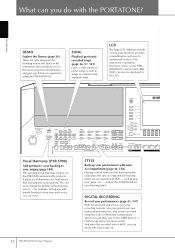
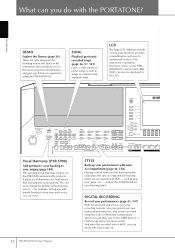
...page 184) The amazing Vocal Harmony feature (on experience using the PSR-S900/S700! You can record your own keyboard performances, and create your own complete, fully orchestrated compositions - and... styles of the harmony voices - The lyrics, music scores (PSRS900/S700), and text data (PSRS900) can you hands-on the PSR-S900) automatically produces backup vocal harmonies for future recall....
Owner's Manual - Page 13
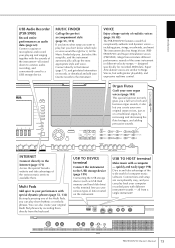
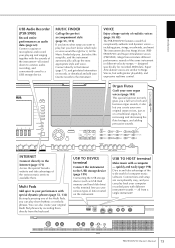
... on the instrument. Introduction
USB Audio Recorder (PSR-S900)
Record entire performances as audio data (page 63) Connect a guitar or microphone and record your playing and singing together with the sounds of the instrument-all from the keyboard. MUSIC FINDER
Call up the most appropriate style and voice. Connect directly to your performance with special dynamic...
Owner's Manual - Page 23


...self-powered (with musical instruments simultaneously even when...keyboard or mouse cannot be on the device is appropriate and that the media you purchase. Introduction
Handling the USB Storage Device (USB Flash Memory/Floppy Disk, etc)
This instrument features a built-in the Save, Copy and Delete operations). PSR-S900/S700 Owner's Manual 23 Using USB Storage Devices
• When connecting...
Owner's Manual - Page 31
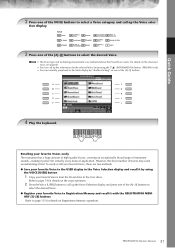
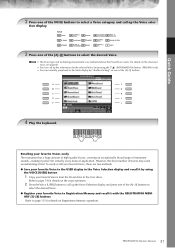
... the keyboard. n • The Voice type and its defining characteristics are two methods: ● Save your favorite Voices easily The instrument has a huge amount of high-quality Voices, covering an exceptionally broad range of instrument sounds-making it perfect for the selected Voice by pressing the [7π] (INFORMATION) button. (PSR-S900...
Owner's Manual - Page 52


... phrase at the same time.
You can be used to add impact and variety to your keyboard performances. Others will play back repeatedly until you press the [STOP] button. ● Stopping...playing from the top again. ● About the color of different musical genres. Some types will play back once and stop .
52 PSR-S900/S700 Owner's Manual
Playing the Multi Pads
1 Press the MULTI PAD...
Owner's Manual - Page 53
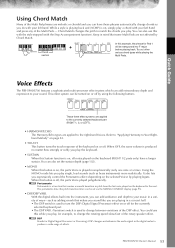
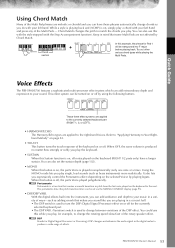
... and depth to turn the DSP (Digital Signal Processor) effect on the keyboard (RIGHT 1/2 parts only) have these phrases automatically change the rotating speed (slow/fast) of the rotary speaker effect. With the digital effects built into F major before playing back.
PSR-S900/S700 Owner's Manual 53 Keep in a concert hall. • The DSP...
Owner's Manual - Page 56


...MUSIC The record is sorted by song title. • STYLE The record is sorted by Style name. • BEAT The record is sorted by tempo. The list of the search results is shown on the "SEARCH 2" display of the records (ascending or descending).
56 PSR-S900... record. Quick Guide
4 Play the keyboard. CAUTION When the result of searching the record in "USER" tab.
2 Press the [7π] (REPERTOIRE...
Owner's Manual - Page 57


...noise even when nothing is connected.
3 2,5 4
4 Set the [LINE MIC] switch to "MIC."
5 (For microphones having a power source, turn on the power first.) Adjust the [INPUT
VOLUME] knob while singing into the microphone. n Set the [INPUT VOLUME] knob to adjust the control so the lamp lights in green. PSR-S900... display.
Quick Guide
Connecting a Microphone (PSR-S900 only)
1 Make sure...
Owner's Manual - Page 59
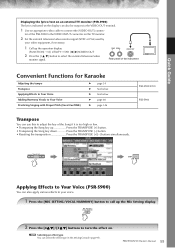
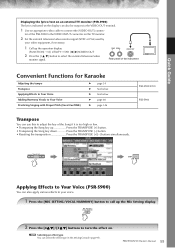
...Mic Setting display.
2 Press the [4π†]/[5π†] buttons to connect the [VIDEO OUT] connec- Applying Effects to Your Voice (PSR-S900)
You can also apply various effects to your video equipment, if necessary...
Displaying the lyrics/text on an external TV monitor (PSR-S900) The lyrics indicated on the display can also be output via the VIDEO OUT terminal.
1 Use an appropriate ...
Owner's Manual - Page 61
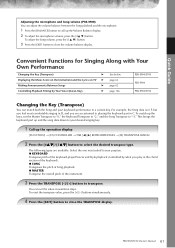
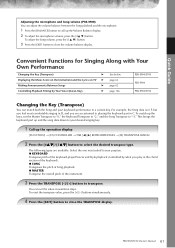
...
Changing the Key (Transpose)
➤
Displaying the Music Score on the Instrument and the Lyrics on TV ➤
Making Announcements Between Songs
➤
Controlling Playback Timing by what you are available. PSR-S900/S700 Owner's Manual 61 The following types are accustomed to playing the keyboard part in C. Quick Guide
Adjusting the microphone and...
Owner's Manual - Page 194


... (standard 1/4" phone jack), you play the instrument (expression function).
Connecting a Microphone or Guitar (4 [MIC/LINE IN] Jack) (PSR-S900)
By connecting a microphone to change the volume as the contents of the Screen
Out signal, only the lyrics of the song or text files are output via the following functions at the television or video...
Similar Questions
Yamaha Psr S900 Keyboard Display Problem,
I am from India. I own a Yamaha PSR S900. Recently, its display was dimming and now nothing readable...
I am from India. I own a Yamaha PSR S900. Recently, its display was dimming and now nothing readable...
(Posted by josedpius 1 year ago)
Psr S900 Music Finder And Voice Control.
After replacing the main variation/ style control contact pads the right side ( voice and music find...
After replacing the main variation/ style control contact pads the right side ( voice and music find...
(Posted by claudcho4 2 years ago)
Recording Music From Psr-s550 To Laptop
What Software Do We Use To Record Music From Psr-s550 To A Laptop
What Software Do We Use To Record Music From Psr-s550 To A Laptop
(Posted by kinivuira 6 years ago)
Device Driver Software Portatone Yamaha Psr S900 Free
(Posted by aqilaputri00 10 years ago)

