Yamaha PSR-S710 Support Question
Find answers below for this question about Yamaha PSR-S710.Need a Yamaha PSR-S710 manual? We have 6 online manuals for this item!
Question posted by yinpcmxp on June 3rd, 2014
How Do I Connect A Yamaha Psr S710 To My Computer
The person who posted this question about this Yamaha product did not include a detailed explanation. Please use the "Request More Information" button to the right if more details would help you to answer this question.
Current Answers
There are currently no answers that have been posted for this question.
Be the first to post an answer! Remember that you can earn up to 1,100 points for every answer you submit. The better the quality of your answer, the better chance it has to be accepted.
Be the first to post an answer! Remember that you can earn up to 1,100 points for every answer you submit. The better the quality of your answer, the better chance it has to be accepted.
Related Yamaha PSR-S710 Manual Pages
Installation Guide - Page 3
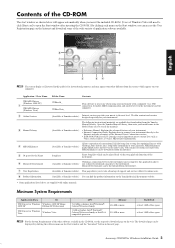
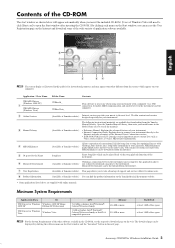
...Connection Guide: Explains how to connect your instrument!
(Available at Yamaha website.) You can be downloaded from the Internet.
(Available at Yamaha website.) This page allows you to take advantage of the Internet Direct Connection services. • (PSR-S910/S710...which can take your music to online users.
(Available at Yamaha website.)
The following instructional materials are supplied with...
Data List - Page 79


... (Vocal Harmony Additional Parameters)
Vocal Harmony
PSR-S710
X
PSR-S910
O
MIDI Event
Data Format
Vocal Harmony...Mic/Vocal Organ Voice Harmony
X
O
Song
MIDI Reception
Right1/ Right2/
Left
Keyboard
Style
O
Extra
Right1/ Right2/
Left
MIDI Transmission M.Pad Style Song
●...0l cc F7
11110000 F0 = Exclusive status 01000011 43 = YAMAHA ID 0001nnnn 1n n= always 0 (when transmit), n=0-F ...
Owner's Manual - Page 10


...this manual are explained in the Model Name area to use the Internet Direct Connection function. Data List Contains various important preset content lists such as Voices, ...only, and may appear somewhat different from the Yamaha Manual Library.
Provides supplementary notes and detailed information. tive companies.
10 PSR-S910/S710 Owner's Manual Online Materials (Downloadable from the...
Owner's Manual - Page 11


...PSR-S910/S710 Directly to the Internet - 84
Entering the Internet Direct Connection Function 84 Connecting the Instrument to Your Performance - 63
Playing the Multi Pads 63 Using the Multi Pad Synchro Start Function 64 Using Chord Match 64
5 Music... Between the Style and Keyboard 48
3 Songs
- Playing, Practice and Recording Songs - 49
Playback of the Keyboard 34 Using the Wheels ...
Owner's Manual - Page 75


...the connected USB flash memory.
3 Press one of the [A] - [J] buttons corresponding to the file you can be played back .wav 44.1 kHz sample rate, 16 bit resolution, stereo
PSR-S910 PSR-S710
....mp3
44.1/48.0 kHz sample rate, 64-320 kbps and variable bit PSR-S910 rate, mono/stereo
NOTE
The instrument cannot be
...
Owner's Manual - Page 84
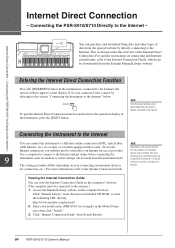
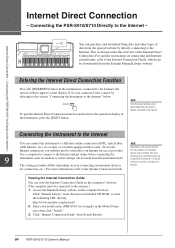
... function and return to the Internet, the special website appears on the display.
connected to the Internet - http://www.yamaha.co.jp/manual/ 2. Internet Direct Connection
- Connecting the PSR-S910/S710 Directly to the Internet.
Viewing the Internet Connection Guide
You can connect the instrument to the internet.) 1. Access the Manual Library website on your
The...
Owner's Manual - Page 85


... Wireless USB TO DEVICE
LAN Adaptor
terminal
*Here, "modem" refers to the Internet -
Connecting the PSR-S910/S710 Directly to an ADSL modem, optical network unit (ONU) or cable modem. PSR-S910/S710 Owner's Manual 85 LAN terminal
• Connection example 2: Wireless connection (using a wireless LAN Ethernet Converter)
Modem*
Access point
Wireless LAN Ethernet Converter
LAN terminal...
Owner's Manual - Page 86


...;▼] (BACK)/[2 ▲▼] (FORWARD) buttons to cancel loading.
9
86 PSR-S910/S710 Owner's Manual To return to the top page of the [DATA ENTRY] dial and...STOP) to navigate through the website. Connecting the PSR-S910/S710 Directly to take advantage of Internet services directly from the instrument. Operations in the Special Website
After connecting the instrument to the internet, use...
Owner's Manual - Page 87


... Manual on the website, Chapter 9. Icon 1 is being loaded. Web page has been displayed.: Loading of the web page. When reception is displayed completely. Connecting the PSR-S910/S710 Directly to improve reception. Now opening web page...: The web page is displayed. Editing the Browser settings:
[INTERNET] → [5 ▼] SETTING → [D] BROWSER SETTINGS...
Owner's Manual - Page 93
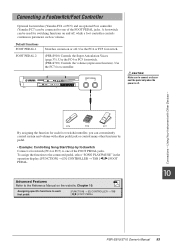
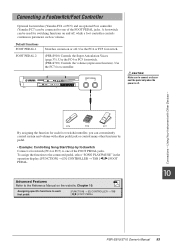
... one of the FOOT PEDAL jacks. Connecting a Footswitch/Foot Controller
Optional footswitches (Yamaha FC4 or FC5) and an optional Foot controller (Yamaha FC7) can be used for each foot pedal:
[FUNCTION] → [D] CONTROLLER → TAB [E][F] FOOT PEDAL
10
PSR-S910/S710 Owner's Manual 93
Assigning specific functions to the connected pedal, select "SONG PLAY/PAUSE...
Owner's Manual - Page 94


...the following web page: http://music.yamaha.com/download/
NOTE Other USB devices such as a computer keyboard or mouse cannot be on /off to two USB storage devices can connect and use a USB hub.... devices.
94 PSR-S910/S710 Owner's Manual The number of the instrument and re-connect the USB hub.
• Though the instrument supports the USB 1.1 standard, you can be connected to handle the...
Owner's Manual - Page 101
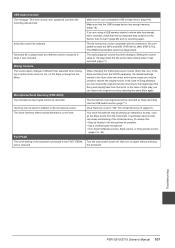
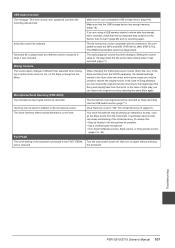
... DRM protected files cannot be recorded by Song recording.
Turn Vocal Harmony off setting of the footswitch connected to the beginning of the Song and playing back from the instrument.
Troubleshooting
PSR-S910/S710 Owner's Manual 101
In the case of Style play, you can restore the original sound by returning to...
Owner's Manual - Page 105
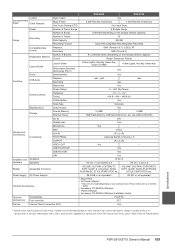
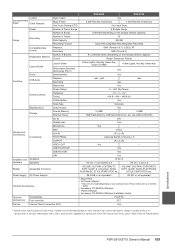
...Yamaha Corp. Since specifications, equipment or options may not be included depending on the storage media's capacity) Regist. Specifications
PSR-S910/S710 Owner's Manual 105 Storage and Connectivity
Connectivity..., SUSTAIN, SOSTENUTO, SOFT, GLIDE, S. PSR-S910
PSR-S710
Custom
Accompaniment
Styles
Other Features
Style Creator Music Finder One Touch Setting (OTS)
Yes
2,500...
Owner's Manual - Page 106
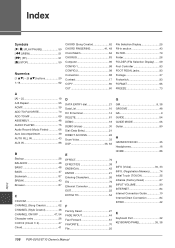
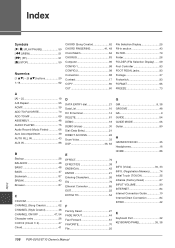
... 55 ACMP 39 ADD TO FAVORITE 70 ADD TO MF 69 ASSEMBLY 48 AUDIO PLAYER 75 Audio Record (Music Finder 66 Auto Accompaniment 39 AUTO FILL IN 43 AUX IN 88
B
Backup 28 BALANCE 48 BASIC 48... (Factory Reset 27 INPUT VOLUME 90 INTERNET 84 Internet Connection Guide 10 Internet Direct Connection 84 INTRO 42
K
Keyboard Part 32 KEYBOARD/PANEL 35, 38
106 PSR-S910/S710 Owner's Manual
Index
Owner's Manual - Page 110


... to eliminate the problem by Yamaha Music U.K. Serial No.
(bottom)
This device complies with FCC regulations does not guarantee
that neither core is connected to the terminal which is marked with the letter N or coloured BLACK. FCC INFORMATION (U.S.A.)
1. Compliance with Part 15 of Equipment : Digital Keyboard
Model Name : PSR-S910/S710
This device complies with other...
Reference Manual - Page 2


... 64
Creating a Set of Your Favorite Pages 81
10 Connections - Playing the Keyboard -
3
Voice Characteristics 3 Selecting GM/XG or Other Voices...Creating/Editing Styles (Style Creator 22
3 Songs - Adding Musical Phrases to the relevant chapters in this manual to go ... 78
9 Internet Direct Connection - Connecting the PSR-S910/S710 Directly to locate related informa-
tion anywhere...
Reference Manual - Page 80


To cancel, press the [8 ▲▼] (CANCEL) button.
80 PSR-S910/S710 Reference Manual Internet Direct Connection -
Internet Direct Connection
- Connecting the PSR-S910/S710 Directly to the Internet -
Connecting the PSR-S910/S710 Directly to the Internet - COOKIES
[G]
REGISTER
Register the currently selected page as the Home page.
2
9
[E]
DELETE
Deletes the cookies. ...
Reference Manual - Page 81


... [7 ▲▼] (EXECUTE) button, or press the [8 ▲▼]
(CANCEL) button to cancel.
9
5 Press the [8 ▲▼] (CLOSE) button to return to the Internet - Connecting the PSR-S910/S710 Directly to the browser.
The Bookmark display appears, showing a list of the new bookmark by pressing the [2 ▲▼] (VIEW) button in the future...
Reference Manual - Page 82


... Bookmarks
From the Bookmark display, you can change the names and rearrange the order of the selected bookmark. Connecting the PSR-S910/S710 Directly to the Internet -
[1 ▲▼] (UP/DOWN)
Moves the selection position in the Bookmark list.
[2...;▼] MOVE
Changes the order of the bookmarks. 1 Select the bookmark you wish to the browser display.
82 PSR-S910/S710 Reference Manual
Reference Manual - Page 94
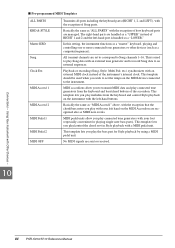
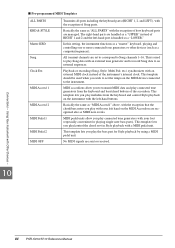
... you play with an external MIDI clock instead of how keyboard parts are set the tempo on the instrument with Other Devices -
10
94 PSR-S910/S710 Reference Manual
In this setting, the instrument functions as a "master" keyboard, playing and controlling one or more connected tone generators or other devices (such as a "UPPER" instead of...
Similar Questions
Whats The Price Of Psr.s710
i would like to know the price for yamaha keyboard PSR.S710
i would like to know the price for yamaha keyboard PSR.S710
(Posted by josephkamanya 6 years ago)
How I Can Load Indian Rhythm In Yamaha Psr-s710
Recently I Have Purchase Yamaha PSR-S710. soHow I can load Indian rhythm in yamaha PSR-S710 & ...
Recently I Have Purchase Yamaha PSR-S710. soHow I can load Indian rhythm in yamaha PSR-S710 & ...
(Posted by vikasdhusia 11 years ago)
How To Connect Psr I425 With Windows 7 ???
how to connect PSR i425 with windows 7 ???
how to connect PSR i425 with windows 7 ???
(Posted by arulkani 12 years ago)

