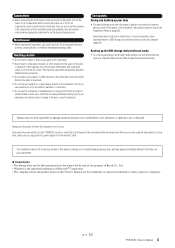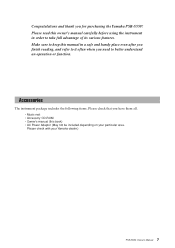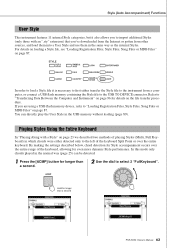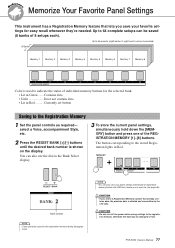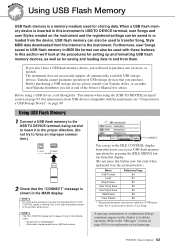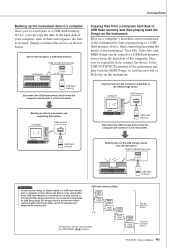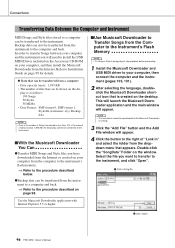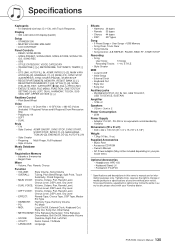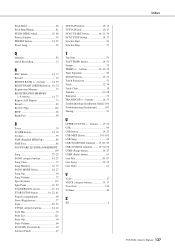Yamaha PSR-S550 Support Question
Find answers below for this question about Yamaha PSR-S550.Need a Yamaha PSR-S550 manual? We have 1 online manual for this item!
Question posted by thomas90 on April 3rd, 2012
How Many Registration Files Can Be Stored In Yamaha Psr S 550 B?
The person who posted this question about this Yamaha product did not include a detailed explanation. Please use the "Request More Information" button to the right if more details would help you to answer this question.
Current Answers
Related Yamaha PSR-S550 Manual Pages
Similar Questions
Styles Or Musical Finder Files For Psr-s950 Keyboard
Free Styles, Reg And Mmd For Psr-s950
Free Styles, Reg And Mmd For Psr-s950
(Posted by HerbS 8 years ago)
How Many Registration Files Can Be Stored In Yamaha Psr S 550 B
(Posted by thomas90 12 years ago)
Saving The 64 Registration Files On Memory Bank On To A Usb.
Hi! I am trying for a while to save my 64 settings on the memory bank on to a usb, but no luck. What...
Hi! I am trying for a while to save my 64 settings on the memory bank on to a usb, but no luck. What...
(Posted by gregc 12 years ago)