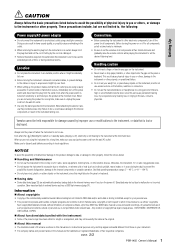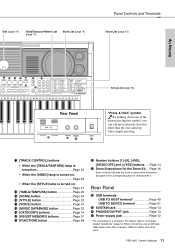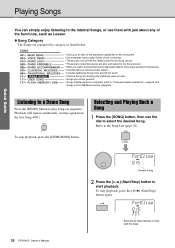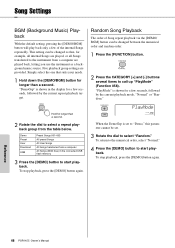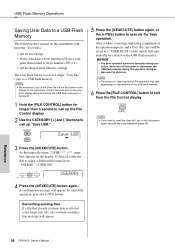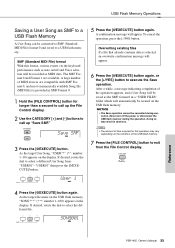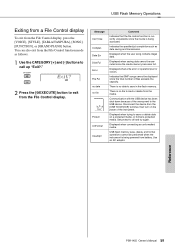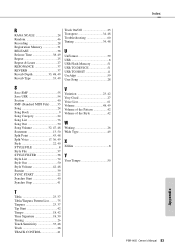Yamaha PSR-I455 Support Question
Find answers below for this question about Yamaha PSR-I455.Need a Yamaha PSR-I455 manual? We have 2 online manuals for this item!
Question posted by minthangl2 on July 5th, 2014
How To Saved A Song Through Usb Drive
sir, i have saved a song in USER 114 ,how can i saved through USB drive
Current Answers
Related Yamaha PSR-I455 Manual Pages
Similar Questions
Recording Music From Psr-s550 To Laptop
What Software Do We Use To Record Music From Psr-s550 To A Laptop
What Software Do We Use To Record Music From Psr-s550 To A Laptop
(Posted by kinivuira 6 years ago)
How To Play Usb Memory On Yamaha Psr I455?
please give me demo how to play USB songs on the yamaha psr i 455 on youtube
please give me demo how to play USB songs on the yamaha psr i 455 on youtube
(Posted by rajanisudha777 10 years ago)
Usb & Song Format For Yamaha Psr I455
Hi I am saving mp3 tunes in my USB but it shows no files after plugging in d USB in Yamaha PSR i455....
Hi I am saving mp3 tunes in my USB but it shows no files after plugging in d USB in Yamaha PSR i455....
(Posted by deepshi30 10 years ago)
Can't Save Recorded Song In Usb!
Hi, Whenever I start recording any song, it defaults to say 'User 1' and song 111(since user songs s...
Hi, Whenever I start recording any song, it defaults to say 'User 1' and song 111(since user songs s...
(Posted by itzmechandanone 10 years ago)
Do You Have Floppy Drive To Usb Port Converter For Yamaha Keyboard Psr 546 ?
My Keyboard is Yamaha PSR 546 with Floppy drive. I want to replace Floppy drive to USB Port.Do you h...
My Keyboard is Yamaha PSR 546 with Floppy drive. I want to replace Floppy drive to USB Port.Do you h...
(Posted by renferns 11 years ago)