Yamaha PSR-I425 Support Question
Find answers below for this question about Yamaha PSR-I425.Need a Yamaha PSR-I425 manual? We have 1 online manual for this item!
Question posted by saimurali94 on September 20th, 2011
How 2 Instal Midi 4 Windos Hp
afer instal in neyando4 i cant get conected with vsds
Current Answers
There are currently no answers that have been posted for this question.
Be the first to post an answer! Remember that you can earn up to 1,100 points for every answer you submit. The better the quality of your answer, the better chance it has to be accepted.
Be the first to post an answer! Remember that you can earn up to 1,100 points for every answer you submit. The better the quality of your answer, the better chance it has to be accepted.
Related Yamaha PSR-I425 Manual Pages
Owner's Manual - Page 6
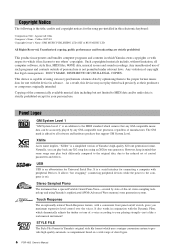
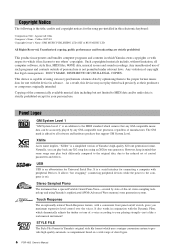
... any GM-compatible tone generator, regardless of chord types.
6 PSR-I425 Owner's Manual Touch Response
The exceptionally natural Touch Response feature, with peripheral Devices. Copying of Yamaha's high-quality XG tone generation format. It is an addition to all computer software, style files, MIDI files, WAVE data, musical scores and sound recordings.
Owner's Manual - Page 8


...-trance ... and right-hand ranges of the keyboard, for example, by changing your musical horizons. The accompaniment styles provide the equivalent of a full backing band covering a wide variety of arpeggios can be produced by using violin to play it subtly or drastically.
PopBossa 104
8 PSR-I425 Owner's Manual You can change it instead. You...
Owner's Manual - Page 9
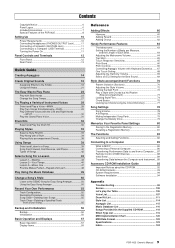
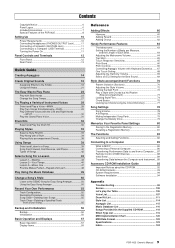
... Arpeggio Volume with Keyboard Dynamics....... 67 One...Installation 94
Appendix
Troubleshooting 99 Scores 100 Let's play the Tabla 106 Voice List 107 Drum Kit List 111 Style List 114 Arpeggio List 115 Music Database List 116 Songs Provided On the Supplied CD-ROM 118 Effect Type List 119 MIDI Implementation Chart 120 MIDI Data Format 122 Specifications 123 Index 124
PSR-I425...
Owner's Manual - Page 11


...MIDI driver is set to OFF, then use a USB cable to connect the instrument to the speakers, set the volume of the external
devices at their minimum levels and gradually raise the volume controls while playing the instrument to a Computer (USB Terminal)
The PSR-I425...STANDBY" position, electricity is shown in data loss. Installation of the footswitch, resulting in electric shock or ...
Owner's Manual - Page 31
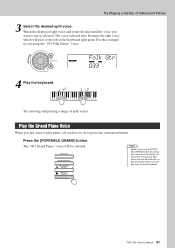
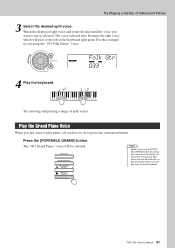
....
Folk Gtr
033
4 Play the keyboard.
Try selecting and playing a range of Instrument Voices
3 Select the desired split voice. Watch the displayed split voice and rotate the dial until the voice you want to play to do is selected. The dual and split voices will also be selected. PSR-I425 Owner's Manual 31
Owner's Manual - Page 57
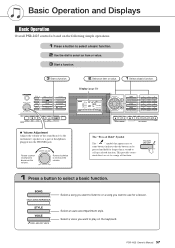
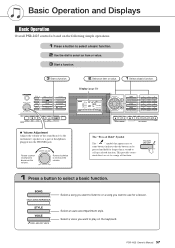
... "
" symbol that the button can be
pressed and held for a lesson. Select an auto-accompaniment style. PSR-I425 Owner's Manual 57
nient direct access to
some buttons indicates that appears next to a range of headphones plugged into...2 Select an item or value.
Basic Operation and Displays
Basic Operation
Overall PSR-I425 control is based on the keyboard. This provides conve-
Owner's Manual - Page 85


... and computer music related devices-use MIDI.
Example of the electronic musical instruments made up of information is used all of Keyboard Information
Voice ...musical instruments and devices to instantly communicate with each piece of MIDI data. In the world today, these numbers as MIDI data. For example, let's say you directly pluck a string and the note sounds. PSR-I425...
Owner's Manual - Page 86
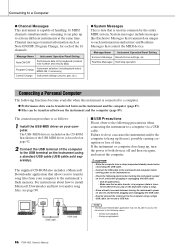
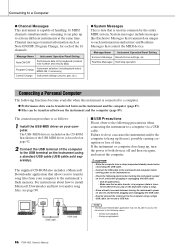
...and Realtime Messages that allows you play on the keyboard or play up to sixteen different instruments at least...also includes a Musicsoft Downloader application that control the MIDI device. USB cable
PSR-I425
■ USB Precautions Please observe the following functions...the USB terminal on again, and restart the computer. Installation of the computer to a computer via a USB cable....
Owner's Manual - Page 88


... instrument.
* Set the PC mode to PC2 when using the CATEGORY [ ] and [ ] buttons to locate it (page 82). f r
Remote Control of the PC2
mode.
88 PSR-I425 Owner's Manual Connecting to a Computer
■PC Mode
A number of MIDI settings need to be used.
Owner's Manual - Page 89


...instrument's flash memory.
⇒ refer to the procedure described on
page 90.
PSR-I425 Owner's Manual 89 Before you have downloaded from the Internet or created on your computer ...the Computer and Instrument
MIDI songs residing on a computer, as well as an example. f r
2 Use the CATEGORY [ ] and [ ] buttons to the instrument. Refer to the Accessory CDROM Installation Guide on the ...
Owner's Manual - Page 90
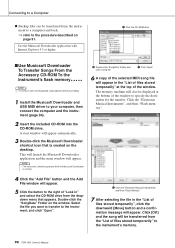
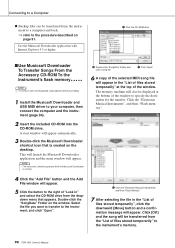
...1 Install the Musicsoft Downloader and USB MIDI driver ...MIDI song file will be transferred from the dropdown menu that is running. Use the Musicsoft Downloader application with Internet Explorer 5.5 or higher.
e Click "Open"
6 A copy of files stored temporarily" to the instrument's memory.
90 PSR-I425...;le. Click the "Electronic Musical Instruments", and then "Flash memory...
Owner's Manual - Page 93


... driver software is an educational content that the software will need to the computer.
DMN_FlashDemo Flash Demo w
DMN_DemoSong Demo Song
Digital Music Notebook is necessary to connect MIDI devices to install Adobe Reader in this manual beginning on page 100.
In order to view PDF scores, you enjoy music while learning. PSR-I425 Owner's Manual 93
Owner's Manual - Page 94
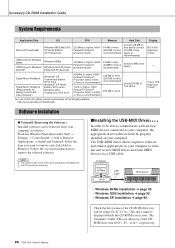
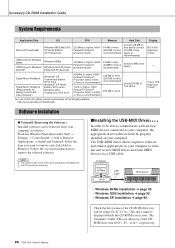
...be using .
■Installing the USB-MIDI Driver
In order to be D:\ , E:\ , or Q:\ , respectively.
94 PSR-I425 Owner's Manual
Accessory CD-ROM Installation Guide
System Requirements
Application/...more is recommended)
1GHz or higher;
http://music.yamaha.com/download/
Software Installation
● Uninstall (Removing the Software) Installed software can confirm the latest system...
Owner's Manual - Page 95
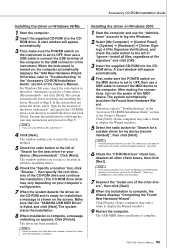
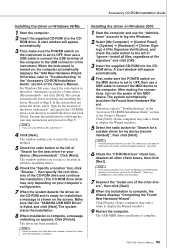
...USB connector of the Owner's Manual. PSR-I425 Owner's Manual 95
Proceed to the "USBdrv2k_" folder (e.g., D:\USBdrv2k_) and continue the installation.
7 Deselect the "Install one of the drivers, point to ...appears. NOTE • If you that the "YAMAHA USB MIDI Driver" is complete. The driver has been installed. The system automatically launches the Found New Hardware Wizard. ...
Owner's Manual - Page 96
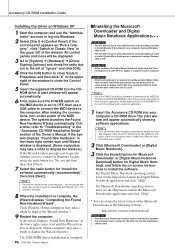
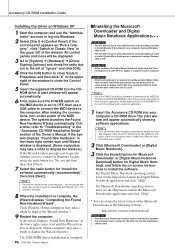
... window will appear automatically.
6 First, make sure the POWER switch on the MIDI device is displayed. (Some computers may take a while to display the Wizard window.)
The USB-MIDI driver installation is complete.
96 PSR-I425 Owner's Manual
■Installing the Musicsoft Downloader and Digital Music Notebook Applications● ● ●
IMPORTANT • You will need to...
Owner's Manual - Page 97


...install the driver.
How can be disabled.
or "x" mark, the USB controller is recognized cor- see page 96
When controlling the instrument from the instru- http://music.yamaha.com/download/
Playback response is running ? PSR-I425...the System window.
2 Double-click the "Device Manager" tab,
select "YAMAHA USB MIDI Driver" and delete it and click the [Remove] button.
4 Remove the USB ...
Owner's Manual - Page 98
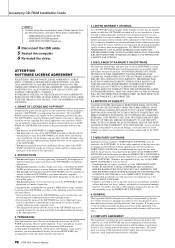
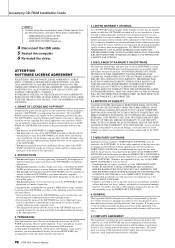
...be modified without warranty of Yamaha.
98 PSR-I425 Owner's Manual DISCLAIMER OF WARRANTY ON SOFTWARE
You ...Ymidusb.sys
4 Disconnect the USB cable. 5 Restart the computer. 6 Re-install the driver. Upon such termination, you must reproduce Yamaha's copyright notice and...; Yamaha provides no event shall Yamaha's total liability to MIDI data for a period of fourteen (14) days from ...
Owner's Manual - Page 123
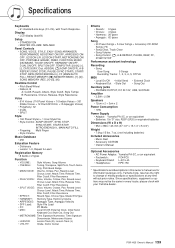
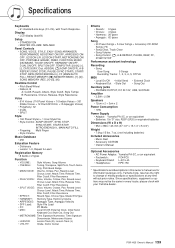
... without prior notice. PSR-I425 Owner's Manual 123 Specifications
Keyboards
• 61 standard...: • SFF Load: • PC: • MIDI:
Filter Cutoff, Filter Resonance Reverb Type, Chorus Type, Master...8226; 7.0kg (15 lbs. 7 oz.) (not including batteries)
Included Accessories
• Music Rest • Accessory CD-ROM • Owner's Manual
Optional Accessories
• AC Power...
Owner's Manual - Page 124
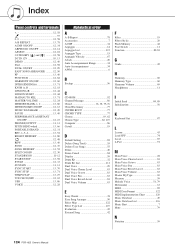
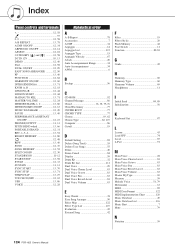
...
Harmony 60 Harmony Type 60 Harmony Volume 69 Headphones 11
I
Initial Send 84, 89 Initialization 56
K
Keyboard Out 87
L
Lesson 43 Load SFF 74 Local 87 L-Part 91
M
Main Voice 28 Main Voice... Voice 51, 79 Metronome 63 MIDI 85 MIDI Data Format 122 MIDI Implementation Chart 120 Music Database 49 Music Database List 116 Music Rest 7 Mute 79
N
Notation 59
124 PSR-I425 Owner's Manual
Owner's Manual - Page 125
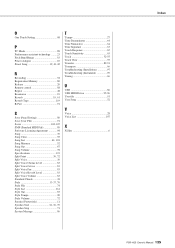
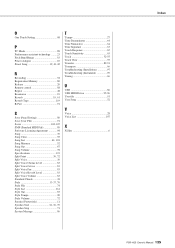
... 91
S
Save (Panel Setting 80 Save (User File 91 Score 100-105 SMF (Standard MIDI File 89 Software Licensing Agreement 98 Song 39 Song Clear 55 Song List 41, 118 Song ...Transpose 66 Troubleshooting (Installation 97 Troubleshooting (Instrument 99 Tuning 66
U
USB 86 USB MIDI Driver 95-96 User file 91 User Song 52
V
Voice 28 Voice List 107
X
XGlite 6
Index
PSR-I425 Owner's Manual ...
Similar Questions
Recording Music From Psr-s550 To Laptop
What Software Do We Use To Record Music From Psr-s550 To A Laptop
What Software Do We Use To Record Music From Psr-s550 To A Laptop
(Posted by kinivuira 6 years ago)
Where To Buy Yamaha Keyboard Psr I425 Outside India
(Posted by teslasufif 9 years ago)
Comparable Musical Keyboard To Yamaha Psr I425 That You Can Buy In America
(Posted by khkrmard 9 years ago)
Do You Have Floppy Drive To Usb Port Converter For Yamaha Keyboard Psr 546 ?
My Keyboard is Yamaha PSR 546 with Floppy drive. I want to replace Floppy drive to USB Port.Do you h...
My Keyboard is Yamaha PSR 546 with Floppy drive. I want to replace Floppy drive to USB Port.Do you h...
(Posted by renferns 11 years ago)

