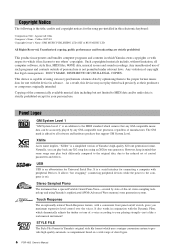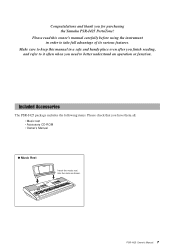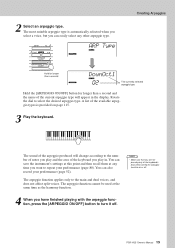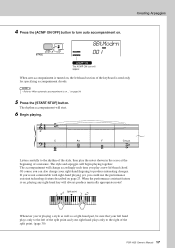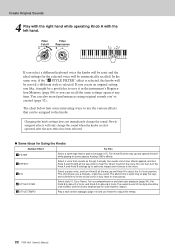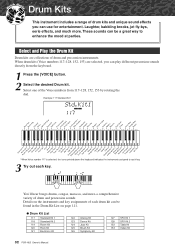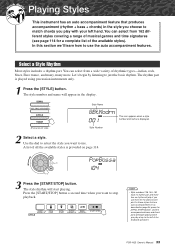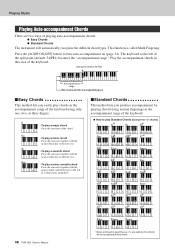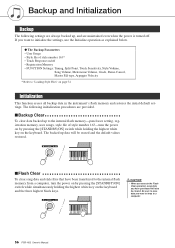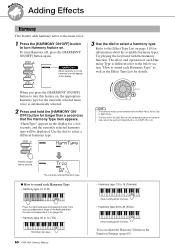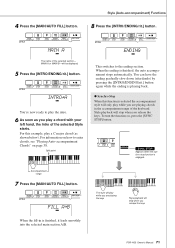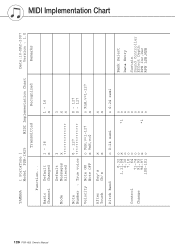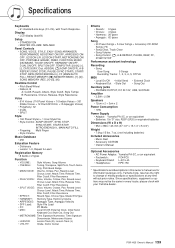Yamaha PSR-I425 Support Question
Find answers below for this question about Yamaha PSR-I425.Need a Yamaha PSR-I425 manual? We have 1 online manual for this item!
Question posted by appaiahmera on September 13th, 2015
I Have Yamaha Psr I425(3 Years). The A# Keys Are Not Working. Key Press Is Sense
The person who posted this question about this Yamaha product did not include a detailed explanation. Please use the "Request More Information" button to the right if more details would help you to answer this question.
Current Answers
Answer #1: Posted by TechSupport101 on September 13th, 2015 2:48 AM
One key not working is normally dust and a series of keys not working normally indicates an electronic failure. Do see the video here www.youtube.com/watch?v=MoRlIv-KrDs
Related Yamaha PSR-I425 Manual Pages
Similar Questions
How Can We Find Year Of Manufacturing Year Of Psr I425 By Seeing Its Serial No.
how can we find year of manufacturing year of yamaha keyboard PSR I425 by seeing its serial no.
how can we find year of manufacturing year of yamaha keyboard PSR I425 by seeing its serial no.
(Posted by manishagrawal100 8 years ago)
Comparable Musical Keyboard To Yamaha Psr I425 That You Can Buy In America
(Posted by khkrmard 9 years ago)
How To Transpose Yamaha Ypg 235 76-key Portable Grand Piano Keyboard
(Posted by mrrojoel 10 years ago)
How Do I Increase Number Of Banks In Psr-i425.
The model PSR-I425 of Yamaha gave me inbuilt 8 banks with an internal division of 2 sub-banks in eac...
The model PSR-I425 of Yamaha gave me inbuilt 8 banks with an internal division of 2 sub-banks in eac...
(Posted by ckeertan 12 years ago)