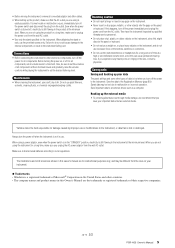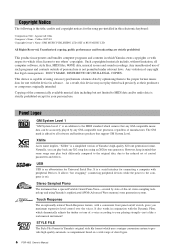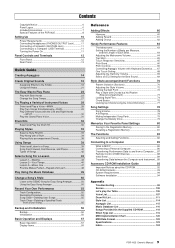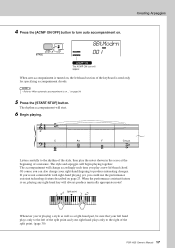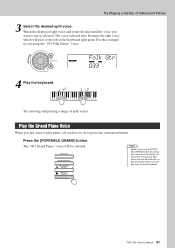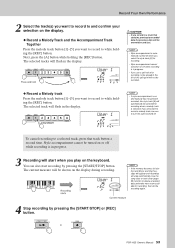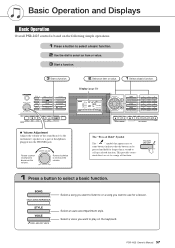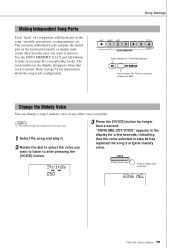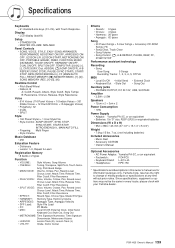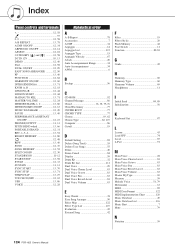Yamaha PSR-I425 Support Question
Find answers below for this question about Yamaha PSR-I425.Need a Yamaha PSR-I425 manual? We have 1 online manual for this item!
Question posted by ratnatrivedi123 on April 17th, 2012
Connecting To M-audio Fast Track Pro
can i connect yamaha psr i425 to m-audio fast track pro? if yes, what cable is needed? i want to connect for the music production on the computer using software like protools, nuendo, cubase etc. i have already connected with usb to usb cable directly to the computer,,but it gives latency. so someone suggested to buy the usb interface..and i bought this. kindly help thanks
Current Answers
Related Yamaha PSR-I425 Manual Pages
Similar Questions
Music Production For Starters
Please can I use a midi cable with this keyboard in order to connect it with a music production soft...
Please can I use a midi cable with this keyboard in order to connect it with a music production soft...
(Posted by danieladeyemo8 2 years ago)
Repair My Keyboard
my yamaha psr i425 is not working, bcoz rat attact all inside wiring so pls give me suggestion or wh...
my yamaha psr i425 is not working, bcoz rat attact all inside wiring so pls give me suggestion or wh...
(Posted by pritishsonawane 9 years ago)
Where To Buy Yamaha Keyboard Psr I425 Outside India
(Posted by teslasufif 9 years ago)
Do You Have Floppy Drive To Usb Port Converter For Yamaha Keyboard Psr 546 ?
My Keyboard is Yamaha PSR 546 with Floppy drive. I want to replace Floppy drive to USB Port.Do you h...
My Keyboard is Yamaha PSR 546 with Floppy drive. I want to replace Floppy drive to USB Port.Do you h...
(Posted by renferns 11 years ago)