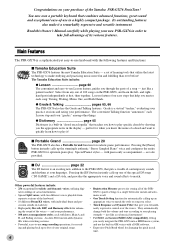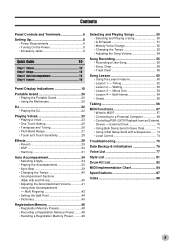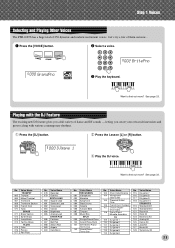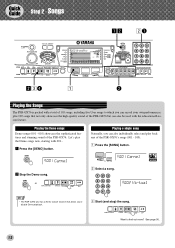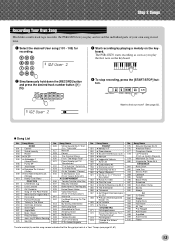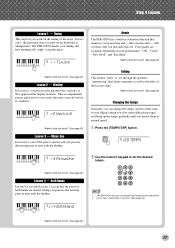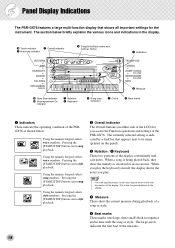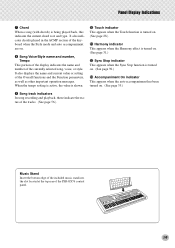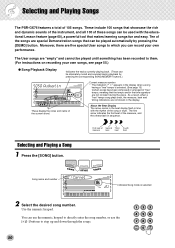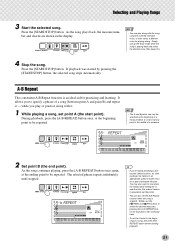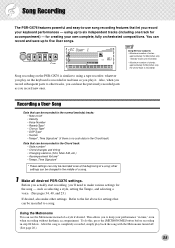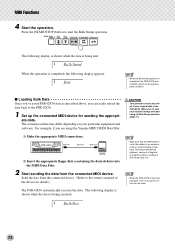Yamaha PSR-GX76 Support Question
Find answers below for this question about Yamaha PSR-GX76.Need a Yamaha PSR-GX76 manual? We have 1 online manual for this item!
Question posted by oie4356 on November 18th, 2013
Recording Your Own Song, On A Psr-gx76
What is the easiest way to record your own song, while playing the key board? And how to play back, do not have a manuel.
Current Answers
Answer #1: Posted by TheWiz on November 18th, 2013 2:19 PM
Refer to page 55 of the Owner's Manual for instructions on how to record and play back songs.
Related Yamaha PSR-GX76 Manual Pages
Similar Questions
How Much Is A Yamaha Psr-gx76 Brand New. & Do They Still Sale That Keyboard?
(Posted by thomasprimm53 1 year ago)
Is Psr-gx76 Compatible With 220 Volts?
I bought my psr-gx76 in the US. When I travel abroad to countries that have 220 volts, can I plug it...
I bought my psr-gx76 in the US. When I travel abroad to countries that have 220 volts, can I plug it...
(Posted by smdoremi1 1 year ago)
Hw To Transfer Recorded Song From Instrument To Pc? In Psr I 425 Key Board
(Posted by dattasarode 12 years ago)