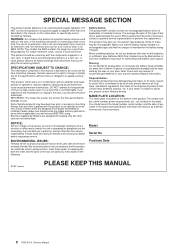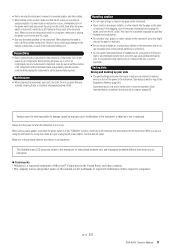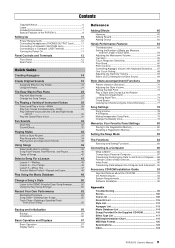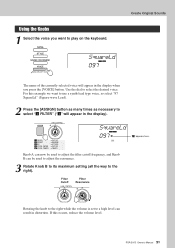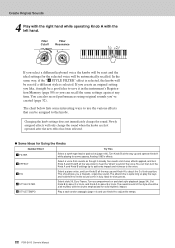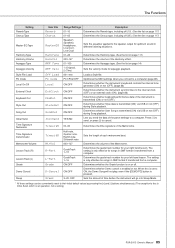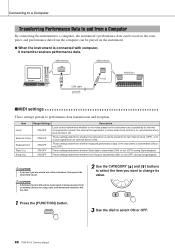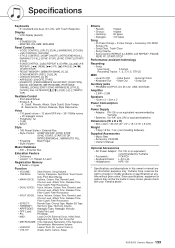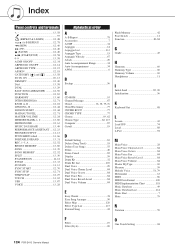Yamaha PSRE413 Support Question
Find answers below for this question about Yamaha PSRE413 - KEYBOARD USB 100 PATTERNS.Need a Yamaha PSRE413 manual? We have 1 online manual for this item!
Question posted by jthabit on August 2nd, 2012
Problem With Speaker Sounds. Headphone Work But Not Speakers Alone.
Please tell me if my speakers are bad, or if I can somehow re-set them. They used to work, but now sound only comes through headphones. I received the PSRE-413 as gift in 2008 or 2009 and received the extra 2 year warranty, but think that is over now. I would like to get fixed if possible, if worth the effort/money to do so.
Current Answers
Related Yamaha PSRE413 Manual Pages
Similar Questions
How Can I Download Psr E413 Keyboard Driver
How can I download PSR e413 keyboard drivers
How can I download PSR e413 keyboard drivers
(Posted by Anonymous-174208 11 months ago)
My Keyboard Psr 295 Has Audio Problem. Crackling Sound
main amplifier is working good but the op amp output has lot of disturbance. I have changed the ic 4...
main amplifier is working good but the op amp output has lot of disturbance. I have changed the ic 4...
(Posted by harsha7070 2 years ago)
Yamaha Keyboard With Psr 220
Please how do I transpose Yamaha keyboard with psr 220?
Please how do I transpose Yamaha keyboard with psr 220?
(Posted by ae9869005 3 years ago)
Few Keys In My Psr E413 Are Not Working
Hi, Few of my keys (F to c)in the middle of my keyboard are not producing any sound in my PSR E413 ,...
Hi, Few of my keys (F to c)in the middle of my keyboard are not producing any sound in my PSR E413 ,...
(Posted by mosesmartin 11 years ago)
Either Power Cable Or Socket On The Keyboard Is Broken
i have the yamaha psr e413 and it has worked fine for several years, it will now not turn on when us...
i have the yamaha psr e413 and it has worked fine for several years, it will now not turn on when us...
(Posted by kateassheton 11 years ago)