Yamaha PSRE413 Support Question
Find answers below for this question about Yamaha PSRE413 - KEYBOARD USB 100 PATTERNS.Need a Yamaha PSRE413 manual? We have 1 online manual for this item!
Question posted by tonylim1000 on November 1st, 2012
Price??
This is quite a simple question. What is the price of a PSRE413?
Current Answers
There are currently no answers that have been posted for this question.
Be the first to post an answer! Remember that you can earn up to 1,100 points for every answer you submit. The better the quality of your answer, the better chance it has to be accepted.
Be the first to post an answer! Remember that you can earn up to 1,100 points for every answer you submit. The better the quality of your answer, the better chance it has to be accepted.
Related Yamaha PSRE413 Manual Pages
Owner's Manual - Page 3


...See user manual instructions if interference to radio reception is being affected by Yamaha Music U.K. IMPORTANT: When connecting this manual, meets FCC requirements. NOTE: This product ... Connecting the Plug and Cord
IMPORTANT. In the case of Equipment : Digital Keyboard
Model Name : PSR-E413
This device complies with other electronic devices. If these requirements provides a reasonable ...
Owner's Manual - Page 6


...USB
USB is strictly prohibited except for Universal Serial Bus.
Any unauthorized use of such programs and contents outside of personal use others' copyrights. However, keep in this electronic keyboard:
Composition Title: Against All Odds Composer's Name: Collins 0007403 Copyright Owner's Name: EMI MUSIC... types.
6 PSR-E413 Owner's Manual Such copyrighted materials include, without limitation, all...
Owner's Manual - Page 7
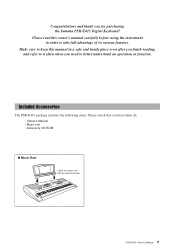
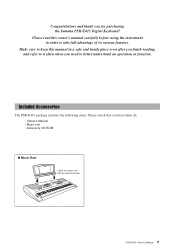
... Manual • Music rest • Accessory CD-ROM
● Music Rest
Insert the music rest into the slots as shown. Please read this manual in order to better understand an operation or function. PSR-E413 Owner's Manual 7... various features. Included Accessories
The PSR-E413 package includes the following items. Please check that you for purchasing the Yamaha PSR-E413 Digital Keyboard!
Owner's Manual - Page 8


... on the keyboard. Special Features of the PSR-E413
■ Creating New Sounds Page 18
By adjusting just two knobs you can be changed to violin, flute, harp, or any of an extensive range of voices. Try the auto-accompaniment Styles. PopBossa 102
8 PSR-E413 Owner's Manual Parameters that matches the music you want to...
Owner's Manual - Page 9
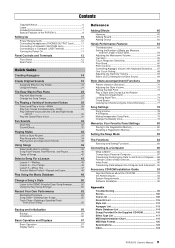
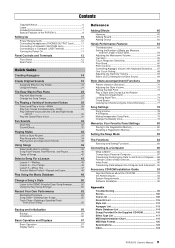
...Controlling Arpeggio Volume with Keyboard Dynamics....... 67 One ...(Auto-accompaniment) Functions
70
Pattern Variation (Sections 70 Adjusting...100 Voice List 106 Drum Kit List 110 Style List 112 Arpeggio List 113 Music Database List 114 Songs Provided On the Supplied CD-ROM 116 Effect Type List 117 MIDI Implementation Chart 118 MIDI Data Format 120 Specifications 123 Index 124
PSR-E413...
Owner's Manual - Page 11


... jack to a keyboard amplifier,...is in electric shock or equipment damage.
Failure to purchase a quality USB cable at a musical instrument
store, computer store or electrical appliance store.
NOTE •...time; Connecting Headphones (PHONES/OUTPUT Jack)
Connecting to a Computer (USB Terminal)
The PSR-E413 speakers are not using the instrument for long peri-
The PHONES/OUTPUT...
Owner's Manual - Page 14


...instrument lets you select a variety of "voices" that can be used for music production as well as performance.
1 Press the ARPEGGIO [ON/OFF] button to...you can play the notes of patterns and phrases that you could play via the keyboard.
Voice No. 129 130 131...Piano Arpeggio Guitar Arpeggio ClubBeat R&B Loop ClubAdds
14 PSR-E413 Owner's Manual By changing the arpeggio type and the notes you...
Owner's Manual - Page 16
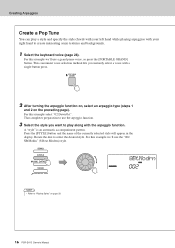
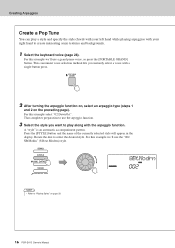
... on, select an arpeggio type (steps 1
and 2 on page 33.
16 PSR-E413 Owner's Manual For this example we 'll use the arpeggio function.
3 Select the style you instantly select a voice with the arpeggio function. A "style" is an automatic accompaniment pattern. For this example select "02 DownOct". This convenient voice selection method lets...
Owner's Manual - Page 17
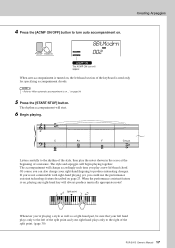
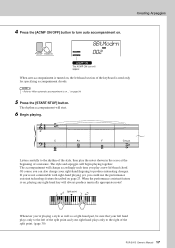
The rhythm accompaniment will always produce musically appropriate notes! NOTE • Refer to "When automatic accompaniment is ... as a right-hand part, be sure that your left hand plays only to the left of the keyboard is turned on, the left -hand chord.
Of course you could use the performance assistant technology feature ... of the split point. (page 30)
PSR-E413 Owner's Manual 17
Owner's Manual - Page 24
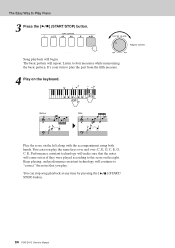
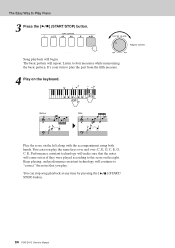
...measures while memorizing the basic pattern.
The basic pattern will begin. Listen to play the part from the fifth measure.
4 Play on the keyboard. Before
After
Play the score.... You can stop song playback at any time by pressing the [ STOP) button.
] (START/
24 PSR-E413 Owner's Manual Performance assistant technology will make sure that you play the same keys over and over: C, E,...
Owner's Manual - Page 28
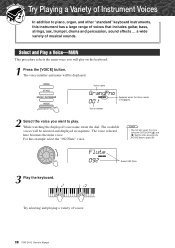
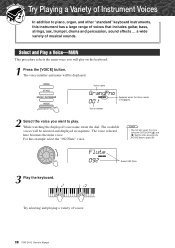
... a variety of musical sounds. Voice number
2 Select the voice you will be selected and displayed in sequence. a wide variety of voices.
28 PSR-E413 Owner's Manual Voice name
GrandPno
001
Appears when the Voice mode is engaged.
Q r
f
e
uick Guid Try Playing a Variety of Instrument Voices
In addition to play on the keyboard.
1 Press the...
Owner's Manual - Page 33


... select from 165 different styles covering a range of musical genres and time signatures (see page 112 for the... details, refer to use . For these styles first turn auto accompaniment on as the internal styles. PSR-E413 Owner's Manual 33 In this section we'll learn how to the section "Loading Style Files" on page... number 166 can select from a wide variety of the keyboard split point.
Owner's Manual - Page 56
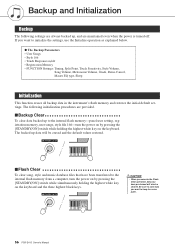
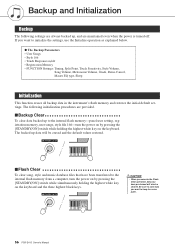
...up data will be erased and the default values restored.
■Flash Clear
To clear song, style and music database files that have purchased will also be cleared.
Be sure to save data you want to ... Parameters • User Songs • Style 166 • Touch Response on the keyboard and the three highest black keys. If you want to a computer.
56 PSR-E413 Owner's Manual
Owner's Manual - Page 61


...automatically selected.
StyleVol
100
2 Use the CATEGORY [ ] and [ ] buttons to the main, dual, and split voices. (See page 84). Reverb
Hall2
02
The currently selected reverb type
PSR-E413 Owner's Manual 61...ambience. f r
Hall3
03
Selected reverb type
Refer to the Effect Type List on the keyboard. "Reverb" appears in the display for information about the available reverb types.
● ...
Owner's Manual - Page 70


...can disengage the synchro-start standby mode by pressing the [SYNC START] button again.
70 PSR-E413 Owner's Manual The length of the intro (in measures) differs depending on the selected ...and more.
Pattern Variation (Sections)
The PSR-E413 features a wide variety of style "sections" that allow you to vary the arrangement of the keyboard.
It plays a main accompaniment pattern, and ...
Owner's Manual - Page 85
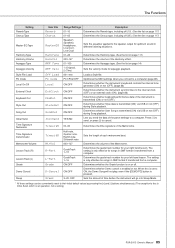
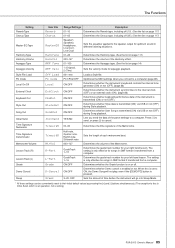
...PSR-E413 Owner's Manual 85 PC1/PC2/OFF Optimizes the MIDI settings when you send the data of the panel settings to a computer. ON/OFF
Determines whether the instrument's keyboard... the volume of the Harmony effect.
01-100
Determines the Arpeggio type. (See the list...the Metronome. The setting is transmitted (ON) via USB or not (OFF) during Song playback.
Determines whether ...
Owner's Manual - Page 89
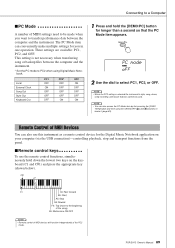
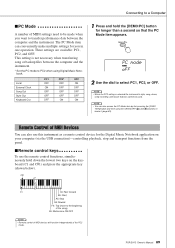
...keyboard (C1 and C#1) and press the appropriate key (shown below).
f r
Remote Control of MIDI Devices
You can also access the PC Mode item by first pressing the [FUNCTION] button and then using Digital Music Notebook. PSR-E413...as a remote control device for the Digital Music Notebook application on your computer (via the USB connection)-controlling playback, stop and transport functions...
Owner's Manual - Page 115


... Cabaret Wonderfl Imagine LtleStar MapleRag Mi-Re-Do NoBuiz OhBlah Charades Sally's Nabucco SunnyStr MistyFln LdnBridg GrndClck Importnc Snowman Favorite SongForU SugerSpn ThisWay WenSmile ZipperD
Music Database List PSR-E413 Owner's Manual 115 MDB No.
Owner's Manual - Page 123
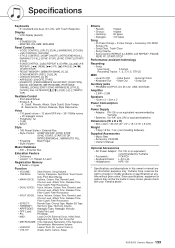
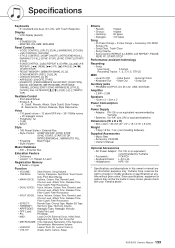
...types 4 types 26 types 100 types
Song
• ...Music Rest • Accessory CD-ROM • Owner's Manual
Optional Accessories
• AC Power Adaptor: PA-130 or an equivalent
recommended by Yamaha
• Footswitch:
FC4/FC5
• Keyboard Stand: L-2C/L-2L
• Headphones:
HPE-150
* Specifications and descriptions in every locale, please check with Touch Response.
PSR-E413...
Owner's Manual - Page 124
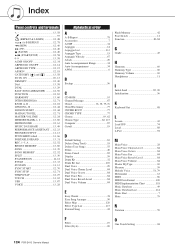
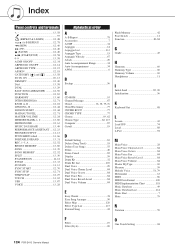
... STOP 12, 71 TEMPO/TAP 12, 27 TOUCH 13, 65 USB 13, 87 VOICE 13, 28
Alphabetical order
A
A-B Repeat 78... 69 Headphones 11
I
Initial Send 85, 90 Initialization 56
K
Keyboard Out 88
L
Lesson 43 Load SFF 74 Local 88 L-Part ...Music Database 49 Music Database List 114 Music Rest 7 Mute 79
N
Notation 59
F
Filter 19 Filter (Style 20
O
One Touch Setting 68
124 PSR-E413 Owner's Manual
Similar Questions
How Can I Download Psr E413 Keyboard Driver
How can I download PSR e413 keyboard drivers
How can I download PSR e413 keyboard drivers
(Posted by Anonymous-174208 11 months ago)
Yamaha Keyboard With Psr 220
Please how do I transpose Yamaha keyboard with psr 220?
Please how do I transpose Yamaha keyboard with psr 220?
(Posted by ae9869005 3 years ago)
How Can I Transferfree Music Rhytms From My Computer To My Psr E413
(Posted by eliaSAM 10 years ago)
Loading Music To A Psr E413.
I have the a connection between my computer and the keyboard in musicsoft, but no memory shows in th...
I have the a connection between my computer and the keyboard in musicsoft, but no memory shows in th...
(Posted by yamaguchi59 11 years ago)

