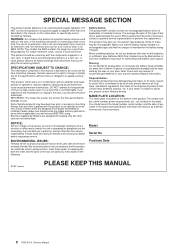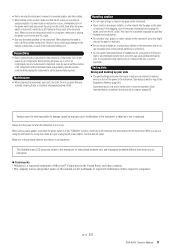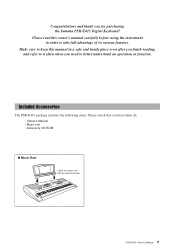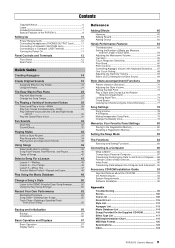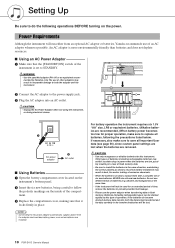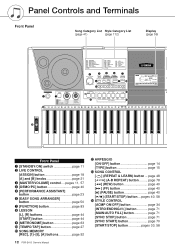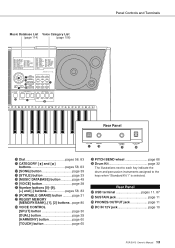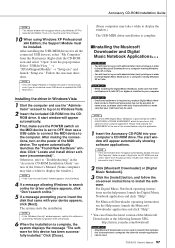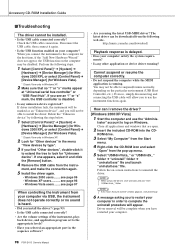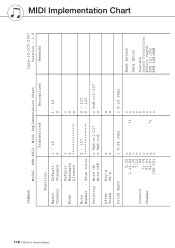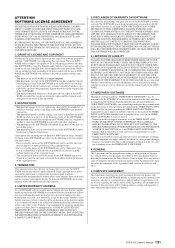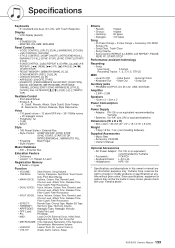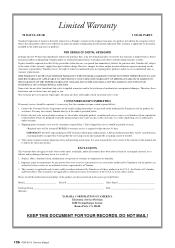Yamaha PSRE413 Support Question
Find answers below for this question about Yamaha PSRE413 - KEYBOARD USB 100 PATTERNS.Need a Yamaha PSRE413 manual? We have 1 online manual for this item!
Question posted by juanchav on January 13th, 2023
Controlador Yamaha Psr E413
Current Answers
Answer #1: Posted by Odin on January 14th, 2023 10:19 AM
Hope this is useful. Please don't forget to click the Accept This Answer button if you do accept it. My aim is to provide reliable helpful answers, not just a lot of them. See https://www.helpowl.com/profile/Odin.
Answer #2: Posted by madushika on January 17th, 2023 12:45 AM
- Sound Selection: The PSR-E413 has a variety of built-in voices and styles that you can select and play with. To change the sound, press the "Voice" button and use the arrow keys to navigate through the different categories of sounds. Once you have selected a sound, press the "Enter" button to confirm your selection.
- Volume Control: To adjust the volume of the PSR-E413, use the volume knob located on the top right side of the keyboard. You can also use the "+" and "-" buttons to increase or decrease the volume in increments.
- Tempo and Transpose: The PSR-E413 has a built-in metronome that you can use to keep time while you play. To change the tempo, use the "Tempo" button and use the arrow keys to adjust the tempo. You can also use the transpose button to shift the pitch of the keyboard up or down.
- Effects: The PSR-E413 has a variety of built-in effects that you can use to enhance your playing. To access the effects, press the "Effect" button and use the arrow keys to navigate through the different categories. Once you have selected an effect, use the "Enter" button to confirm your selection.
- Recording and Playback: The PSR-E413 also allows you to record and play back your performance. To record, press the "Record" button and then play your performance. To play back your recording, press the "Play" button.
- Connectivity: The PSR-E413 has a variety of ports and connections that you can use to connect external devices such as a computer, smartphone, or external speakers. You can use the USB TO HOST port to connect to a computer and access the various software and apps that are available.
Note: Some features may vary depending on the version of your PSR-E413. Please refer to the User manual of your PSR-E413 for more information.
Related Yamaha PSRE413 Manual Pages
Similar Questions
How can I download PSR e413 keyboard drivers
Hi, Few of my keys (F to c)in the middle of my keyboard are not producing any sound in my PSR E413 ,...
I have the a connection between my computer and the keyboard in musicsoft, but no memory shows in th...