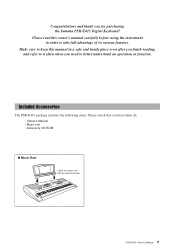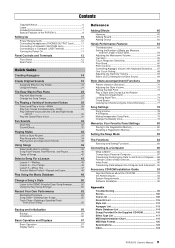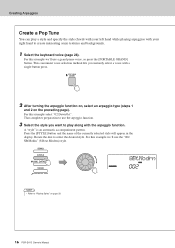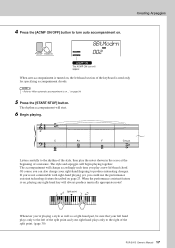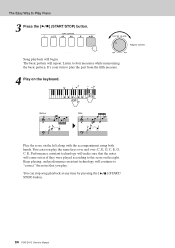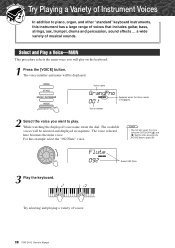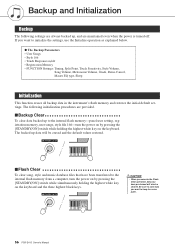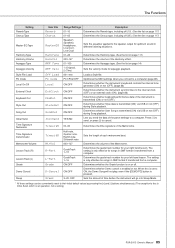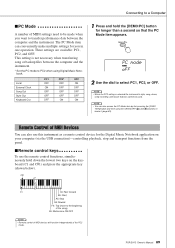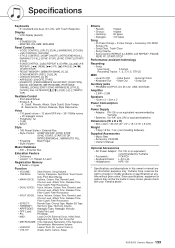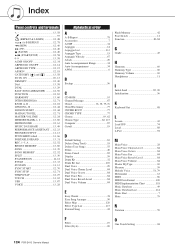Yamaha PSRE413 Support Question
Find answers below for this question about Yamaha PSRE413 - KEYBOARD USB 100 PATTERNS.Need a Yamaha PSRE413 manual? We have 1 online manual for this item!
Question posted by lahorepeshawar on January 24th, 2013
Please Tell Me Is The Transpose System Is In This Keyboard
The person who posted this question about this Yamaha product did not include a detailed explanation. Please use the "Request More Information" button to the right if more details would help you to answer this question.
Current Answers
Related Yamaha PSRE413 Manual Pages
Similar Questions
How Can I Download Psr E413 Keyboard Driver
How can I download PSR e413 keyboard drivers
How can I download PSR e413 keyboard drivers
(Posted by Anonymous-174208 11 months ago)
Yamaha Keyboard With Psr 220
Please how do I transpose Yamaha keyboard with psr 220?
Please how do I transpose Yamaha keyboard with psr 220?
(Posted by ae9869005 3 years ago)
How Can I Transferfree Music Rhytms From My Computer To My Psr E413
(Posted by eliaSAM 10 years ago)
Hey Everyone!
Could Someone Tell Me About Keyboard Yamaha Psr 400 Fuses ?
(Posted by jmafavre 10 years ago)
Loading Music To A Psr E413.
I have the a connection between my computer and the keyboard in musicsoft, but no memory shows in th...
I have the a connection between my computer and the keyboard in musicsoft, but no memory shows in th...
(Posted by yamaguchi59 11 years ago)