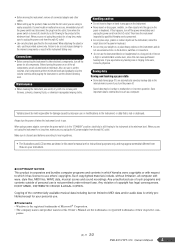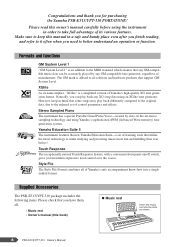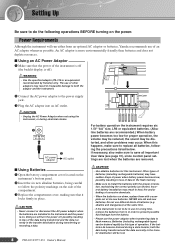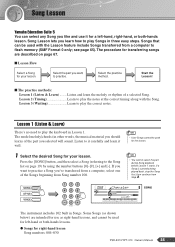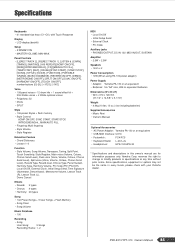Yamaha PSR E313 Support Question
Find answers below for this question about Yamaha PSR E313 - Portable Keyboard.Need a Yamaha PSR E313 manual? We have 1 online manual for this item!
Question posted by oriitse on September 1st, 2011
What Power Supply Does This Model Use?
The technician who was to fix my psr e313 fidled with the power supply and the keyboard can't switch on. Please I need to know the specification for the power supply for this instrument.
Current Answers
Related Yamaha PSR E313 Manual Pages
Similar Questions
What Memorycard Is Use In Keyboard Yamaha Psr 450?
some uses USB floppy disk drive but it cannot fit to my keyboard can any one help?
some uses USB floppy disk drive but it cannot fit to my keyboard can any one help?
(Posted by herlyparan06 1 year ago)
Yamaha Psr E313 No Start After Psu Connect Only Lcd Light On No Sound & Display
yamaha psr e313 no start after psu connect only lcd light on and no sound & display
yamaha psr e313 no start after psu connect only lcd light on and no sound & display
(Posted by robbysyd 2 years ago)
Recording Music From Psr-s550 To Laptop
What Software Do We Use To Record Music From Psr-s550 To A Laptop
What Software Do We Use To Record Music From Psr-s550 To A Laptop
(Posted by kinivuira 6 years ago)
Keyboard Stuck
when I press on button of my psr e313 keybord, it just display yellow light and stucks nothing proce...
when I press on button of my psr e313 keybord, it just display yellow light and stucks nothing proce...
(Posted by mlawazmedia 12 years ago)