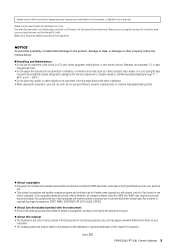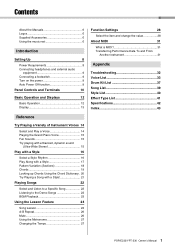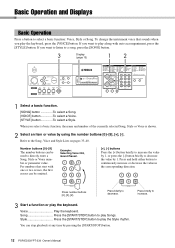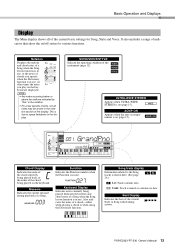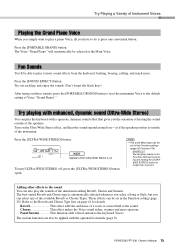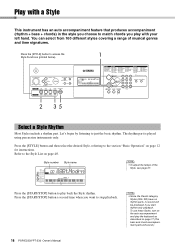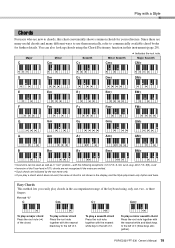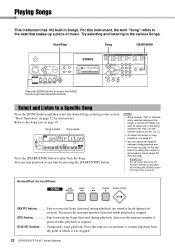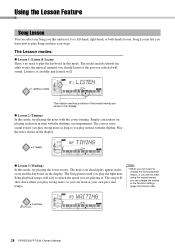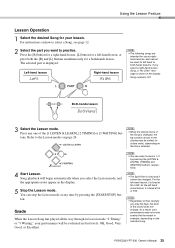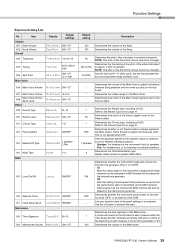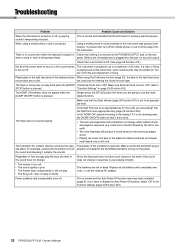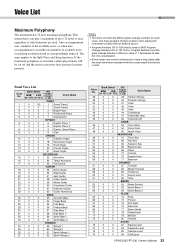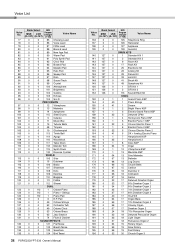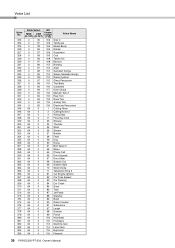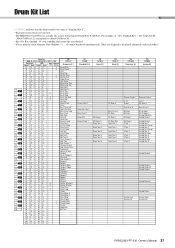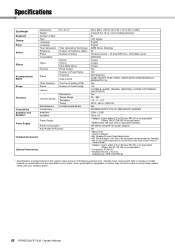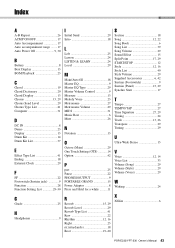Yamaha PSR-E233 Support Question
Find answers below for this question about Yamaha PSR-E233.Need a Yamaha PSR-E233 manual? We have 2 online manuals for this item!
Question posted by somtoifenna10 on May 11th, 2022
How Do I Split Voice?
The person who posted this question about this Yamaha product did not include a detailed explanation. Please use the "Request More Information" button to the right if more details would help you to answer this question.
Requests for more information
Request from somtoifenna10 on May 11th, 2022 4:36 AM
How do I split the voice, having the left hand voice sound different from the right hand?
How do I split the voice, having the left hand voice sound different from the right hand?
this also is for the 'dual' option
Current Answers
Related Yamaha PSR-E233 Manual Pages
Similar Questions
Splitting Voice On The Psr-e233
How do you split voice on the PSR-e233
How do you split voice on the PSR-e233
(Posted by ueokereke27 1 year ago)
Is It Possible To Dual A Voice Or Split On Psr E233?
is it possible to dual voice or split on psr e233
is it possible to dual voice or split on psr e233
(Posted by emmanuelkhape03 2 years ago)
Split Voice Ocatave Range
I want to increase the range of split voice octave. Currently in my yamaha psr I455 split voice can ...
I want to increase the range of split voice octave. Currently in my yamaha psr I455 split voice can ...
(Posted by rkd1103 9 years ago)
Yamaha Keyboard Psr E233
How to get the free downloadable song book?
How to get the free downloadable song book?
(Posted by andial08 11 years ago)