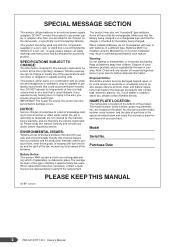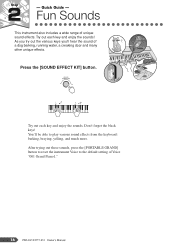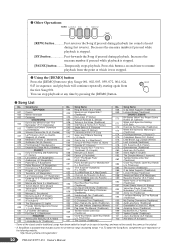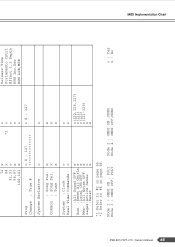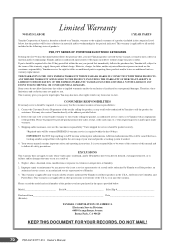Yamaha PSR-E213 Support Question
Find answers below for this question about Yamaha PSR-E213.Need a Yamaha PSR-E213 manual? We have 1 online manual for this item!
Question posted by texift on August 21st, 2014
How To Reset Yamaha Psr E213
The person who posted this question about this Yamaha product did not include a detailed explanation. Please use the "Request More Information" button to the right if more details would help you to answer this question.
Current Answers
Related Yamaha PSR-E213 Manual Pages
Similar Questions
Resetting Psr-f50 To Factory Settings
experiencing different sounds when I press on one key and I want to reset to factory settings
experiencing different sounds when I press on one key and I want to reset to factory settings
(Posted by frankywampa7190 10 months ago)
My Yamaha Psr E213 Power Ac And Dc Not Working
My Yamaha PSR e213 power AC and DC not working, please let me know how to I fix it
My Yamaha PSR e213 power AC and DC not working, please let me know how to I fix it
(Posted by maharanabalakrishna 2 years ago)
How To Reset Psr-s910. There Is No Sound Coming Out Plus The Mic Setting Button
(Posted by mtmateo3 4 years ago)
How Can I Get The Yamaha Psr E213 Driver For My Computer
I am trying to get th psr e213 driver for my computer .i just need the link so i can download it
I am trying to get th psr e213 driver for my computer .i just need the link so i can download it
(Posted by jayblack 11 years ago)