Yamaha PSR-E203 Support Question
Find answers below for this question about Yamaha PSR-E203.Need a Yamaha PSR-E203 manual? We have 1 online manual for this item!
Question posted by Rocfan3 on March 25th, 2012
Driver
I bought a CL036 USB MIDI cable and I'm trying to connect this keyboard to my computer. Where do I go to find the driver for the cable, or the keyboard so I can finally get this working? Please help.
Current Answers
There are currently no answers that have been posted for this question.
Be the first to post an answer! Remember that you can earn up to 1,100 points for every answer you submit. The better the quality of your answer, the better chance it has to be accepted.
Be the first to post an answer! Remember that you can earn up to 1,100 points for every answer you submit. The better the quality of your answer, the better chance it has to be accepted.
Related Yamaha PSR-E203 Manual Pages
Owner's Manual - Page 5


...keyboard.
• Do not rest your instrument.
• Unless otherwise indicated, the example panel control illustrations, Keyboard illustrations and LCD screenshots are the property of their respective holders.
(4)-9 2/2
PSR-E203..., remove all connected adaptor and other... MIDI files, WAVE data, musical ...cables. • Use only the stand specified for all components.
Owner's Manual - Page 6


... this book)
● Music rest
Insert the music rest into the slots as shown.
6
PSR-E203/YPT-200 Owner's Manual The GM mark is an addition to the MIDI standard which ensures that you have them all software and hardware products that utilize the latest technology to make studying and practicing music more fun and ful...
Owner's Manual - Page 9


...connect the PHONES/OUTPUT jack to a keyboard amplifier, stereo system, mixer, tape recorder, or other MIDI instruments or computers. (For more information, see page 50.)
NOTE • MIDI cables (sold separately) must be bought at high volume for connecting...music stores, etc. While playing the keyboard,...Connecting headphones (PHONES/OUTPUT Jack)
Using the MIDI Terminals
The PSR-E203...
Owner's Manual - Page 12


...the [+] button to lower the volume.
If you first turn on the power. While playing the keyboard, adjust the volume level by six bars in the display to turn on , bars appear at the ... on the power with , simultaneously hold down the volume of master volume cannot be saved.
12
PSR-E203/YPT-200 Owner's Manual Changing the Voices
Turn the power on and adjust the volume
Turning the ...
Owner's Manual - Page 13
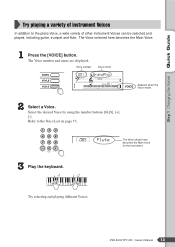
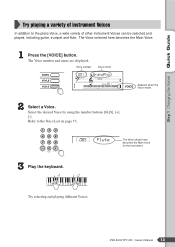
...Try selecting and playing different Voices. Step 1 Changing the Voices Quick Guide
Try...keyboard.
Select the desired Voice by using the number buttons [0]-[9 Refer to the piano Voice, a wide variety of other instrument Voices can be selected and played, including guitar, trumpet and flute. Voice number Voice name 001 GrandPno
001
Appears when the Voice mode.
2 Select a Voice. PSR-E203...
Owner's Manual - Page 14


... to do is press one of drum and percussion instruments. Example: 130 Standard Kit
130 Std.Kit
14
PSR-E203/YPT-200 Owner's Manual The Voice "Grand Piano1 001" will automatically be selected as the Main Voice. Playing... (Voice number 130-134) are collections of the Voice numbers from the keyboard.
1 Press the [VOICE] button.
2 Select the desired Drum kit. Press the [PORTABLE GRAND] button.
Owner's Manual - Page 16


...PSR-E203/YPT-200 Owner's Manual Press the [SOUND EFFECT KIT] button. You'll be able to the default setting of a dog barking, running water, a creaking door and many other unique effects. After trying... out these sounds, press the [PORTABLE GRAND] button to reset the instrument Voice to play various sound effects from the keyboard: barking, braying, ...
Owner's Manual - Page 21


...keyboard as described on page 56.
016 HH Light
3 Press the [START/STOP] button. Here's how to the Style List on pages 22-23. (The bass and chord accompaniment parts will sound.)
PSR-E203... a rhythm of a Style
The Style feature provides backing and rhythm parts in a wide variety of musical categories, including rock, blues, techno and much more. NOTE
• Since the Pianist category Styles ...
Owner's Manual - Page 22


... left of the keyboard.
Split Point (54; Press the [ACMP ON/OFF] button.
F#2)
NOTE
• You can turn the auto accompaniment off Sync Start standby mode by pressing the [SYNC START] button. Press the [SYNC START] button.
001 8BtModrn
001
When the Sync Start standby mode is on .
22
PSR-E203/YPT-200...
Owner's Manual - Page 23


...
6 You can stop playback at any notes will produce different results. PSR-E203/YPT-200 Owner's Manual
23 No problem! Split Point
Auto Accompaniment range
5 Try playing other chords with your right hand. Different keys will do) in the accompaniment range of the keyboard. Step 5 Play with your left hand and play a melody with...
Owner's Manual - Page 26


... page 32.)
Lit: Track contains data Unlit: Track is muted or contains no indication).
26
PSR-E203/YPT-200 Owner's Manual
Chord Display Indicates the name of the chord currently being played back, or...chord being played. At other times the notes you specify when the Dictionary function is on the keyboard. The more bars shown, the higher the volume level.
Also indicates the notes of bars in...
Owner's Manual - Page 27


Lesson 2 (Timing Learn to play the keyboard in Songs. Lesson 1 (Listen & Learn)
There's no need to it carefully and learn ) of a ... how to play Songs in other words, the musical material you should learn it for your lesson. Press the [SONG] button, and then select a Song (referring to practice. Select the practice method. PSR-E203/YPT-200 Owner's Manual
27 Song Lesson lets ...
Owner's Manual - Page 29


...of how strongly you want to start Lesson 2. OK Good Very0Good Excellent
PSR-E203/YPT-200 Owner's Manual
29
Songs 070-102 are intended specifically...you play wrong notes as long as you play in time with the music. Simply concentrate on the selected song. NOTE
• You cannot select ...this lesson, try playing the notes with the rhythm.
1 Select a Song for chord playing lessons.
Owner's Manual - Page 30


... 3. Press the [WAITING] button to practice. r3 WAITING
Play the notes shown in the score and the keyboard on the selected song.
30
PSR-E203/YPT-200 Owner's Manual Song Lesson
Lesson 3 (Waiting)
In this mode, try playing the correct notes. The Song pauses until you play appear in the display.
The notes you...
Owner's Manual - Page 31


...keyboard by setting the volume of the playback sound.
1 Press the [SONG] button.
Hold for a few seconds, indicating that the Voice selected in Step 2 has replaced the Song's original melody Voice.
Song Volume
This procedure allows you to any other Voice you prefer.
1 Select the Song and play it. ond. PSR-E203...adjust the balance between Song playback and the notes you play the keyboard.
Owner's Manual - Page 34


...or Style, but you play on the keyboard. ond. You can also access the Reverb Type setting display by pressing the [FUNCTION] button several times.
34
PSR-E203/YPT-200 Owner's Manual Reverb is ... ON/OFF] button for longer than a second.
2 Select the desired Reverb Type by playing the keyboard. To add Reverb
Press the [REVERB ON/OFF] button to the Reverb Type list on .
"REVERB...
Owner's Manual - Page 35


....
on
On
Sustain
NOTE
• See the section "Connecting a footswitch (SUSTAIN Jack)" on page 9 for information on .
oFF Sustain
Current setting
2 Press the [+] button to turn it off, press the [-] button. PSR-E203/YPT-200 Owner's Manual
35 Panel Sustain will be added to the keyboard Voices.
1 Press the [FUNCTION] button a number of times...
Owner's Manual - Page 50


...or computers. (page 51)
50
PSR-E203/YPT-200 Owner's Manual What You Can Do With MIDI
• Transferring performance and setting data between electronic musical instruments and music devices.
What is a world-standard interface for significantly enhanced performance and production potential. When MIDI-equipped instruments are connected via a MIDI cable, it becomes possible to the...
Owner's Manual - Page 51


... Performance Data To and From Another Instrument
By connecting the PSR-E203/YPT-200 to purchase a Yamaha UX16 or a quality USB-MIDI interface at a musical instrument store, computer store or electrical appliance store.
USB
MIDI IN MIDI OUT
A USB-MIDI interface (such as the Yamaha UX16)
PSR-E203/ YPT-200
A Yamaha UX16 or similar USB-MIDI interface (sold separately) will be received and...
Owner's Manual - Page 62


.... Specifications
Keyboards • 61 standard...Music Rest • Owner's Manual
Optional Accessories
• AC Power Adaptor: PA-3B/PA-3C
• USB-MIDI Interface: UX16
• Footswitch:
FC4/FC5
• Keyboard Stand: L-2C/L-2L
• Headphones:
HPE-150/HPE-30
* Specifications and descriptions in every locale, please check with your Yamaha dealer.
62
PSR-E203...
Similar Questions
How Can I Adjust The Touch Sensitivity On This Keyboard?
I've been searching continuously online and I hope you can help me. How do I switch on the touch sen...
I've been searching continuously online and I hope you can help me. How do I switch on the touch sen...
(Posted by rachlmb99 5 years ago)
Recording Music From Psr-s550 To Laptop
What Software Do We Use To Record Music From Psr-s550 To A Laptop
What Software Do We Use To Record Music From Psr-s550 To A Laptop
(Posted by kinivuira 6 years ago)
Where Can I Buy A Usb Midi Cable For My Yamaha Psr 295. Plz Tell Me
(Posted by akhilv113 11 years ago)

