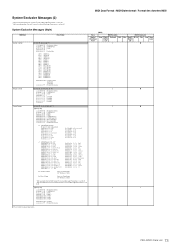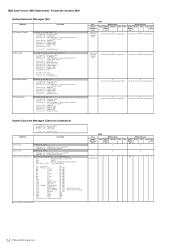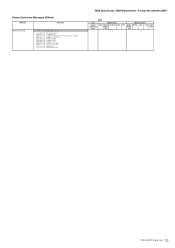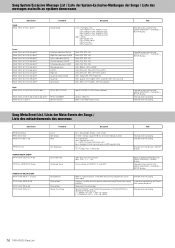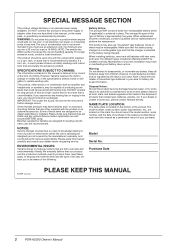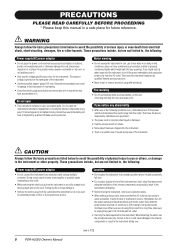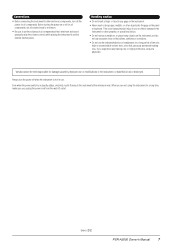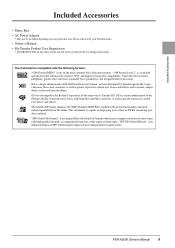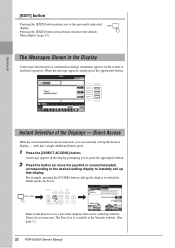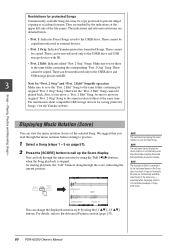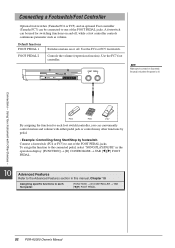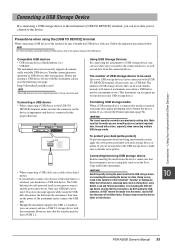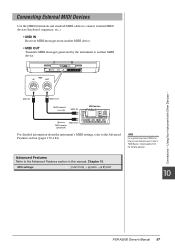Yamaha PSR-A2000 Support Question
Find answers below for this question about Yamaha PSR-A2000.Need a Yamaha PSR-A2000 manual? We have 4 online manuals for this item!
Question posted by marcusjajou24 on December 27th, 2021
Where Can I Get Turkish Zurna Yamaha Psr A2000
where can i get a turskish zurna for yamaha psr a2000
Current Answers
Answer #1: Posted by hzplj9 on December 28th, 2021 11:09 AM
This is a direct link to the Yamaha site where they offer the user guide in some languages. There may be one that is suitable for you.
Hope that will be of help.
Related Yamaha PSR-A2000 Manual Pages
Similar Questions
Comparable Musical Keyboard To Yamaha Psr I425 That You Can Buy In America
(Posted by khkrmard 9 years ago)
Yamaha Psr A2000 Price
How much price of YAMAHA PSR A2000 in india/
How much price of YAMAHA PSR A2000 in india/
(Posted by nsambasivarao123 11 years ago)