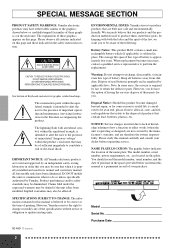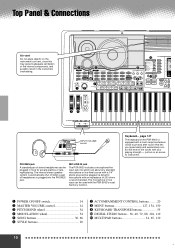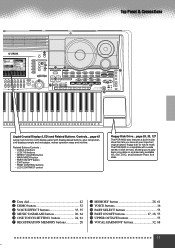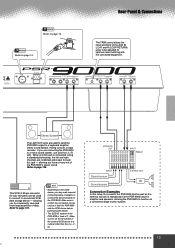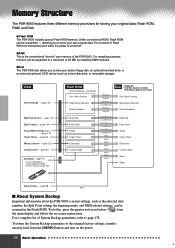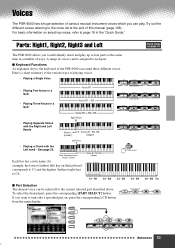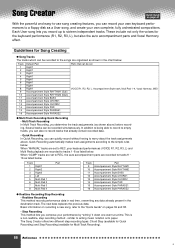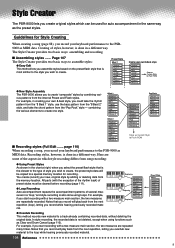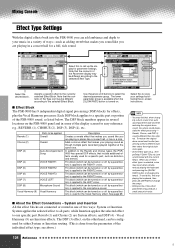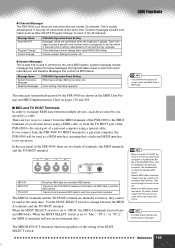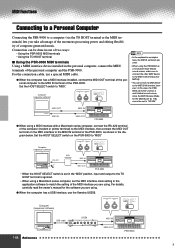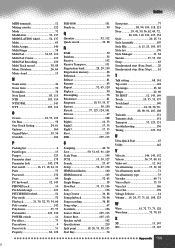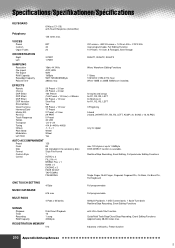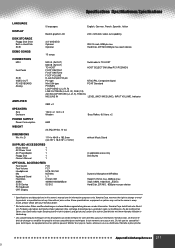Yamaha PSR-9000 Support Question
Find answers below for this question about Yamaha PSR-9000.Need a Yamaha PSR-9000 manual? We have 1 online manual for this item!
Question posted by akoutsonicolas on December 18th, 2011
Where Can I Download Main And Sub Installation For Psr9000
The person who posted this question about this Yamaha product did not include a detailed explanation. Please use the "Request More Information" button to the right if more details would help you to answer this question.
Current Answers
Answer #1: Posted by techie12330 on December 18th, 2011 2:43 AM
Take a look at this owner's manual plus other documents:
Related Yamaha PSR-9000 Manual Pages
Similar Questions
Recording Music From Psr-s550 To Laptop
What Software Do We Use To Record Music From Psr-s550 To A Laptop
What Software Do We Use To Record Music From Psr-s550 To A Laptop
(Posted by kinivuira 6 years ago)
Where To Get Floppy Disk For Main And Sub Programme For Reinstallation
(Posted by maxysounds 10 years ago)
Main And Sub Disk For Psr9000 Ver 3
Where Can I Find Main And Sub Disk For My Psr9000 I Lost My Floppy Disks And It Requires Re Installa...
Where Can I Find Main And Sub Disk For My Psr9000 I Lost My Floppy Disks And It Requires Re Installa...
(Posted by maxysounds 10 years ago)
Can I Download Backing Tracks To My Yamaha Psr 9000, V2
can I download backing tracks into my Yamaha Psr 9000
can I download backing tracks into my Yamaha Psr 9000
(Posted by jkmesa102048 10 years ago)
Where Can I Download This Backup File For My Keyboard, Psr-e333>>>11pk3.bup(back
(Posted by Jerrymike 12 years ago)