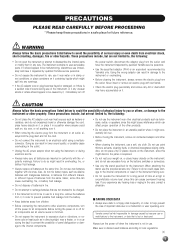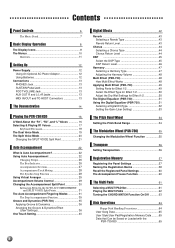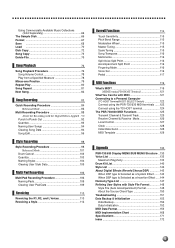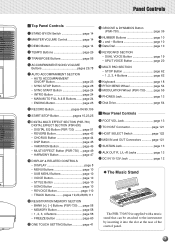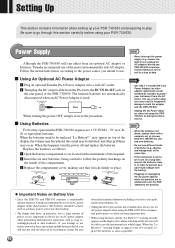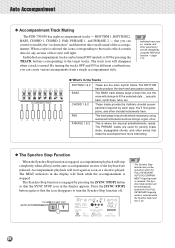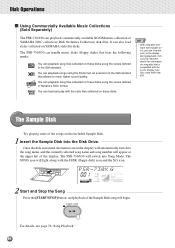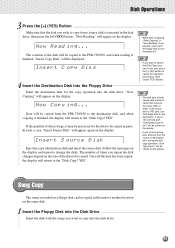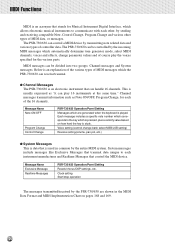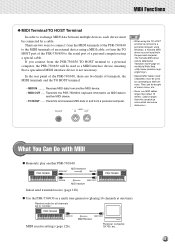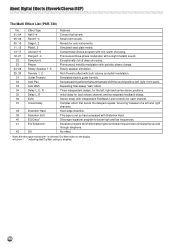Yamaha PSR-730 Support Question
Find answers below for this question about Yamaha PSR-730.Need a Yamaha PSR-730 manual? We have 1 online manual for this item!
Question posted by antoniodias on September 22nd, 2011
Yamaha Psr-a3 Display Is Now Nearly Hard To Read, Why Is That So
i have been using this keyboard rarely- n lately i cannot see or read any display, any way to repar that screen. it is not damaged- is it because i was never much using it. any ideas to repair or have to buy from whom and from where- pls guide- regards
Current Answers
Related Yamaha PSR-730 Manual Pages
Similar Questions
My Yamaha Psr-730 Out Of The Key
My Yamaha Psr-730 Out Of The Key,how To Fix It? If Reset Will Help And How
My Yamaha Psr-730 Out Of The Key,how To Fix It? If Reset Will Help And How
(Posted by shi958 5 years ago)
Comparable Musical Keyboard To Yamaha Psr I425 That You Can Buy In America
(Posted by khkrmard 9 years ago)
Psr 730 Display Unit
Sir i am from India. I owns a YAMAHA PSR 730. My keyboards display get blured during moist condition...
Sir i am from India. I owns a YAMAHA PSR 730. My keyboards display get blured during moist condition...
(Posted by allendassamson 10 years ago)
Display Yamaha Psr-730 Is Broken
Hi, The display of my PSR 730 is broken. Although the background light of the display is on, there ...
Hi, The display of my PSR 730 is broken. Although the background light of the display is on, there ...
(Posted by humar 12 years ago)