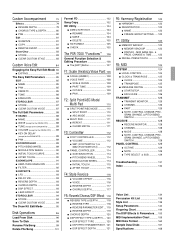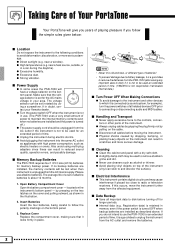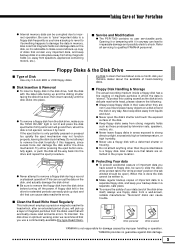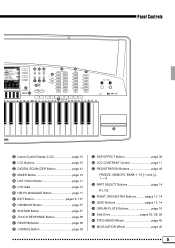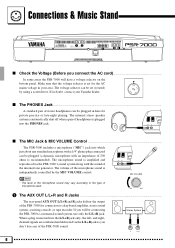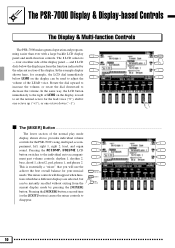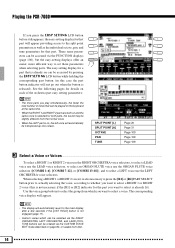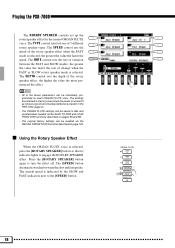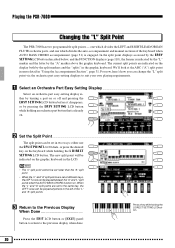Yamaha PSR-7000 Support Question
Find answers below for this question about Yamaha PSR-7000.Need a Yamaha PSR-7000 manual? We have 1 online manual for this item!
Question posted by Anorld on December 14th, 2022
Can I Add Sytles In Psr 7000
Can i add sytles in psr 7000
Current Answers
Answer #1: Posted by Odin on December 15th, 2022 12:19 PM
You must select one of the [CUSTOM] styles or a preset style that is close to the style you want to create. See https://www.manualslib.com/manual/196907/Yamaha-Portatone-Psr-7000.html?page=79#manual
Hope this is useful. Please don't forget to click the Accept This Answer button if you do accept it. My aim is to provide reliable helpful answers, not just a lot of them. See https://www.helpowl.com/profile/Odin.
Related Yamaha PSR-7000 Manual Pages
Similar Questions
Music Keyboard
i want to buy a motherboard for yamaha psr -e423 or e433
i want to buy a motherboard for yamaha psr -e423 or e433
(Posted by bwalya905 8 years ago)
Comparable Musical Keyboard To Yamaha Psr I425 That You Can Buy In America
(Posted by khkrmard 9 years ago)
Yamaha Psr-260's Price In India
What is the price of Yamaha PSR-260's in India?
What is the price of Yamaha PSR-260's in India?
(Posted by bijupaul142 11 years ago)
I Need 2 Keys For My Psr 7000,can I Get Them Anywhere?
(Posted by floreaprefus 11 years ago)