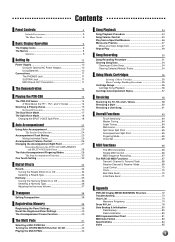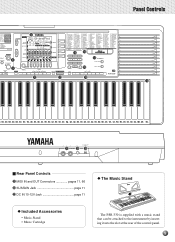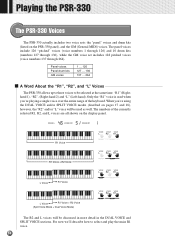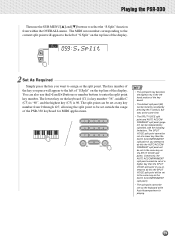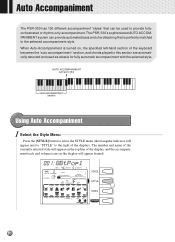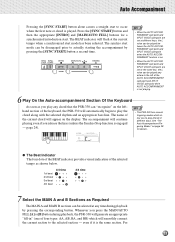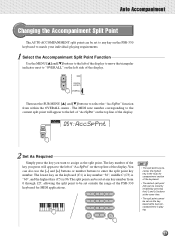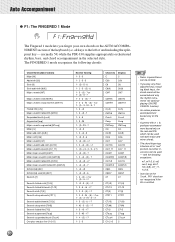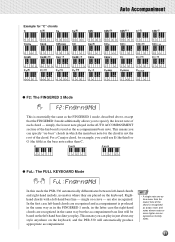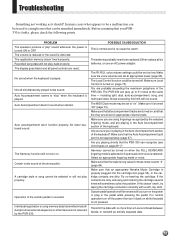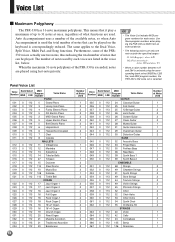Yamaha PSR-330 Support Question
Find answers below for this question about Yamaha PSR-330.Need a Yamaha PSR-330 manual? We have 1 online manual for this item!
Question posted by gjkhoury13 on February 11th, 2014
How Much Did This Keyboard Cost 4 Years Ago?
need value on yamaha portatone electric keybord PSAR-330
Current Answers
Related Yamaha PSR-330 Manual Pages
Similar Questions
Yamaha Keyboard Psr 520 Display Not Working
Yamaha keyboard PSR 520 display is not working. Please suggest remedy. I am in Chen
Yamaha keyboard PSR 520 display is not working. Please suggest remedy. I am in Chen
(Posted by benyas14 3 years ago)
My Yamaha Psr-330
I plugged in a new replacement power chord 12 v. The keyboard turns on but the keys do not produce a...
I plugged in a new replacement power chord 12 v. The keyboard turns on but the keys do not produce a...
(Posted by lucytango1 8 years ago)
Do You Have Floppy Drive To Usb Port Converter For Yamaha Keyboard Psr 546 ?
My Keyboard is Yamaha PSR 546 with Floppy drive. I want to replace Floppy drive to USB Port.Do you h...
My Keyboard is Yamaha PSR 546 with Floppy drive. I want to replace Floppy drive to USB Port.Do you h...
(Posted by renferns 11 years ago)
Glitching Problems With My Psr-330
when I turn on my keyboard, it makes this popping sound over and over and doesn't stop unless I turn...
when I turn on my keyboard, it makes this popping sound over and over and doesn't stop unless I turn...
(Posted by youngdepression 11 years ago)
Yamaha Psr330 Keyboard With Catridge
I would like to know what the yamaha psr330 keyboard is worth now and what was the price value back ...
I would like to know what the yamaha psr330 keyboard is worth now and what was the price value back ...
(Posted by sendmail2inbox 12 years ago)