Yamaha PSR-275 Support Question
Find answers below for this question about Yamaha PSR-275.Need a Yamaha PSR-275 manual? We have 1 online manual for this item!
Question posted by apasterko on July 11th, 2013
Style For Yamaha Psr 275
Hi; Can Somebody Tell Me How Can I Change The Styles On Yamaha Psr 275? Or There Is Just Factory Styles And Cant Make Others:
Current Answers
There are currently no answers that have been posted for this question.
Be the first to post an answer! Remember that you can earn up to 1,100 points for every answer you submit. The better the quality of your answer, the better chance it has to be accepted.
Be the first to post an answer! Remember that you can earn up to 1,100 points for every answer you submit. The better the quality of your answer, the better chance it has to be accepted.
Related Yamaha PSR-275 Manual Pages
Owner's Manual - Page 5
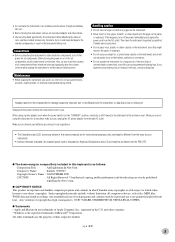
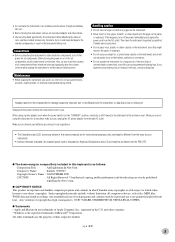
...make sure you unplug the AC power adaptor from the PSR-275.... Also, be sure to set the volumes of their minimum levels and gradually raise the volume controls while playing the instrument to use the provided screws only. If this might accidentally fall over . Yamaha cannot be different from the AC outlet. G The demo-song (or composition) included in this keyboard..., styles fi...
Owner's Manual - Page 6
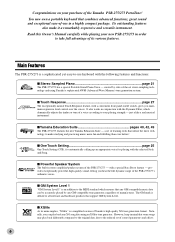
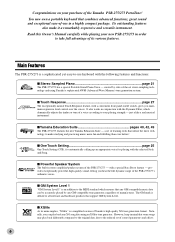
...Yamaha's high-quality XG tone generation format. I Stereo Sampled Piano page 21
The PSR-275/273 has a special Portable Grand Piano Voice - Congratulations on /off switch, gives you maximum expressive level control over the voices. It also works in conjunction with the selected Style and Song. just a like a real musical... PSR-275/273's authentic voices. You now own a portable keyboard that...
Owner's Manual - Page 8
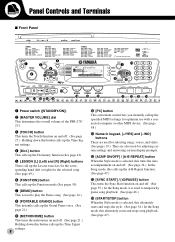
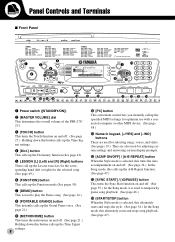
... for adjusting certain settings and answering certain display prompts.
!2 [ACMP ON/OFF] / [A-B REPEAT] button When the Style mode is selected, this turns the auto accompaniment on and off. (See page 34.) In the Song mode, this ...
001
!7 !2 !3 !4 !5 !6
!8 !9 @0
u !1 o
i !0
@1 @2 @3 @4
q Power switch ([STANDBY/ON])
w [MASTER VOLUME] dial This determines the overall volume of the PSR-275/ 273.
Owner's Manual - Page 10
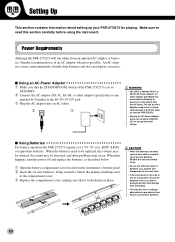
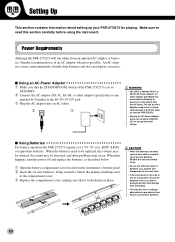
... from an optional AC adaptor or batteries, Yamaha recommends use different kinds of batteries (e.g. Power Requirements
Although the PSR-275/273 will run down, replace them with a complete set to the compartment cover. e Replace the compartment cover, making sure that the [STANDBY/ON] switch of the PSR-275/273 is more environmentally friendly than that of...
Owner's Manual - Page 11
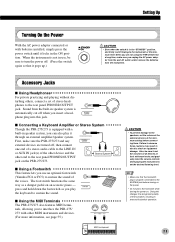
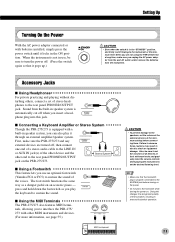
... plug into this changes the recognized polarity of the voices. MIDI instrument
11 When you are not using the PSR-275/273 for a long time, make sure the PSR-275/273 and any
...the keyboard to sustain the sound of the footswitch, resulting in use an optional footswitch (Yamaha FC4 or FC5) to sustain the sound. I Connecting a Keyboard Amplifier or Stereo System
Though the PSR-275/...
Owner's Manual - Page 13
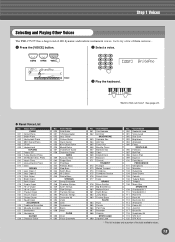
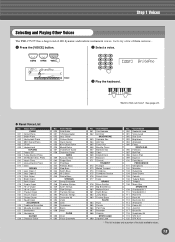
...Vibraphone 102 Marimba 103 Xylophone 104 Steel Drums 105 Celesta 106 Tubular Bells 107 Timpani 108 Music Box
DRUM KITS 109 Standard Kit 1 110 Standard Kit 2 111 Room Kit 112 Rock...voice.
001 GrandPno
001
002 BritePno e Play the keyboard. Want to find out more? G Panel Voice List
No. Step 1 Voices
Selecting and Playing Other Voices
The PSR-275/273 has a huge total of the total available ...
Owner's Manual - Page 14
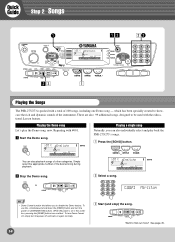
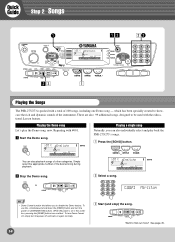
...the instrument. Quick Guide
Step 2 Songs
q
zx
xw
001 Englishm
-09
xc
z
Playing the Songs
The PSR-275/273 is on again normally.
14
c Start (and stop) the song.
x Select a song. z ...Press the [SONG] button.
-09
You can also individually select and play back the PSR-275/273's songs. To use this, simultaneously hold down the [DEMO] button and turn the power off and...
Owner's Manual - Page 16
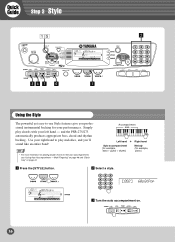
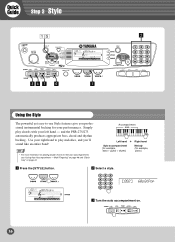
...-to play chords with your left hand - Accompaniment area
Left hand + Right hand
Auto accompaniment (for example, bass + guitar + drums)
Melody (for your performances. x Select a style.
001 8BtModrn
001
002 60sGtPop c Turn the auto accompaniment on page 42.
and the PSR-275/273 automatically produces appropriate bass, chord and rhythm backing.
Owner's Manual - Page 23
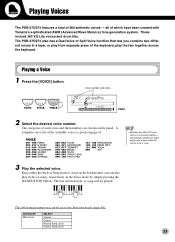
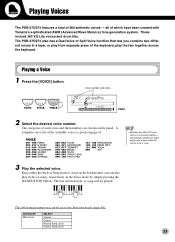
... Yamaha's sophisticated AWM (Advanced Wave Memory) tone generation system. The following parameteres can also
play styles or songs, respectively, in the Function mode (page 60).
all of the available voices is active in the background, you combine two different voices in a layer, or play the two together across the keyboard. Playing Voices
The PSR-275...
Owner's Manual - Page 27
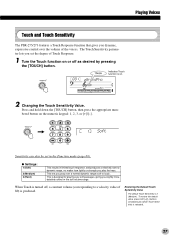
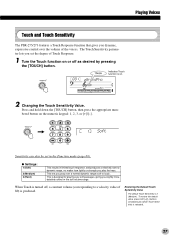
...mode (page 60).
This is selected).
27 Playing Voices
Touch and Touch Sensitivity
The PSR-275/273 features a Touch Response function that gives you play the keys. Press and hold...set the degree of Touch Response.
1 Turn the Touch function on . 001 GrandPno 001
2 Changing the Touch Sensitivity Value. Restoring the Default Touch Sensitivity Value
The default Touch Sensitivity is produced. The...
Owner's Manual - Page 29
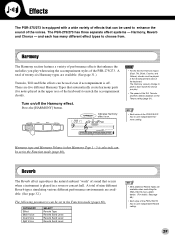
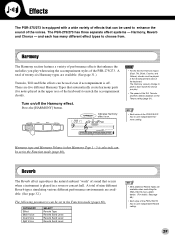
... to choose from a MIDI device. (For details, See page 69.)
• Each style of the voices. CATEGORY Effect Main Voice Dual Voice Split Voice
SELECT Reverb Type Reverb Send...keyboard) to enhance the sound of the PSR-275/273 has its own independent Harmony setting. A total of twenty-six Harmony types are available when controlling the PSR-275/273 from .
The Harmony voice(s) change...
Owner's Manual - Page 33
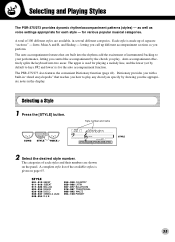
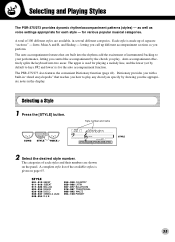
... (set by default to keys F#2 and lower) is for various popular musical categories.
Intro, Main A and B, and Ending - Style number and name
001 8BtModrn
001
2 Select the desired style number. Selecting and Playing Styles
The PSR-275/273 provides dynamic rhythm/accompaniment patterns (styles) - Each style is
given on the panel.
The auto accompaniment features that teaches you...
Owner's Manual - Page 35


... You can also change the tempo while the style is on, play . Simply tap the [TEMPO/TAP] button four times (or three times for a 3/4 time style), and the style starts automatically at that allows you to indicate Sync Start stand-by), then press any key on the keyboard.
I Using Sync Start The PSR-275/273 also has...
Owner's Manual - Page 40
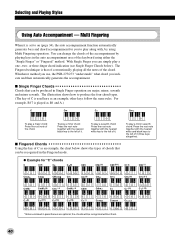
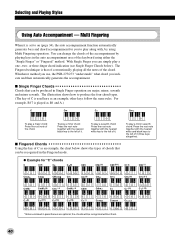
... are optional; I Single Finger Chords Chords that of conventionally playing all the notes of the keyboard using Multi Fingering operation. Multi Fingering
When it is used here as Bb and A.)
C...Playing Styles
Using Auto Accompaniment - other keys follow the same rules.
the chords will be produced in the auto accompaniment area of the chord. Whichever method you use, the PSR-275/...
Owner's Manual - Page 48
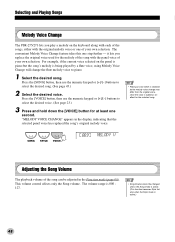
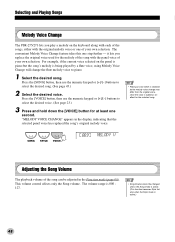
...of the song can be changed unless the Song mode is active. (This function becomes Style Volume when the Style mode is being played by the melody voice change the flute melody ...Select the desired voice. The convenient Melody Voice Change feature takes this one second. Selecting and Playing Songs
Melody Voice Change
The PSR-275/273 lets you replace the original voice used for...
Owner's Manual - Page 56


...Connect the UX16 and the computer with a standard USB cable, then make the proper MIDI connections between the PSR-275/273 and the UX16.
• When using a Macintosh series computer,...music software. USB
Computer (sequencer software)
UX16
MIDI IN
OUT
IN
MIDI OUT
PSR-275/273
56
Viewing the Notation for the software you are using a MIDI interface with a USB interface, use the Yamaha...
Owner's Manual - Page 57
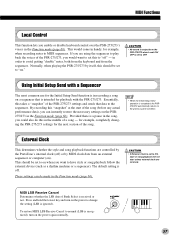
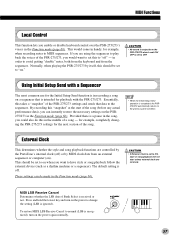
...
in order to the sequencer. Essentially, this to change the setting (LSB is set to ON, style or song playback will not start of the PSR-275/273 settings and sends that is completed, the PSR275...from the keyboard and from the sequencer. To restore MIDI LSB Receive Cancel to normal (LSB is set to on ).
Normally, when playing the PSR-275/273 by MIDI clock data from the PSR-275/273 when...
Owner's Manual - Page 60
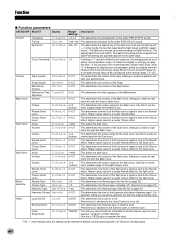
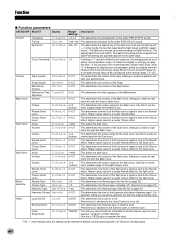
...Split voice sounds up to the Reverb * effect. This determines the volume of the style, letting you create an opti- * mum mix with your performance.
This determines the...On/Off
On/Off
YES/NO
Description
This determines the transposition of the entire PSR-275/273 sound.
*
This determines the pitch of the entire PSR-275/273 sound .
*
This determines the highest key for the Split voice....
Owner's Manual - Page 68
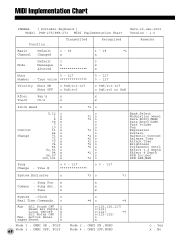
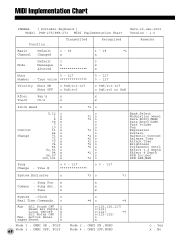
MIDI Implementation Chart
YAMAHA [ Portable Keyboard ] Model PSR-275/PSR-273 MIDI Implementation Chart
Date:29-Jan-2003 Version : 1.0
Function... x
x
Common : Song Sel. Transmitted
Recognized
Remarks
Basic
Default
Channel Changed
1 - 16 x
1 - 16
*1
x
Mode
Default Messages Altered
3 x
Note
0 - 127
Number : True voice
Velocity Note ON Note OFF
o 9nH,v=1-127 o 9nH,v=0
After...
Owner's Manual - Page 70


... of the keyboard.
Check that the PSR-275/273 is being used only for sustain) seems to produce the opposite effect.
Make sure the Style mode is connected to the PHONES/OUTPUT jack on the rear panel. Press the [STYLE] button to the PSR-275/273 may also sound like a "dual" layered sound of the voice changes from note...
Similar Questions
Looking For Songbook For Yamaha Psr-275
Where can I find songbook for Yamaha PSR-275 keyboard please
Where can I find songbook for Yamaha PSR-275 keyboard please
(Posted by Domguitar 7 years ago)
Comparable Musical Keyboard To Yamaha Psr I425 That You Can Buy In America
(Posted by khkrmard 9 years ago)
Indian Styles Yamaha Psr 275 Keyboard
how to install indian styles (rythems) in Yamaha PSR 275 keyboard
how to install indian styles (rythems) in Yamaha PSR 275 keyboard
(Posted by rajkishor95 11 years ago)

