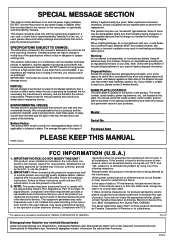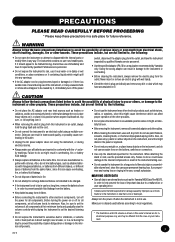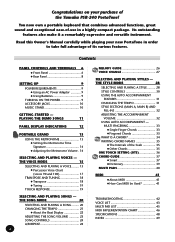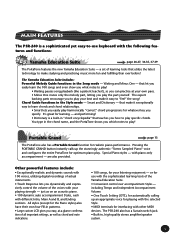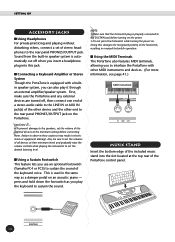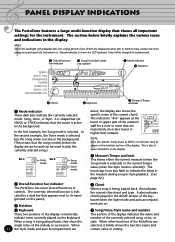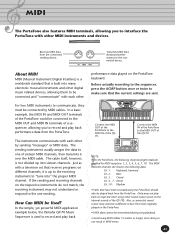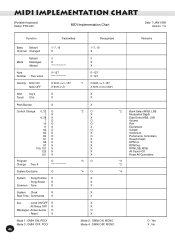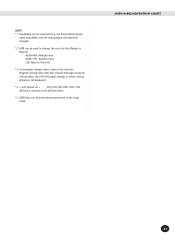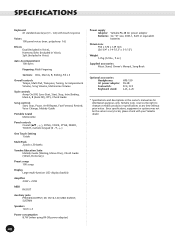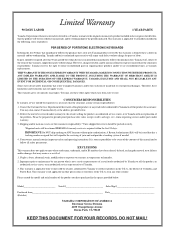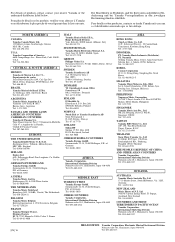Yamaha PSR-240 Support Question
Find answers below for this question about Yamaha PSR-240.Need a Yamaha PSR-240 manual? We have 1 online manual for this item!
Question posted by JWPRODS17 on December 12th, 2017
Yamaha Psr-240 Songbook
Is The Yamaha PSR-240 Songbook Available For PDF Download?
Current Answers
Answer #1: Posted by Odin on December 13th, 2017 8:29 AM
See http://blog.yamahamusicsoft.com/2015/10/how-to-find-yamaha-song-book.html. If perchance that doesn't work, I recommend http://www.searchtempest.com/, which displays global listings from eBay, Craigslist, and other sources. (You may want to use a free tracking program like https://www.followthatpage.com/ to save you from having to repeat your search over time.)
Hope this is useful. Please don't forget to click the Accept This Answer button if you do accept it. My aim is to provide reliable helpful answers, not just a lot of them. See https://www.helpowl.com/profile/Odin.
Related Yamaha PSR-240 Manual Pages
Similar Questions
I Need A Manual In Czech Language For Yamaha Psr-240.
Hello, I would like to have a manual in czech language for Yamaha PSR-240.Its possible? Thanks in ad...
Hello, I would like to have a manual in czech language for Yamaha PSR-240.Its possible? Thanks in ad...
(Posted by svarcova79 5 years ago)
Song List For The Yamaha Psr 240?
is there a complete song list for the demo songs on the yamaha psr 240?
is there a complete song list for the demo songs on the yamaha psr 240?
(Posted by lcoli 6 years ago)
Comparable Musical Keyboard To Yamaha Psr I425 That You Can Buy In America
(Posted by khkrmard 9 years ago)
I Need Help With My Keyboard
what do i do if my keyboard will not turn on?? i have used two of the same power sources but neither...
what do i do if my keyboard will not turn on?? i have used two of the same power sources but neither...
(Posted by ryanharris80 11 years ago)