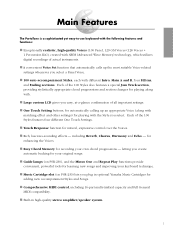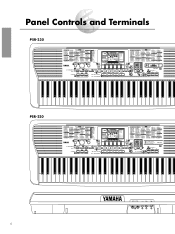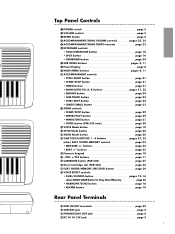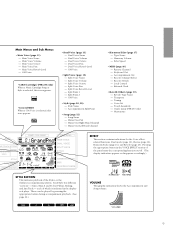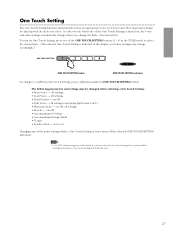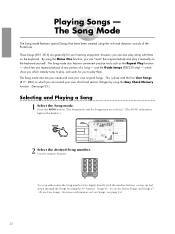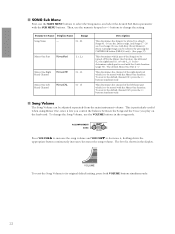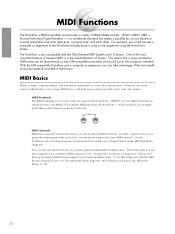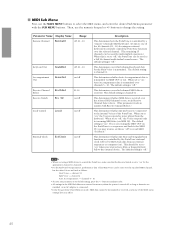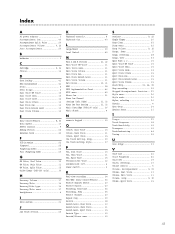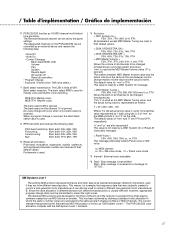Yamaha PSR-230 Support Question
Find answers below for this question about Yamaha PSR-230.Need a Yamaha PSR-230 manual? We have 1 online manual for this item!
Question posted by adesin on April 6th, 2012
Yamaha Psr230 Cartridge
Hello !
I want to play as one man band using PSR230 as accompaniment while playing guitar. is there any cartridge with enough memory to fill in with some hundreds midi files - songs and to able manipulate quickly while playing !
Thank you,Andro
Current Answers
Answer #1: Posted by YamahaUS1 on April 9th, 2012 10:44 AM
Sorry, there is no cartridge like this. If you were to upgrade to a higher end instrument wath a USB "To-Device" port, you could access hundreds, or even thousands of songs.
Please contact us at www.yamaha.com/pacsupport if you have additional questions.
Related Yamaha PSR-230 Manual Pages
Similar Questions
Yamaha Keyboard Psr 520 Display Not Working
Yamaha keyboard PSR 520 display is not working. Please suggest remedy. I am in Chen
Yamaha keyboard PSR 520 display is not working. Please suggest remedy. I am in Chen
(Posted by benyas14 3 years ago)
Recording Music From Psr-s550 To Laptop
What Software Do We Use To Record Music From Psr-s550 To A Laptop
What Software Do We Use To Record Music From Psr-s550 To A Laptop
(Posted by kinivuira 6 years ago)
I Live In The Uk Anybody Know Where I Can Buy The Music Cartridges For The Psr23
(Posted by Anonymous-58057 11 years ago)