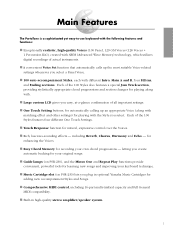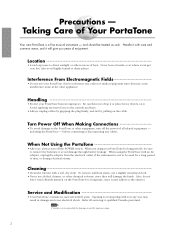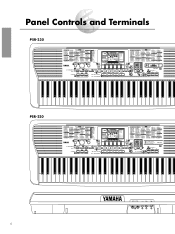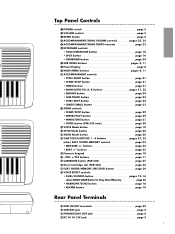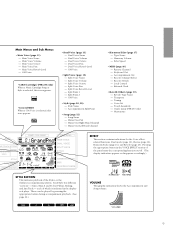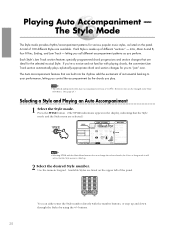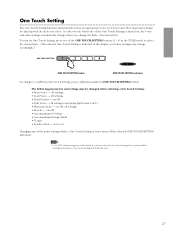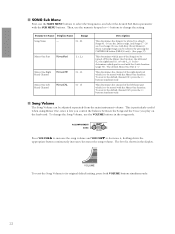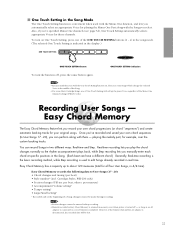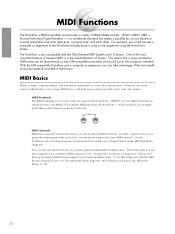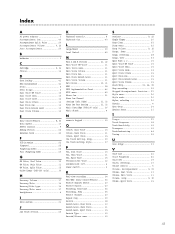Yamaha PSR-230 Support Question
Find answers below for this question about Yamaha PSR-230.Need a Yamaha PSR-230 manual? We have 1 online manual for this item!
Question posted by Anonymous-58057 on April 30th, 2012
I Live In The Uk Anybody Know Where I Can Buy The Music Cartridges For The Psr23
The person who posted this question about this Yamaha product did not include a detailed explanation. Please use the "Request More Information" button to the right if more details would help you to answer this question.
Current Answers
Related Yamaha PSR-230 Manual Pages
Similar Questions
Recording Music From Psr-s550 To Laptop
What Software Do We Use To Record Music From Psr-s550 To A Laptop
What Software Do We Use To Record Music From Psr-s550 To A Laptop
(Posted by kinivuira 6 years ago)
How To Buy New Rubber Contract Strips For Psr 510
How to buy new rubber contract strips for PSR 510
How to buy new rubber contract strips for PSR 510
(Posted by sivaraham 8 years ago)
Music Keyboard
i want to buy a motherboard for yamaha psr -e423 or e433
i want to buy a motherboard for yamaha psr -e423 or e433
(Posted by bwalya905 8 years ago)
Comparable Musical Keyboard To Yamaha Psr I425 That You Can Buy In America
(Posted by khkrmard 9 years ago)
Yamaha Psr230 Cartridge
Hello ! I want to play as one man band using PSR230 asaccompaniment while playing guitar. is there ...
Hello ! I want to play as one man band using PSR230 asaccompaniment while playing guitar. is there ...
(Posted by adesin 12 years ago)