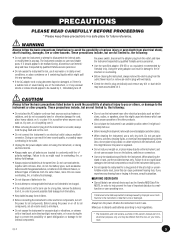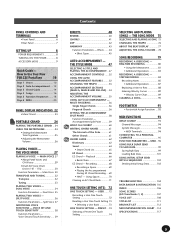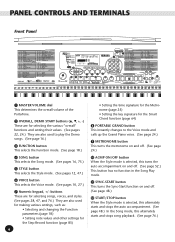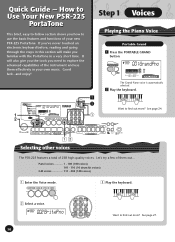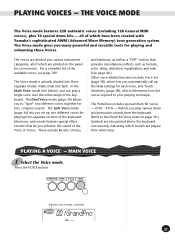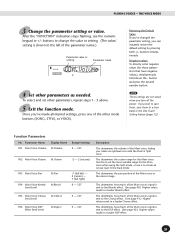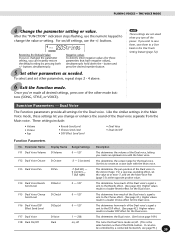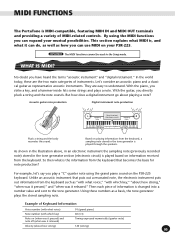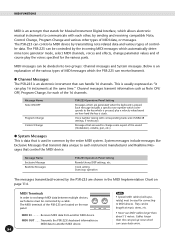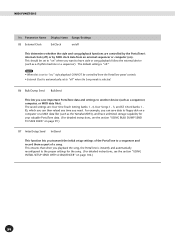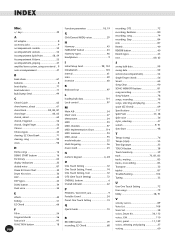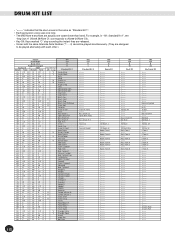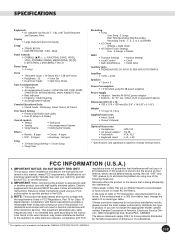Yamaha PSR-225 Support Question
Find answers below for this question about Yamaha PSR-225.Need a Yamaha PSR-225 manual? We have 1 online manual for this item!
Question posted by ramparsufun on January 6th, 2014
Can I Play The Gm Voices Without Using Midi Or Sequencer Or Mixer Pls
pls tell me about playing the gm voices directly without using any external devices
Current Answers
Related Yamaha PSR-225 Manual Pages
Similar Questions
How Can I Transfer Midi Files Between Computer And My Psr 2100 Keyboard?steps?
i need the correct steps with a clear description...i'm using windows 7 o/s....i want to send styles...
i need the correct steps with a clear description...i'm using windows 7 o/s....i want to send styles...
(Posted by gimshanfernando 9 years ago)
Touch Sensibility Of My Psr225 D'ont Work Linearly With Force Increments
the instrument seem work perfecly under very small touch, but it present anomalous volume jumps incr...
the instrument seem work perfecly under very small touch, but it present anomalous volume jumps incr...
(Posted by nachorejano 10 years ago)
How Do I Use My Yamaha Keyboard Psr E223 As A Midi Controller?
(Posted by Travisl1992 12 years ago)
Are Psr2100 Midi Files Compatible With Other Keyboards, Like The Ensoniq Ts12?
i have a Ensoniq TS-12 keyboard from back in the early 1990's... are the midi files i have for that...
i have a Ensoniq TS-12 keyboard from back in the early 1990's... are the midi files i have for that...
(Posted by phattones 12 years ago)