Yamaha PSR-2100 Support Question
Find answers below for this question about Yamaha PSR-2100.Need a Yamaha PSR-2100 manual? We have 3 online manuals for this item!
Current Answers
There are currently no answers that have been posted for this question.
Be the first to post an answer! Remember that you can earn up to 1,100 points for every answer you submit. The better the quality of your answer, the better chance it has to be accepted.
Be the first to post an answer! Remember that you can earn up to 1,100 points for every answer you submit. The better the quality of your answer, the better chance it has to be accepted.
Related Yamaha PSR-2100 Manual Pages
Data List - Page 31
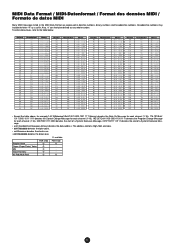
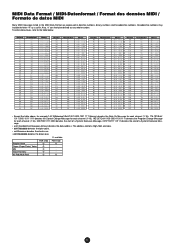
... Change Message for each channel (1-16). 240/FOH/1111 0000 denotes the start of a System Exclusive Message. 247/F7H/1111 0111 denotes the end of a System Exclusive Message.
• aaH (hexidecimal)/0aaaaaaa (binary) denotes the data address. Pad (Multi Pad)
PSR-2100 O O O O O
PSR-1100 O O
31 Hexadecimal numbers may include the letter "H" as any whole...
Data List - Page 33
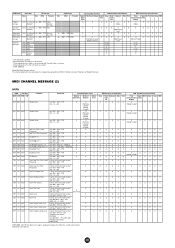
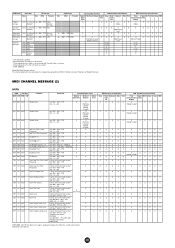
.../ Mic/Vocal Harmony Natural Song Main
Organ
Voice
Layer
Voice
Left
Keyboard
Style Extra
Panel
Upper M.Pad Style Song MIDI
(main generation Lower...to on. *4 Transmitted when the Transmit Clock is set to on. *5 PSR-2100 only. O
X
O
O
O
O
OO
O
X O OOX
(Main...mmH -- C -
Message
FAH Start
-
- Vibrato Rate
mm: 00H - 40H - 7FH (-64 - 0 - +63)...
Installation Guide - Page 1


....
*1 You can start the application as to view each PDF manual for the Yamaha MIDI instrument. If the character code of the PSR-2100/1100 does not match...song to the computer • Transmitting path information to date music software and tools, enhancing your PSR-2100/1100 experience. Enables communication between the PSR-2100/1100 and your computer and the MIDI instrument are using ...
Installation Guide - Page 2
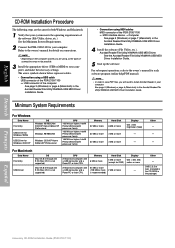
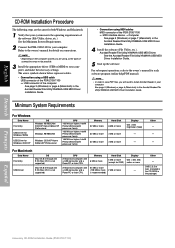
... Guide.
5 Start up the software. See page 3 (Windows) or page 6 (Macintosh) in the package)
Deutsch
Français
Español
Accessory CD-ROM Installation Guide (PSR-2100/1100) Intel®...CPU. English
CD-ROM Installation Procedure
The following steps are using MIDI cables MIDI connector of the PSR-2100/1100 ← MIDI interface device → Computer See page 5 (Windows) or page 7 (...
Owner's Manual - Page 10
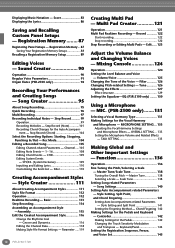
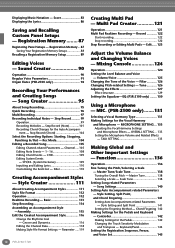
...Lyrics 110 Customizing the Event List - MIC. (PSR-2100 only) .......131
Selecting a Vocal Harmony Type 131 Making Settings for the Pedals and Keyboard - Function 136
Operation 136 Fine Tuning the Pitch...Recalling Custom Panel Setups - ment - Step Record (Chord 102 Select the Recording Options: Starting, Stopping,
Punching In/Out - CHD 109 Editing System Events
- Groove and Dynamics 116...
Owner's Manual - Page 14
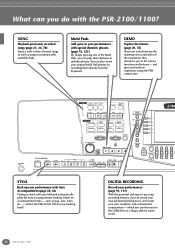
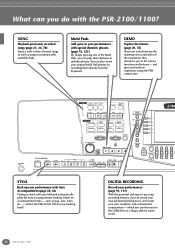
...and let the PSR-2100/1100 be your original Multi Pad phrases by recording them directly from the keyboard.
and give you can record your own keyboard performances, and ...easy-to your own complete, fully orchestrated compositions - which you hands-on commercially available disks. START
A
DIGITAL RECORDING
STYLE
SWING &
MARCH &
B
POP & ROCK
JAZZ
BALLROOM
WALTZ
MIXING CONSOLE
...
Owner's Manual - Page 18
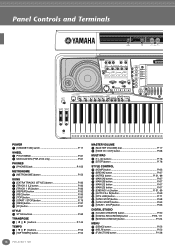
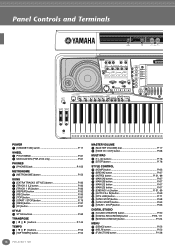
... P. 95, 111 38 [MIXING CONSOLE] button P. 124
MENU 39 [DEMO] button P. 55 40 [HELP] button P. 52 41 [FUNCTION] button P. 136
18 PSR-2100/1100 AUTO OTS FILL IN LINK
SYNC. SYNC. START
SWING & JAZZ
BALLROOM
MARCH & WALTZ
BALLAD
DANCE
LATIN
USER
DIGITAL
STUDIO
SOUND CREATOR
42
36
A
DIGITAL RECORDING
37
B
MIXING CONSOLE
C
38...
Owner's Manual - Page 24


...Press the [1▲▼] - [8▲▼] button corresponding to adjust. REC
TOP
START/STOP
NEW SONG
SYNC. START
• The [FADE IN/OUT] button (page 68) can call up a ... the SONG [START/STOP] button to produce smooth fadeins and fade-outs when starting and stopping the song, as well as the accompaniment.
24 Quick Guide the song, the style, your singing (PSR-2100 only), and your...
Owner's Manual - Page 26
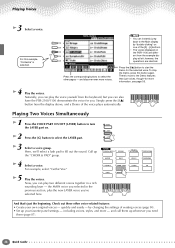
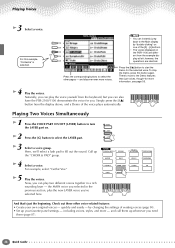
... even more information, see page 55.
4 Play the voices. Press the [8▲] button to start the Demo for more voices.
• You can instantly jump back to the Main display by ... can also have the PSR-2100/1100 demonstrate the voice for you. quickly and easily - Check out these other pages - For this button again. Simply press the [8▲]
button from the keyboard, but you need
them...
Owner's Manual - Page 29
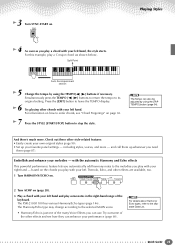
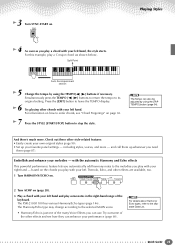
...your performance (page 60). For information on page 65.
7 Press the STYLE [START/STOP] button to enter chords, see how they can enhance your left .
...starts. The PSR-2100/1100 has various Harmony/Echo types (page 146). For details about Harmony/ Echo types, refer to its original setting. And there's much more -
Try out some notes in the right-hand range of the keyboard. START...
Owner's Manual - Page 32
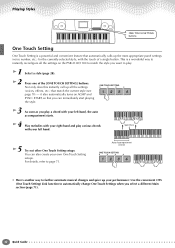
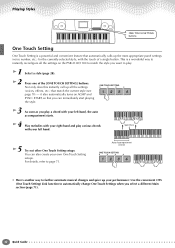
...section
ONE TOUCH SETTING
• Here's another way to further automate musical changes and spice up your left hand, the auto accompaniment starts.
4 Play melodies with your performance: Use the convenient OTS (One... that match the current style (see page 70) -
it also automatically turns on the PSR-2100/1100 to match the style you want to play various chords with your own One Touch ...
Owner's Manual - Page 36
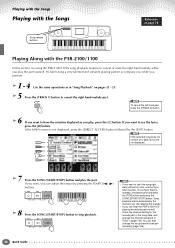
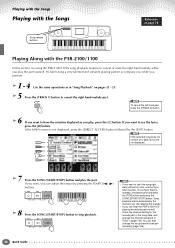
...
NEW SONG
SYNC.
You can also change the channel assigned to Track 1 (page 140).
REC
TOP
START/STOP
NEW SONG
SYNC. Playing with the Songs
Playing with the PSR-2100/1100
In this section, try using the PSR-2100/1100's song playback features to cancel or mute the right-hand melody while you want to...
Owner's Manual - Page 37
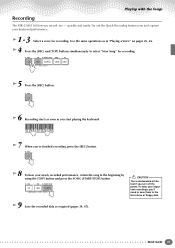
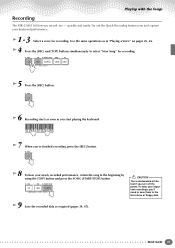
... Guide 37 REC
TOP
START/STOP REW
FF
NEW SONG
SYNC. START
CAUTION
The recorded data will be lost if you record, too - REC
8 To hear your keyboard performance.
1 - 3 Select a voice for recording. quickly and easily. REC
TOP
START/STOP
NEW SONG
SYNC. Playing with the Songs
Recording
The PSR-2100/1100 lets you turn off...
Owner's Manual - Page 50
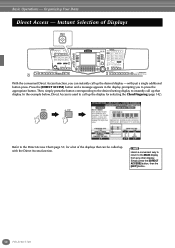
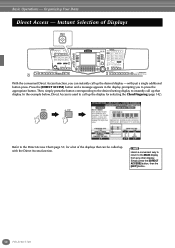
.... Instant Selection of the displays that display.
AUTO OTS FILL IN LINK
SYNC. STOP START
START/STOP
PART
BACK NEXT
MAIN LAYER LEFT
MUSIC FINDER
LEFT HOLD
VOICE EFFECT HARMONY/
DSP
TOUCH SUSTAIN ECHO
MONO
VARIATION
VOICE PIANO & ... Simply press the [DIRECT ACCESS] button, then the [EXIT] button.
50 PSR-2100/1100 Here's a convenient way to return to press the appropriate button.
Owner's Manual - Page 51
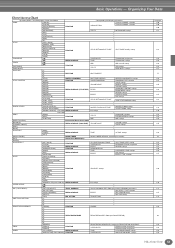
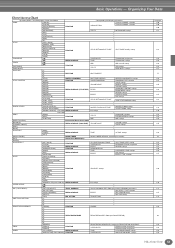
...START] [START/STOP]
FUNCTION
DIGITAL STUDIO MENU
[SOUND CREATOR] [DIGITAL RECORDING]
FUNCTION
[MIXING CONSOLE] PSR-2100 MIXING CONSOLE
PSR-1100
[DEMO]
[DIRECT ACCESS] [BALANCE] [CHANNEL ON/OFF]
[HELP] [FUNCTION]
FUNCTION Exit from the Direct Access mode MIXING CONSOLE (SONG PART)
[NEXT] [BACK] VOICE PART
[MAIN] [LAYER] [LEFT]
MIXING CONSOLE
[MUSIC...) setting KEYBOARD TOUCH assignment...
Owner's Manual - Page 52
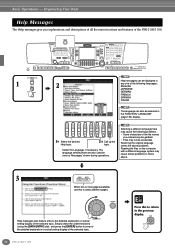
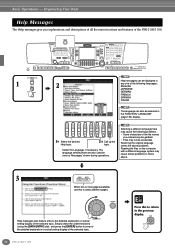
...
52 PSR-2100/1100
END
Press this to the detailed explanation or actual setting display of the PSR-2100/1100. ENTER
DATA ENTRY
Help messages also feature links to select different pages. Basic Operations - START
A
..., use this to return to the previous display.
STOP START
START/STOP
PART
BACK NEXT
MAIN LAYER LEFT
MUSIC FINDER
LEFT HOLD
VOICE EFFECT HARMONY/
DSP
TOUCH SUSTAIN ECHO...
Owner's Manual - Page 53
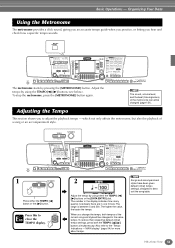
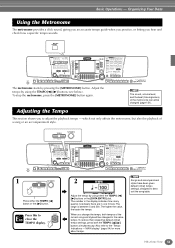
...
SYNC. Press this to the same tempo.
PSR-2100/1100 53 E.PIANO
ORGAN & ACCORDION
PERCUSSION
GUITAR
BASS
BRASS
WOODWIND
STRINGS
CHOIR & PAD
SYNTH. START
A
F
DIGITAL RECORDING
STYLE
SWING &
MARCH .../ rit. VH TYPE SELECT
OVER
SIGNAL
MIC. SYNC.
STOP START
START/STOP
PART
BACK NEXT
MAIN LAYER LEFT
MUSIC FINDER
LEFT HOLD
VOICE EFFECT HARMONY/
DSP
TOUCH SUSTAIN ECHO
MONO...
Owner's Manual - Page 55
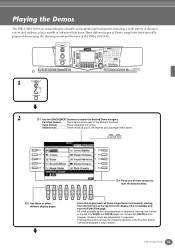
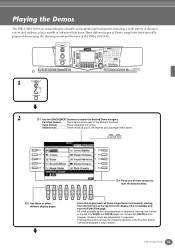
... different types of Demo songs have the [AUTO] button; AUTO OTS FILL IN LINK
SYNC.
STOP START
START/STOP
PART
BACK NEXT
MAIN LAYER LEFT
MUSIC FINDER
LEFT HOLD
VOICE EFFECT HARMONY/
DSP
TOUCH SUSTAIN ECHO
MONO
VARIATION
VOICE PIANO & HARPSI. XG
... STYLE pages do not have been specially prepared showcasing the stunning sound and features of the PSR-2100/1100. PSR-2100/1100 55
Owner's Manual - Page 57
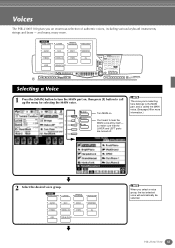
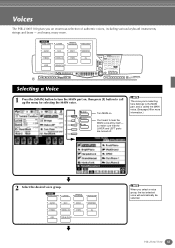
... FLUTES
When you an enormous selection of authentic voices, including various keyboard instruments, strings and brass - Voices
The PSR-2100/1100 gives you select a voice group, the last selected voice will automatically be selected.
STOP START
START/STOP
PART
BACK NEXT
MAIN LAYER LEFT
MUSIC FINDER
LEFT HOLD
VOICE EFFECT HARMONY/
DSP
TOUCH SUSTAIN ECHO
MONO...
Owner's Manual - Page 95


...BASS
BRASS
WOODWIND
STRINGS
CHOIR & PAD
SYNTH. For example, you can record only your keyboard play the sounds of a connected external tone generator (page 149).
• The ... START
START/STOP
PART
TRACK TRACK
2
1
REPEAT
METRONOME
BACK NEXT
MAIN LAYER LEFT
MUSIC FINDER
LEFT HOLD
VOICE EFFECT HARMONY/
DSP
TOUCH SUSTAIN ECHO
MONO
VARIATION
VOICE PIANO & HARPSI. PSR-2100/1100...
Similar Questions
Yamaha Psr 2100 Body
Hello,I'm looking to forward to change the full body of my yamaha psr 2100 and just wanna know if it...
Hello,I'm looking to forward to change the full body of my yamaha psr 2100 and just wanna know if it...
(Posted by jmichelcollard 1 year ago)
Placa Madre Yamaha Psr 2100
nesecito la placa madre del yamaha psr 2100 donde la puedo comprar?
nesecito la placa madre del yamaha psr 2100 donde la puedo comprar?
(Posted by rodriguezmarvin556 1 year ago)
Comparable Musical Keyboard To Yamaha Psr I425 That You Can Buy In America
(Posted by khkrmard 9 years ago)

