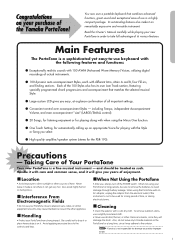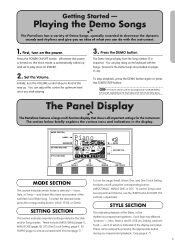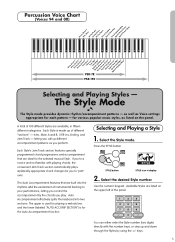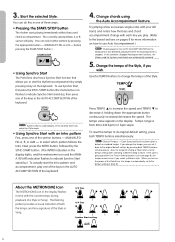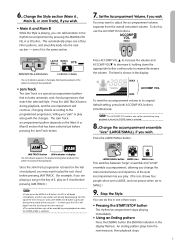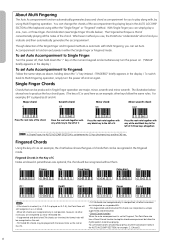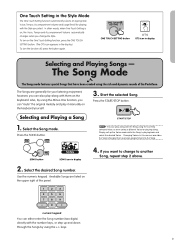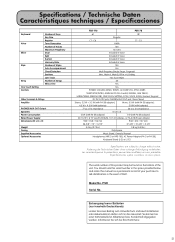Yamaha PSR-190 Support Question
Find answers below for this question about Yamaha PSR-190.Need a Yamaha PSR-190 manual? We have 1 online manual for this item!
Question posted by akinosunjohnseun on June 26th, 2014
Yamaha Psr190 One Ic Spoit So I Want To Know The Ic On The Board Pls
The person who posted this question about this Yamaha product did not include a detailed explanation. Please use the "Request More Information" button to the right if more details would help you to answer this question.
Current Answers
Related Yamaha PSR-190 Manual Pages
Similar Questions
Pls How Can I Do Transpose On My Keyboard Psr 220?
(Posted by Jonny4master 5 months ago)
Spare Dm Board For Upper Keyboard For Yamaha C605, Serial No. 7106.
The C605 unit was purchased in 1983 direct from Yamaha, Japan and has recently developed problems on...
The C605 unit was purchased in 1983 direct from Yamaha, Japan and has recently developed problems on...
(Posted by vongewe 2 years ago)
Pitch Problem With Yamaha Psr-190.
I play simple piano (01Voice) on Yamaha PSR-190 a friend lent me, for two weeks. Works perfect. Then...
I play simple piano (01Voice) on Yamaha PSR-190 a friend lent me, for two weeks. Works perfect. Then...
(Posted by kirkjm 10 years ago)
Parts For Psr 550
I need the mother board for that keyboard PSR 550
I need the mother board for that keyboard PSR 550
(Posted by musicaliaec 11 years ago)
What Type Of Stand
Should I be looking for i have a yamaha psr 190 and don't know which one to look for online.
Should I be looking for i have a yamaha psr 190 and don't know which one to look for online.
(Posted by ejeanstewart 12 years ago)