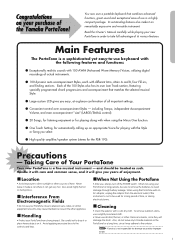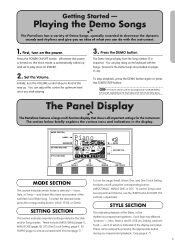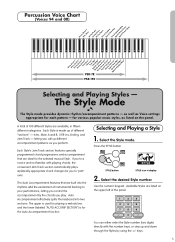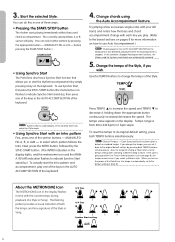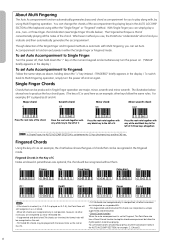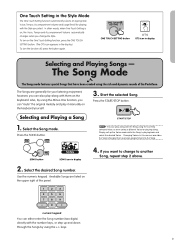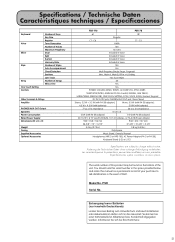Yamaha PSR-190 Support Question
Find answers below for this question about Yamaha PSR-190.Need a Yamaha PSR-190 manual? We have 1 online manual for this item!
Question posted by fredfoli80 on May 1st, 2022
How Do I Transpose With Psr-190
The person who posted this question about this Yamaha product did not include a detailed explanation. Please use the "Request More Information" button to the right if more details would help you to answer this question.
Current Answers
Answer #1: Posted by Odin on May 1st, 2022 10:54 AM
You have to transpose on your own. (The keyboard won't do it for you.) Sorry.
Hope this is useful. Please don't forget to click the Accept This Answer button if you do accept it. My aim is to provide reliable helpful answers, not just a lot of them. See https://www.helpowl.com/profile/Odin.
Related Yamaha PSR-190 Manual Pages
Similar Questions
Fonction Transpose Sur Psr 190
Comment transposer avec le PSR 190 ?Où se trouve la fonction transpose sur le PSR 190 ?
Comment transposer avec le PSR 190 ?Où se trouve la fonction transpose sur le PSR 190 ?
(Posted by hermanndingong 9 months ago)
Pitch Problem With Yamaha Psr-190.
I play simple piano (01Voice) on Yamaha PSR-190 a friend lent me, for two weeks. Works perfect. Then...
I play simple piano (01Voice) on Yamaha PSR-190 a friend lent me, for two weeks. Works perfect. Then...
(Posted by kirkjm 10 years ago)
Where Is The Transpose Button On The Yamaha Psr -190 Keyboard>?
(Posted by sonjaskupnjak 10 years ago)