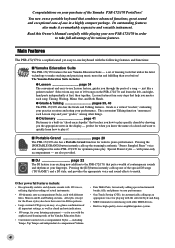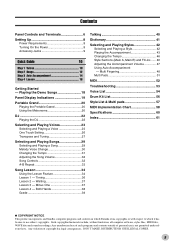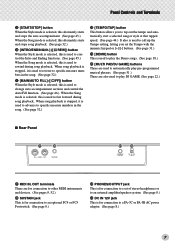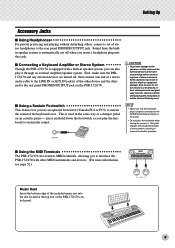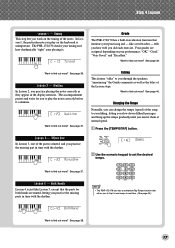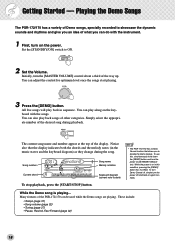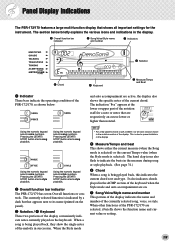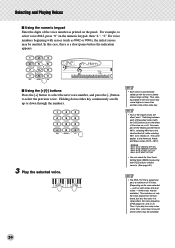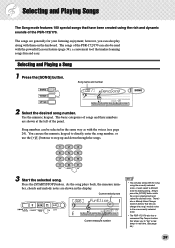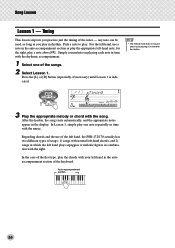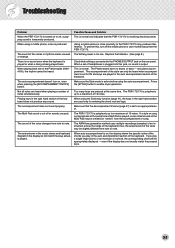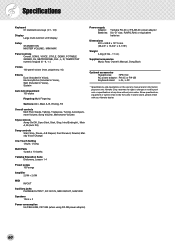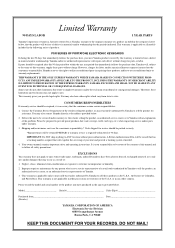Yamaha PSR-172 Support Question
Find answers below for this question about Yamaha PSR-172.Need a Yamaha PSR-172 manual? We have 1 online manual for this item!
Question posted by cjeter7 on July 25th, 2013
How Do I Record Using Midi To Usb On My Laptop?
Current Answers
Answer #1: Posted by MikJames on July 25th, 2013 2:10 PM
Here is a guide covering midi recording within reaper: http://wiki.cockos.com/wiki/index.php/Recording_MIDI
You can also find realistic virtual instrument plugins (Vst's) for programs like Reaper like Xln Audio's Addictive Keys: http://www.xlnaudio.com/productline/2
There are free Vst's available as well.
If your keyboard isn't recognized by windows, you can download usb-midi drivers from Yamaha's website.
Related Yamaha PSR-172 Manual Pages
Similar Questions
What Software Do We Use To Record Music From Psr-s550 To A Laptop
Dear Sir,I am in search of the Yamaha PSR-172 display or display assembly. Grateful if you have this...
Dear Sir,I am in search of the Yamaha PSR-172 display or display assembly. Grateful if you have this...
My Keyboard is Yamaha PSR 546 with Floppy drive. I want to replace Floppy drive to USB Port.Do you h...